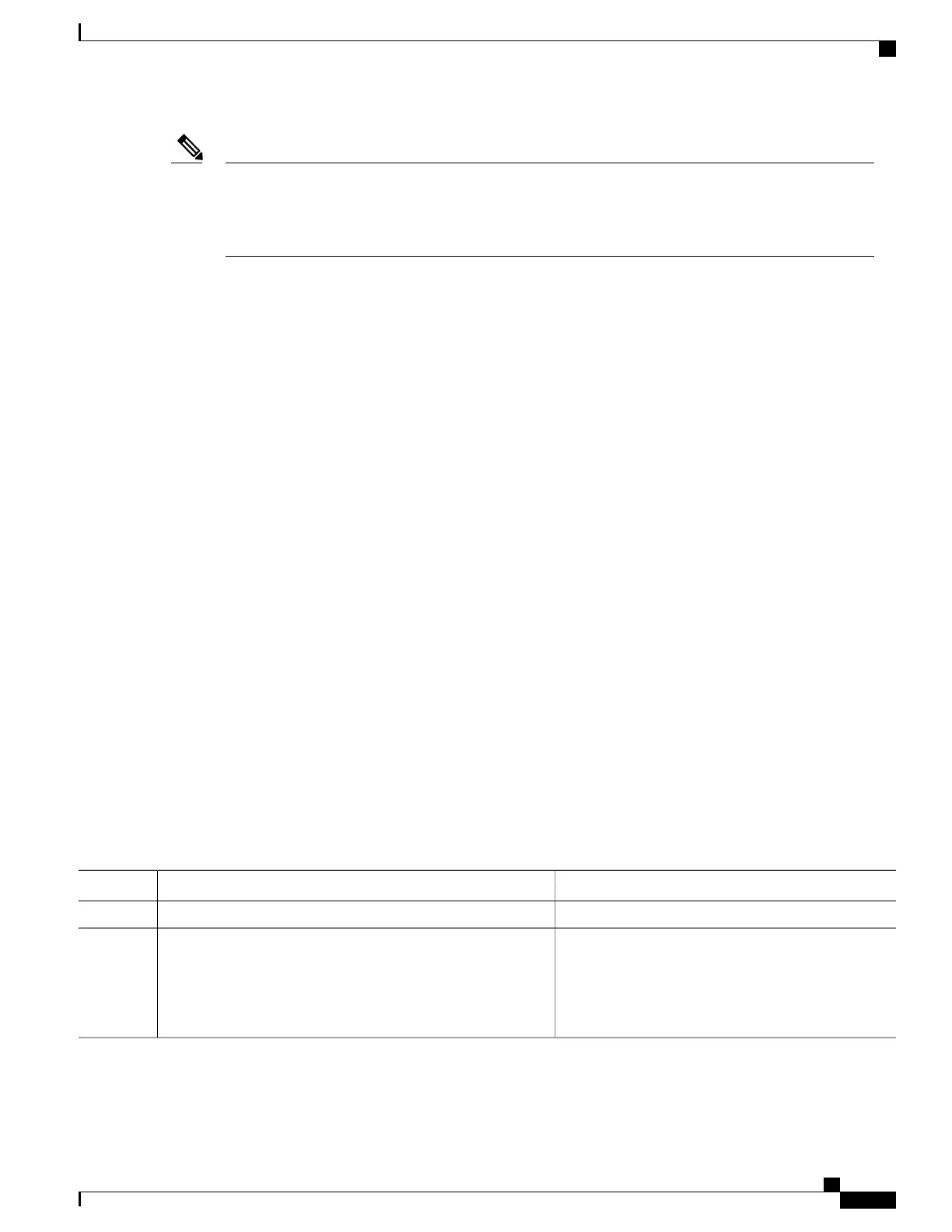Authentication configured at the interface level overrides authentication configured at the area level and
the router process level. If an interface does not have authentication specifically configured, the interface
inherits the authentication parameter value from a higher hierarchical level. See OSPF Hierarchical CLI
and CLI Inheritance, on page 335 for more information about hierarchy and inheritance.
Note
Before You Begin
If you choose to configure authentication, you must first decide whether to configure plain text or MD5
authentication, and whether the authentication applies to all interfaces in a process, an entire area, or specific
interfaces. See Route Authentication Methods for OSPF, on page 339 for information about each type of
authentication and when you should use a specific method for your network.
SUMMARY STEPS
1.
configure
2.
router ospf process-name
3.
router-id { router-id }
4.
authentication [ message-digest | null ]
5.
message-digest-key key-id md5 { key | clear key | encrypted key | LINE}
6.
area area-id
7.
interface type interface-path-id
8.
Repeat Step 7 for each interface that must communicate, using the same authentication.
9.
exit
10.
area area-id
11.
authentication [ message-digest | null ]
12.
interface type interface-path-id
13.
Repeat Step 12 for each interface that must communicate, using the same authentication.
14.
interface type interface-path-id
15.
authentication [ message-digest | null ]
16.
commit
DETAILED STEPS
PurposeCommand or Action
configure
Step 1
Enables OSPF routing for the specified routing process
and places the router in router configuration mode.
router ospf process-name
Example:
RP/0/RSP0/CPU0:router(config)# router ospf 1
Step 2
The process-name argument is any
alphanumeric string no longer than 40
characters.
Note
Cisco ASR 9000 Series Aggregation Services Router Routing Configuration Guide, Release 5.1.x
OL-30423-03 367
Implementing OSPF
Configuring Authentication at Different Hierarchical Levels for OSPF Version 2