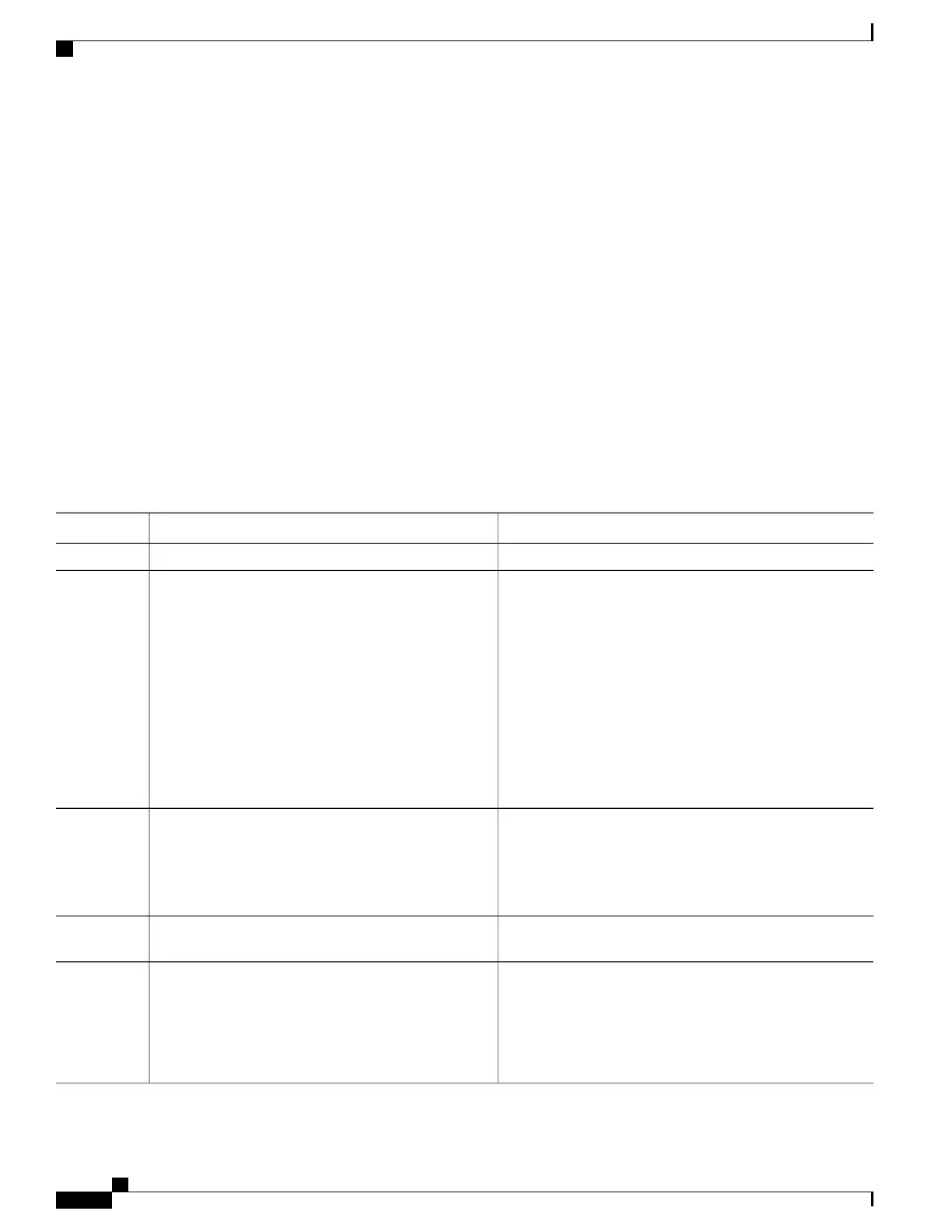SUMMARY STEPS
1.
configure
2.
Do one of the following:
•
router ospf process-name
•
router ospfv3 process-name
3.
router-id { router-id }
4.
Perform Step 5 or Step 6 or both to control the frequency that the same LSA is originated or accepted.
5.
timers lsa refresh seconds
6.
timers lsa min-arrival seconds
7.
timers lsa group-pacing seconds
8.
commit
DETAILED STEPS
PurposeCommand or Action
configure
Step 1
Enables OSPF routing for the specified routing process and
places the router in router configuration mode.
Do one of the following:
Step 2
•
router ospf process-name
or
•
router ospfv3 process-name
Enables OSPFv3 routing for the specified routing process
and places the router in router ospfv3 configuration mode.
Example:
RP/0/RSP0/CPU0:router:router(config)# router
ospf 1
The process-name argument is any alphanumeric
string no longer than 40 characters.
Note
or
RP/0/RSP0/CPU0:router(config)# router ospfv3 1
Configures a router ID for the OSPF process.
router-id { router-id }
Step 3
Example:
RP/0/RSP0/CPU0:router(config-ospf)# router-id
192.168.4.3
We recommend using a stable IP address as the
router ID.
Note
—
Perform Step 5 or Step 6 or both to control the frequency
that the same LSA is originated or accepted.
Step 4
Sets how often self-originated LSAs should be refreshed, in
seconds.
timers lsa refresh seconds
Example:
RP/0/RSP0/CPU0:router(config-ospf)# timers lsa
Step 5
•
The default is 1800 seconds for both OSPF and
OSPFv3.
refresh 1800
Cisco ASR 9000 Series Aggregation Services Router Routing Configuration Guide, Release 5.1.x
370 OL-30423-03
Implementing OSPF
Controlling the Frequency That the Same LSA Is Originated or Accepted for OSPF
