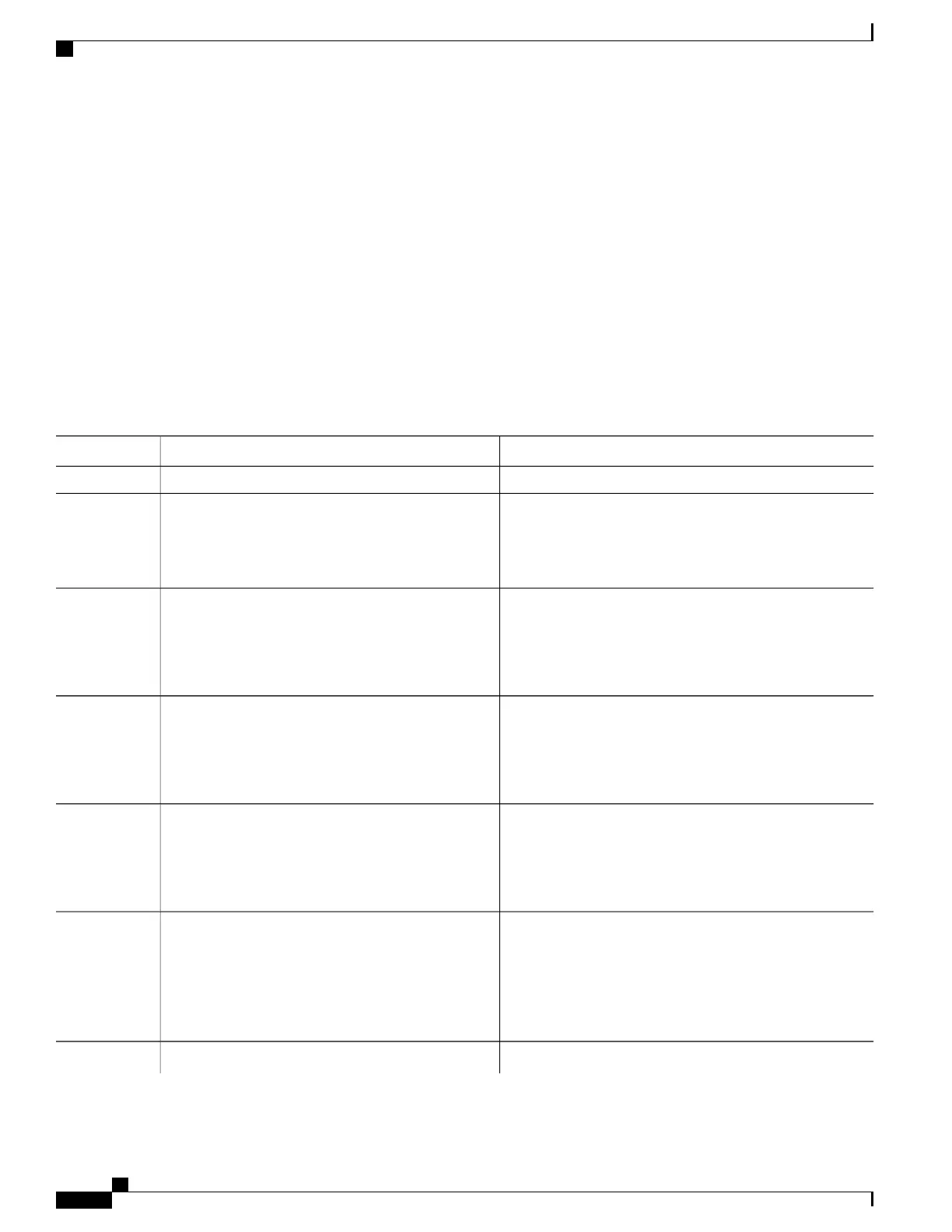SUMMARY STEPS
1.
configure
2.
router rip
3.
neighbor ip-address
4.
broadcast-for-v2
5.
interface type interface-path-id
6.
receive version { 1 | 2 | 1 2 }
7.
send version { 1 | 2 | 1 2 }
8.
commit
DETAILED STEPS
PurposeCommand or Action
configure
Step 1
Configures a RIP routing process.router rip
Example:
RP/0/RSP0/CPU0:router(config)# router rip
Step 2
(Optional) Defines a neighboring router with which to
exchange RIP protocol information.
neighbor ip-address
Example:
RP/0/RSP0/CPU0:router(config-rip)# neighbor
172.160.1.2
Step 3
(Optional) Configures RIP to send only Version 2 packets
to the broadcast IP address rather than the RIP v2 multicast
broadcast-for-v2
Example:
RP/0/RSP0/CPU0:router(config-rip)#
broadcast-for-v2
Step 4
address (224.0.0.9). This command can be applied at the
interface or global configuration level.
(Optional) Defines the interfaces on which the RIP routing
protocol runs.
interface type interface-path-id
Example:
RP/0/RSP0/CPU0:router(config-rip)# interface
GigabitEthernet 0/1/0/0
Step 5
(Optional) Configures an interface to accept packets that are:receive version { 1 | 2 | 1 2 }
Step 6
Example:
RP/0/RSP0/CPU0:router(config-rip-if)# receive
version 1 2
•
Only RIP v1
•
Only RIP v2
•
Both RIP v1 and RIP v2
(Optional) Configures an interface to send packets that are:send version { 1 | 2 | 1 2 }
Step 7
Cisco ASR 9000 Series Aggregation Services Router Routing Configuration Guide, Release 5.1.x
450 OL-30423-03
Implementing RIP
Enabling RIP
