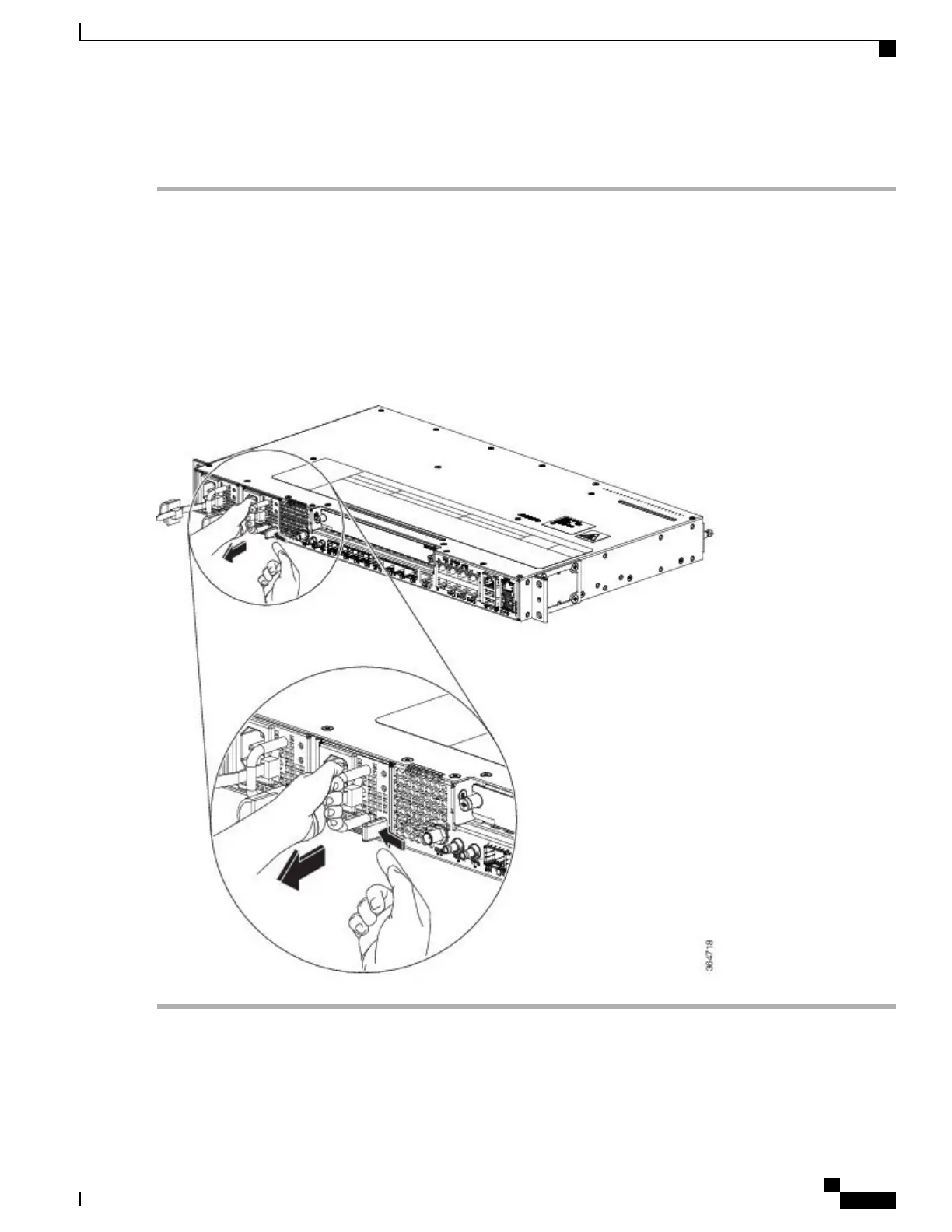DETAILED STEPS
Step 1
Disconnect the power cord from the power source. Do not touch any metal on the power cord when it is still connected
to the power supply.
Step 2
Loosen the tie and remove the power cord from the tie-and holder.
Step 3
Remove the power cord from the power connection on the power supply. Do not touch the metal prongs embedded in
the power supply.
Step 4
Grasp the power supply handle. Simultaneously press the power supply lock towards the left and pull the power supply
out from the chassis while supporting it with the other hand.
Figure 30: Removing the AC Power Supply Module
Cisco ASR-920-12SZ-IM Aggregation Services Router Hardware Installation Guide
79
Installing the Cisco ASR 920 Series Router
Removing the AC Power Supply Module
