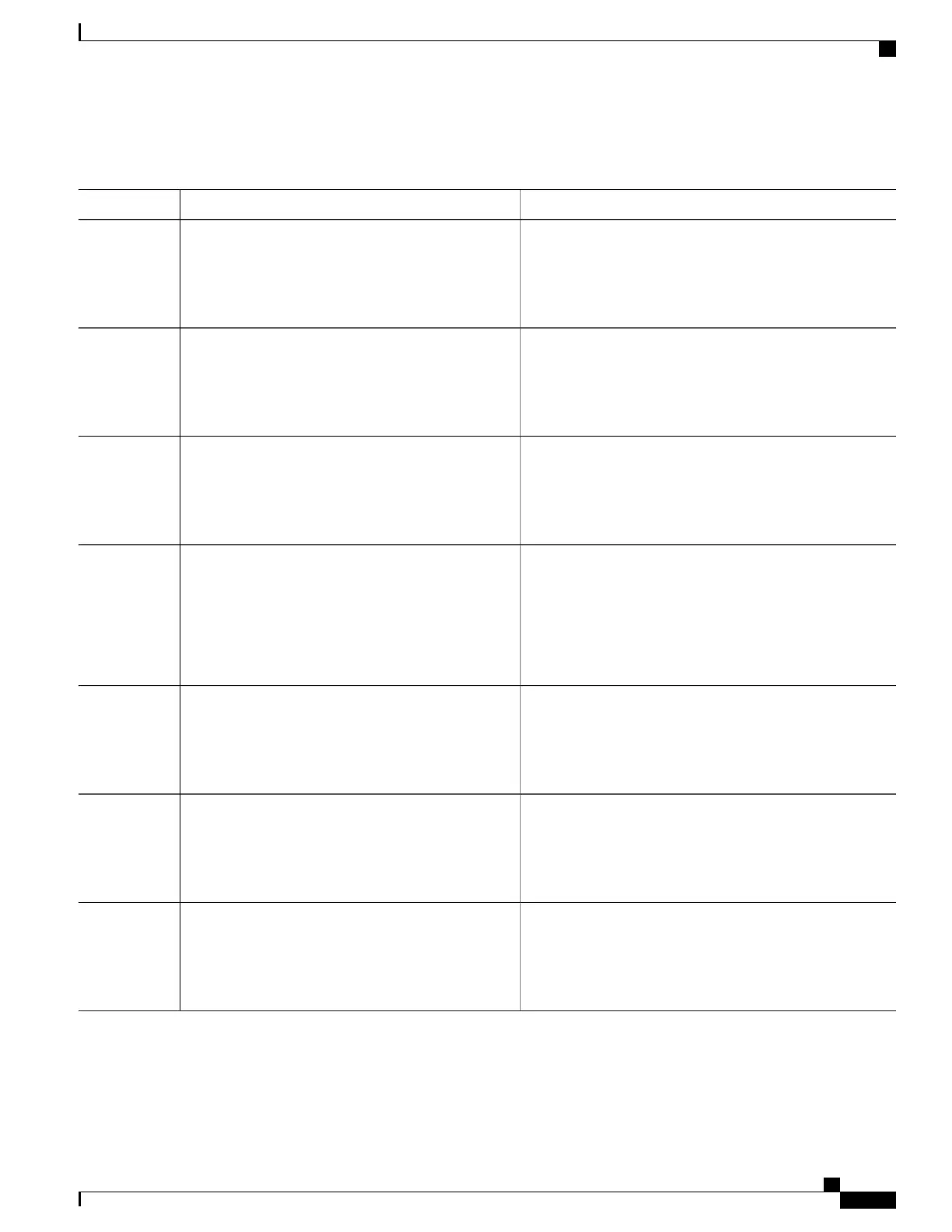DETAILED STEPS
PurposeCommand or Action
Enables privileged EXEC mode. Enter your password if
prompted.
enable
Example:
Switch> enable
Step 1
Enters the global configuration mode.configure terminal
Example:
Switch# configure terminal
Step 2
Specifies the name of the RADIUS server configuration for
Protected Access Credential (PAC) provisioning and enters
RADIUS server configuration mode.
radius server name
Example:
Switch(config)# radius server ISE
Step 3
The switch also supports RADIUS for IPv6.
Configures the IPv4 address for the RADIUS server
accounting and authentication parameters.
address {ipv4 | ipv6} {ip-address | hostname}
auth-port port-number acct-port port-number
Example:
Switch(config-radius-server)# address ipv4
Step 4
10.1.1.1 auth-port 1645 acct-port 1646
Specifies the authentication and encryption key for all
RADIUS communications between the device and the
RADIUS server.
key string
Example:
Switch(config-radius-server)# key cisco123
Step 5
Exits RADIUS server configuration mode and returns to
privileged EXEC mode.
end
Example:
Switch(config-radius-server)# end
Step 6
Verifies your entries.show running-config
Example:
Switch# show running-config
Step 7
Catalyst 2960-X Switch Security Configuration Guide, Cisco IOS Release 15.0(2)EX
OL-29048-01 89
Configuring RADIUS
Defining AAA Server Groups