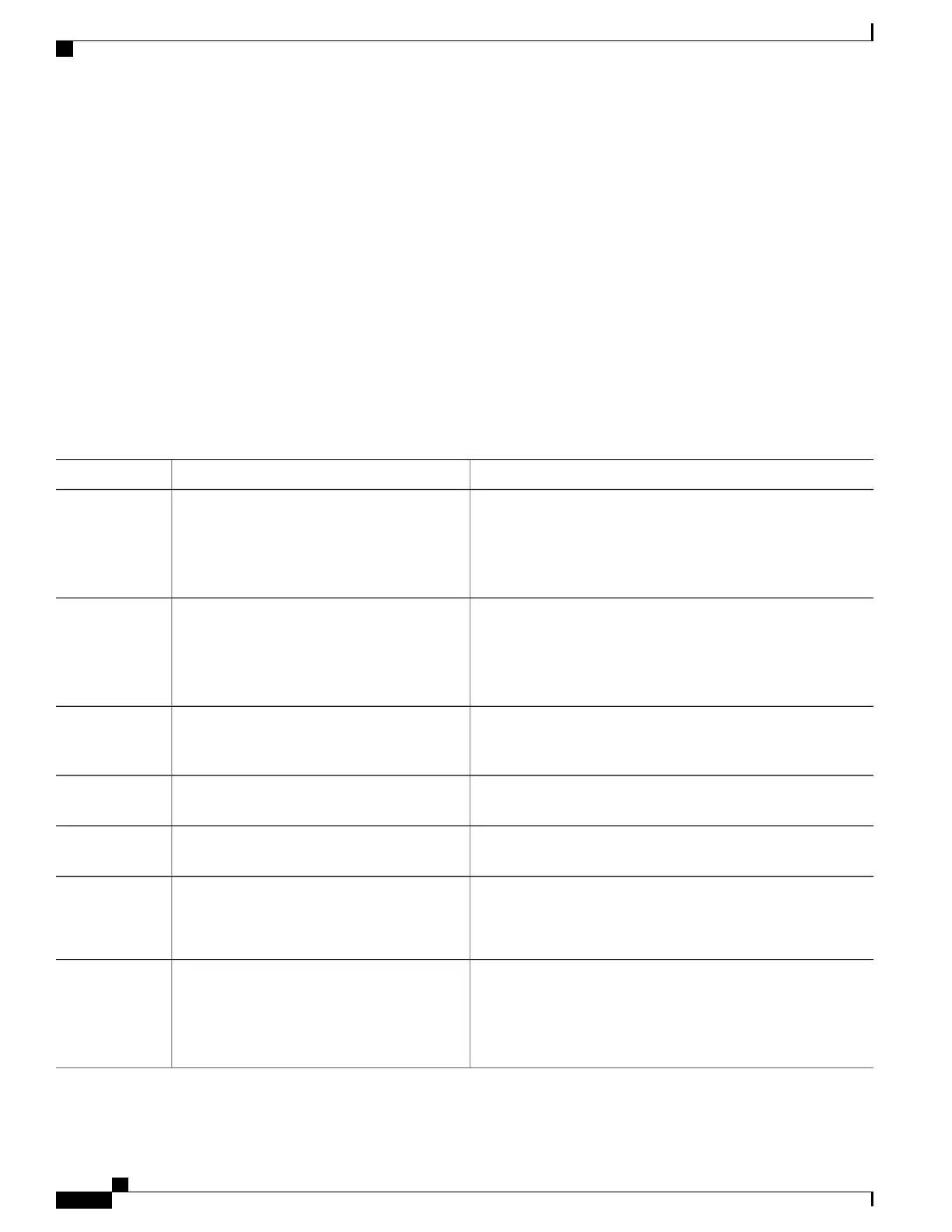SUMMARY STEPS
1.
enable
2.
configure terminal
3.
interface interface-id
4.
no switchport
5.
ipv6 address ipv6-address
6.
ipv6 traffic-filter access-list-name {in | out}
7.
end
8.
show running-config
9.
copy running-config startup-config
DETAILED STEPS
PurposeCommand or Action
Enables privileged EXEC mode. Enter your password if prompted.enable
Step 1
Example:
Switch> enable
Enters the global configuration mode.configure terminal
Example:
Switch# configure terminal
Step 2
Identify a Layer 2 interface (for port ACLs) or Layer 3 interface
(for router ACLs) on which to apply an access list, and enter
interface configuration mode.
interface interface-id
Step 3
If applying a router ACL, this changes the interface from Layer
2 mode (the default) to Layer 3 mode.
no switchport
Step 4
Configure an IPv6 address on a Layer 3 interface (for router
ACLs).
ipv6 address ipv6-address
Step 5
Apply the access list to incoming or outgoing traffic on the
interface.
ipv6 traffic-filter access-list-name {in | out}
Step 6
The out keyword is not supported for Layer 2 interfaces
(port ACLs).
Note
Returns to privileged EXEC mode.end
Example:
Switch(config)# end
Step 7
Catalyst 2960-X Switch Security Configuration Guide, Cisco IOS Release 15.0(2)EX
204 OL-29048-01
Configuring IPv6 ACLs
Attaching an IPv6 ACL to an Interface