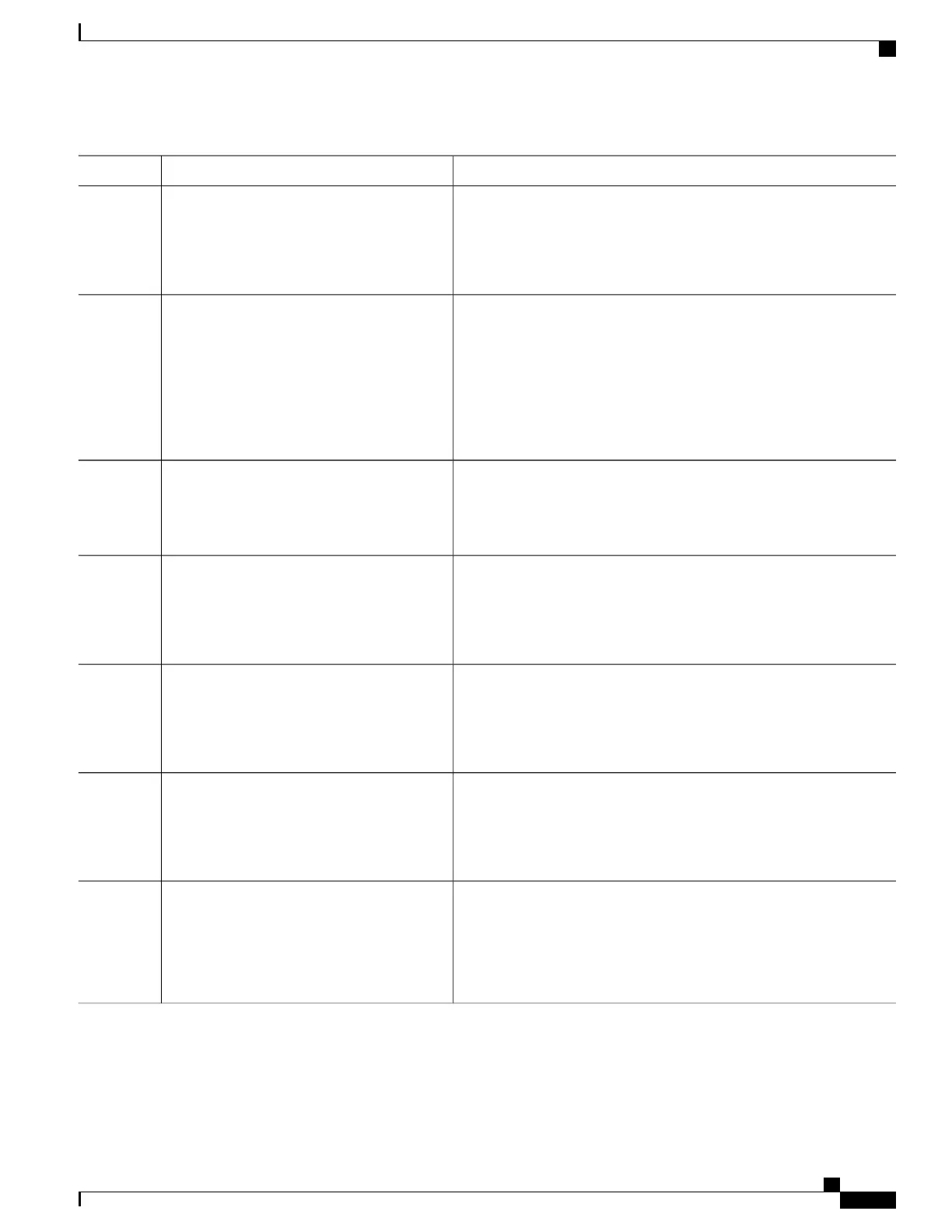PurposeCommand or Action
(Optional) Configures the interface as trusted or untrusted. Use the no
keyword to configure an interface to receive messages from an untrusted
client. The default setting is untrusted.
ip dhcp snooping trust
Example:
Switch(config-if)# ip dhcp snooping
trust
Step 10
(Optional) Configures the number of DHCP packets per second that an
interface can receive. The range is 1 to 2048. By default, no rate limit
is configured.
ip dhcp snooping limit rate rate
Example:
Switch(config-if)# ip dhcp snooping
limit rate 100
Step 11
We recommend an untrusted rate limit of not more than 100
packets per second. If you configure rate limiting for trusted
interfaces, you might need to increase the rate limit if the port
is a trunk port assigned to more than one VLAN with DHCP
snooping.
Note
Returns to global configuration mode.exit
Example:
Switch(config-if)# exit
Step 12
(Optional) Configures the switch to verify that the source MAC address
in a DHCP packet received on untrusted ports matches the client
ip dhcp snooping verify mac-address
Example:
Switch(config)# ip dhcp snooping verify
mac-address
Step 13
hardware address in the packet. The default is to verify that the source
MAC address matches the client hardware address in the packet.
Returns to privileged EXEC mode.end
Example:
Switch(config)# end
Step 14
Verifies your entries.show running-config
Example:
Switch# show running-config
Step 15
(Optional) Saves your entries in the configuration file.copy running-config startup-config
Example:
Switch# copy running-config
Step 16
startup-config
Catalyst 2960-X Switch Security Configuration Guide, Cisco IOS Release 15.0(2)EX
OL-29048-01 225
Configuring DHCP
Enabling DHCP Snooping and Option 82