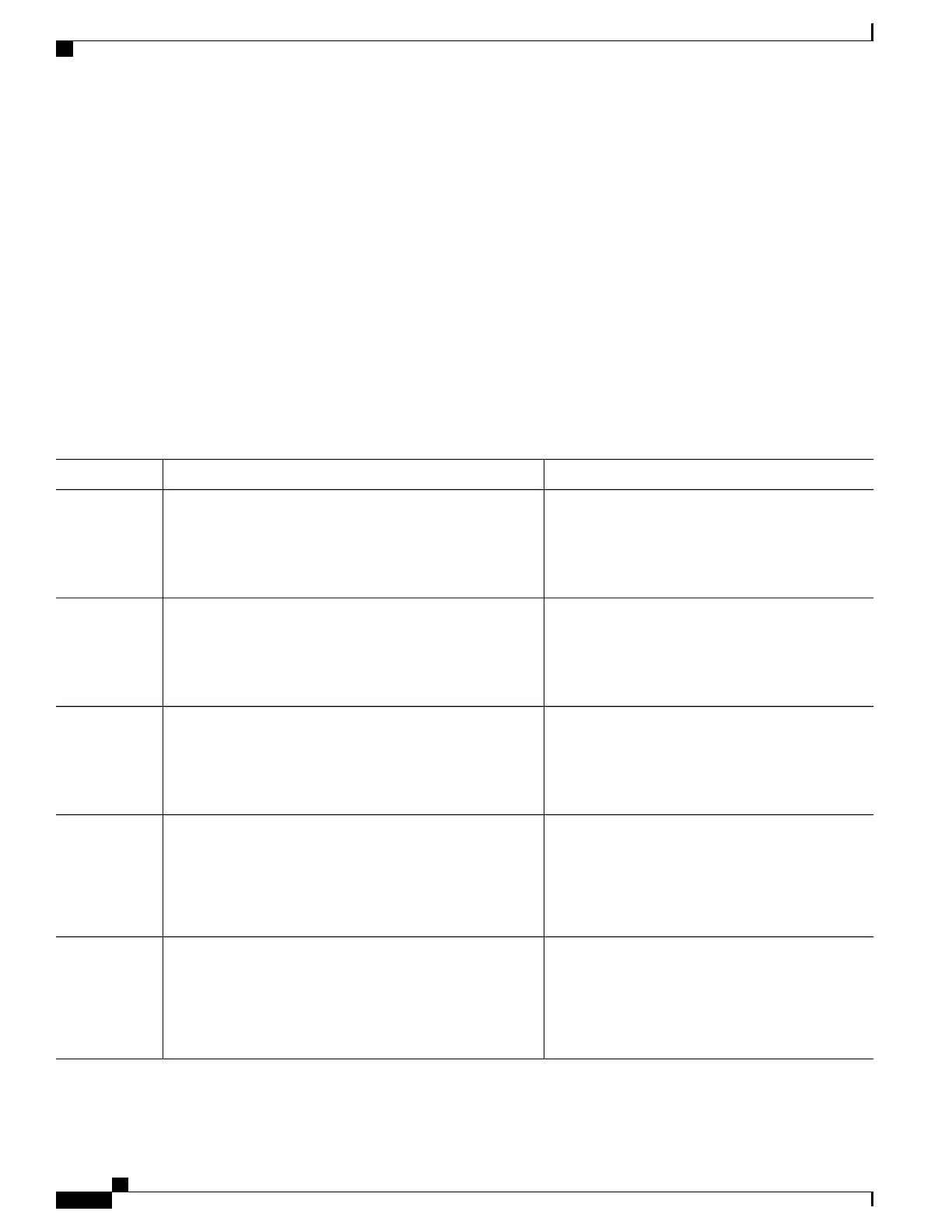SUMMARY STEPS
1.
configure terminal
2.
ip device tracking
3.
aaa new-model
4.
aaa authorization network default local group radius
5.
radius-server vsa send authentication
6.
interface interface-id
7.
ip access-group acl-id in
8.
show running-config interface interface-id
9.
copy running-config startup-config
DETAILED STEPS
PurposeCommand or Action
Enters global configuration mode.configure terminal
Example:
Switch# configure terminal
Step 1
Sets the ip device tracking table.ip device tracking
Example:
Switch(config)# ip device tracking
Step 2
Enables AAA.aaa new-model
Example:
Switch(config)# aaa new-model
Step 3
Sets the authorization method to local. To remove the
authorization method, use the no aaa authorization
network default local group radius command.
aaa authorization network default local group radius
Example:
Switch(config)# aaa authorization network default
Step 4
local group radius
Configures the radius vsa send authentication.radius-server vsa send authentication
Example:
Switch(config)# radius-server vsa send
Step 5
authentication
Catalyst 2960-X Switch Security Configuration Guide, Cisco IOS Release 15.0(2)EX
346 OL-29048-01
Configuring IEEE 802.1x Port-Based Authentication
Configuring 802.1x Authentication with Downloadable ACLs and Redirect URLs