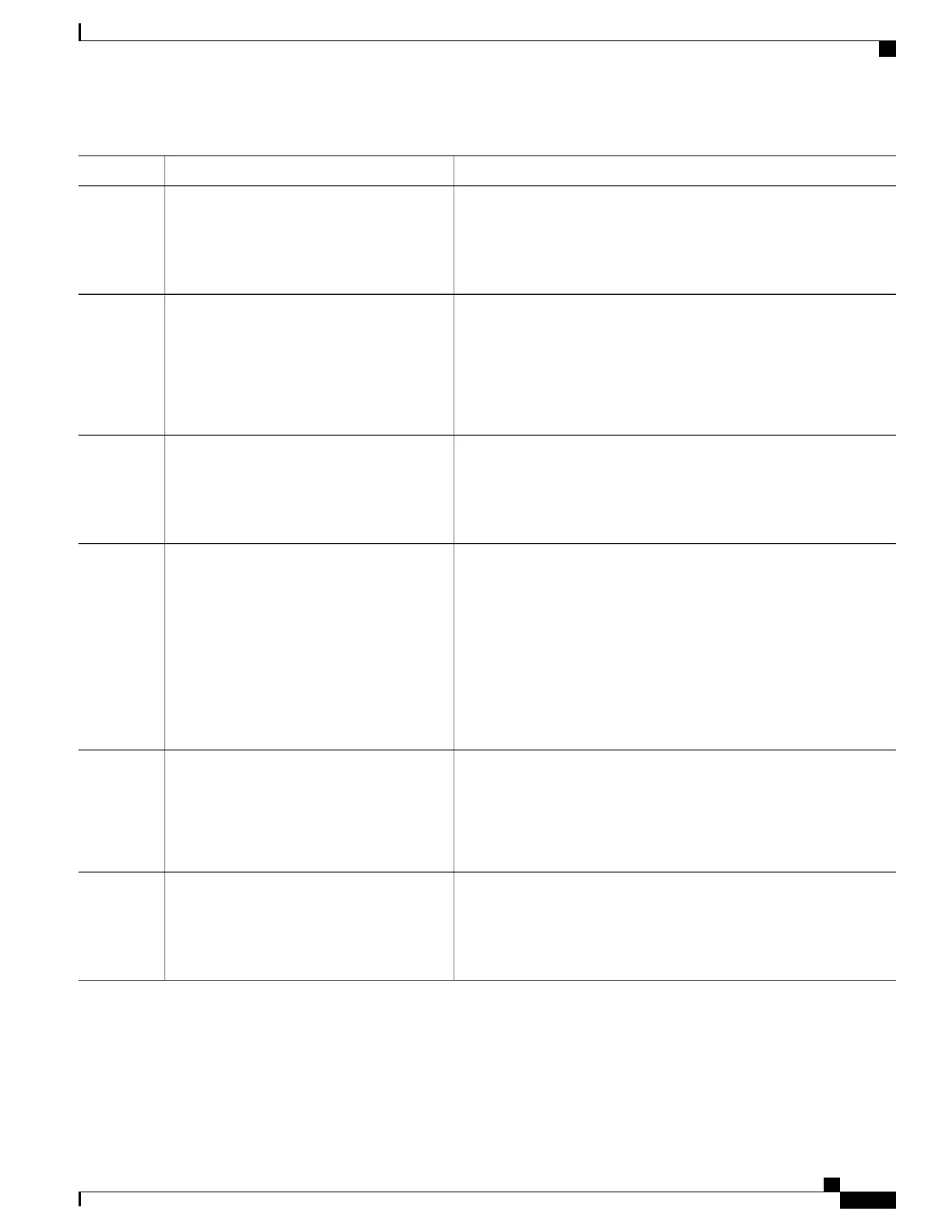PurposeCommand or Action
Enables AAA.aaa new-model
Example:
Switch(config)# aaa new-model
Step 6
Sets the authorization method to local. To remove the authorization
method, use the no aaa authorization network default group radius
command.
aaa authorization network default group
radius
Example:
Switch(config)# aaa authorization
Step 7
network default group radius
Enables the IP device tracking table.ip device tracking
Step 8
Example:
Switch(config)# ip device tracking
To disable the IP device tracking table, use the no ip device tracking
global configuration commands.
(Optional) Configures the IP device tracking table:ip device tracking probe [count | interval |
use-svi]
Step 9
• count count—Sets the number of times that the switch sends the
ARP probe. The range is from 1 to 5. The default is 3.
Example:
Switch(config)# ip device tracking
• interval interval—Sets the number of seconds that the switch
waits for a response before resending the ARP probe. The range
is from 30 to 300 seconds. The default is 30 seconds.
probe count
• use-svi—Uses the switch virtual interface (SVI) IP address as
source of ARP probes.
Configures the network access server to recognize and use
vendor-specific attributes.
radius-server vsa send authentication
Example:
Switch(config)# radius-server vsa send
Step 10
The downloadable ACL must be
operational.
Note
authentication
Returns to privileged EXEC mode.end
Example:
Switch(config)# end
Step 11
Catalyst 2960-X Switch Security Configuration Guide, Cisco IOS Release 15.0(2)EX
OL-29048-01 349
Configuring IEEE 802.1x Port-Based Authentication
Configuring 802.1x Authentication with Downloadable ACLs and Redirect URLs