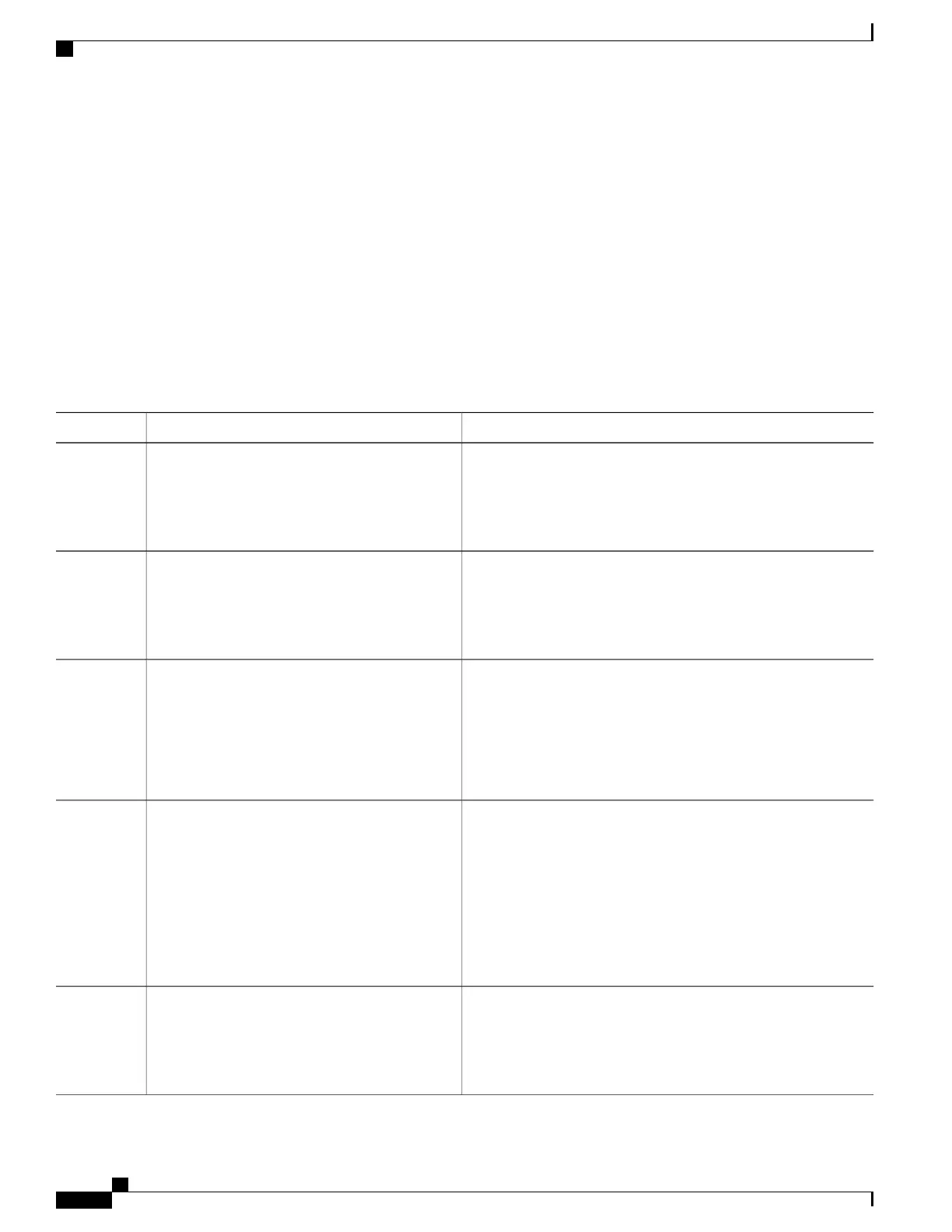SUMMARY STEPS
1.
enable
2.
configure terminal
3.
ip radius source-interface vlan vlan interface number
4.
radius-server host {hostname | ip-address} test username username
5.
radius-server key string
6.
radius-server dead-criteria tries num-tries
7.
end
DETAILED STEPS
PurposeCommand or Action
Enables privileged EXEC mode. Enter your password if prompted.enable
Step 1
Example:
Switch> enable
Enters the global configuration mode.configure terminal
Example:
Switch# configure terminal
Step 2
Specifies that the RADIUS packets have the IP address of the
indicated interface.
ip radius source-interface vlan vlan interface
number
Example:
Switch(config)# ip radius source-interface
Step 3
vlan 80
Specifies the host name or IP address of the remote RADIUS server.
radius-server host {hostname | ip-address} test
username username
Step 4
The test username username option enables automated testing of
the RADIUS server connection. The specified username does not
need to be a valid user name.
Example:
Switch(config)# radius-server host
The key option specifies an authentication and encryption key to
use between the switch and the RADIUS server.
172.l20.39.46 test username user1
To use multiple RADIUS servers, reenter this command for each
server.
Configures the authorization and encryption key used between the
switch and the RADIUS daemon running on the RADIUS server.
radius-server key string
Example:
Switch(config)# radius-server key rad123
Step 5
Catalyst 2960-X Switch Security Configuration Guide, Cisco IOS Release 15.0(2)EX
376 OL-29048-01
Configuring Web-Based Authentication
Configuring Switch-to-RADIUS-Server Communication