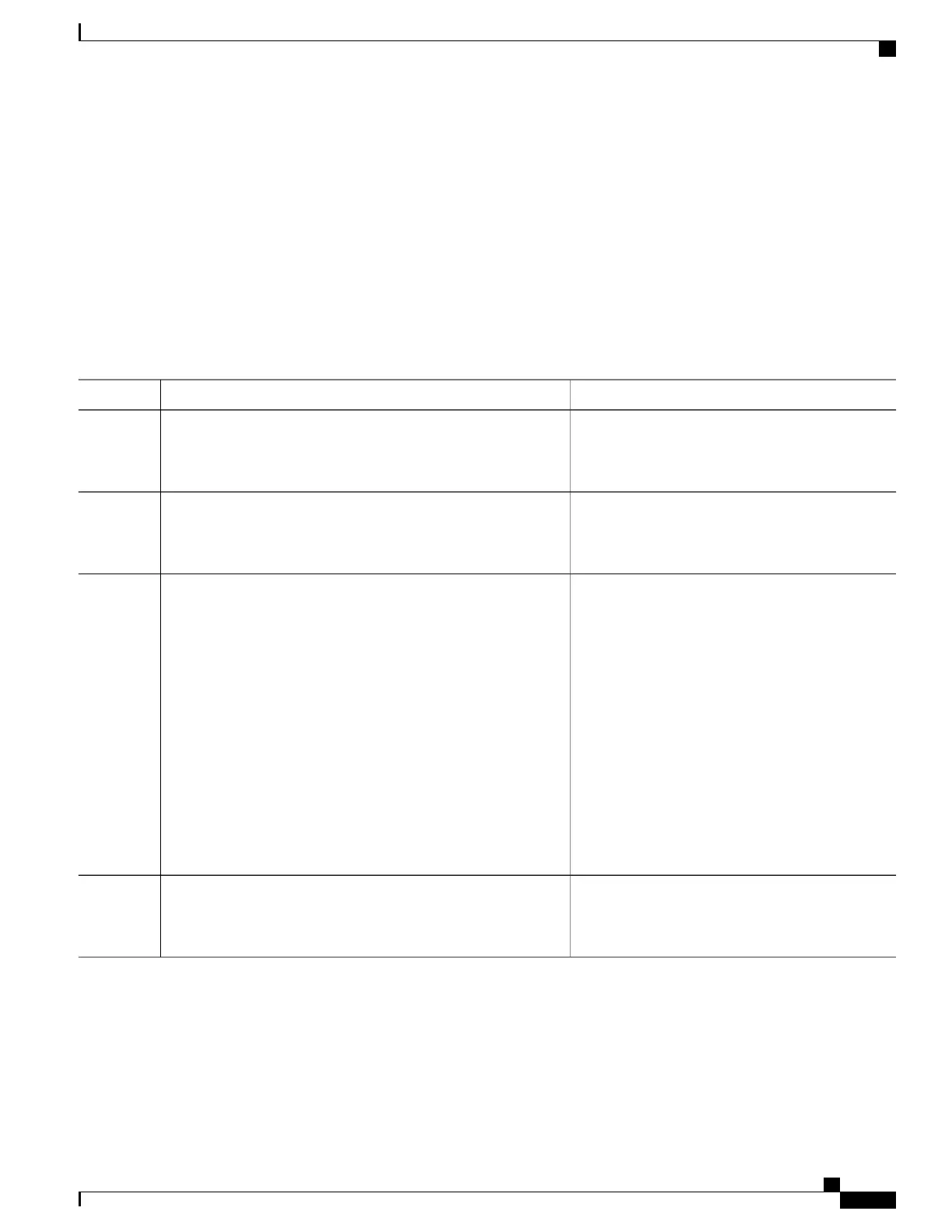SUMMARY STEPS
1.
configure terminal
2.
interface Interface_type stack/module/port
3.
ipv6 nd raguard [attach-policy policy_name [ vlan {vlan_ids | add vlan_ids | except vlan_ids | none |
remove vlan_ids | all} ] | vlan [ {vlan_ids | add vlan_ids | exceptvlan_ids | none | remove vlan_ids |
all} ]
4.
do show running-config
DETAILED STEPS
PurposeCommand or Action
Enters the global configuration mode.configure terminal
Example:
Switch# configure terminal
Step 1
Specifies an interface type and identifier; enters the
interface configuration mode.
interface Interface_type stack/module/port
Example:
Switch(config)# interface gigabitethernet 1/1/4
Step 2
Attaches the Neighbor Discovery Inspection policy
to the interface or the specified VLANs on that
ipv6 nd raguard [attach-policy policy_name [ vlan {vlan_ids |
add vlan_ids | except vlan_ids | none | remove vlan_ids | all} ]
Step 3
interface. The default policy is attached if the
attach-policy option is not used.
| vlan [ {vlan_ids | add vlan_ids | exceptvlan_ids | none | remove
vlan_ids | all} ]
Example:
Switch(config-if)# ipv6 nd raguard attach-policy
example_policy
or
Switch(config-if)# ipv6 nd raguard attach-policy
example_policy vlan 222,223,224
or
Switch(config-if)# ipv6 nd raguard vlan 222, 223,224
Confirms that the policy is attached to the specified
interface without exiting the configuration mode.
do show running-config
Example:
Switch#(config-if)# do show running-config
Step 4
Catalyst 2960-X Switch Security Configuration Guide, Cisco IOS Release 15.0(2)EX
OL-29048-01 457
Configuring IPv6 First Hop Security
How to Attach an IPv6 Router Advertisement Guard Policy to an Interface