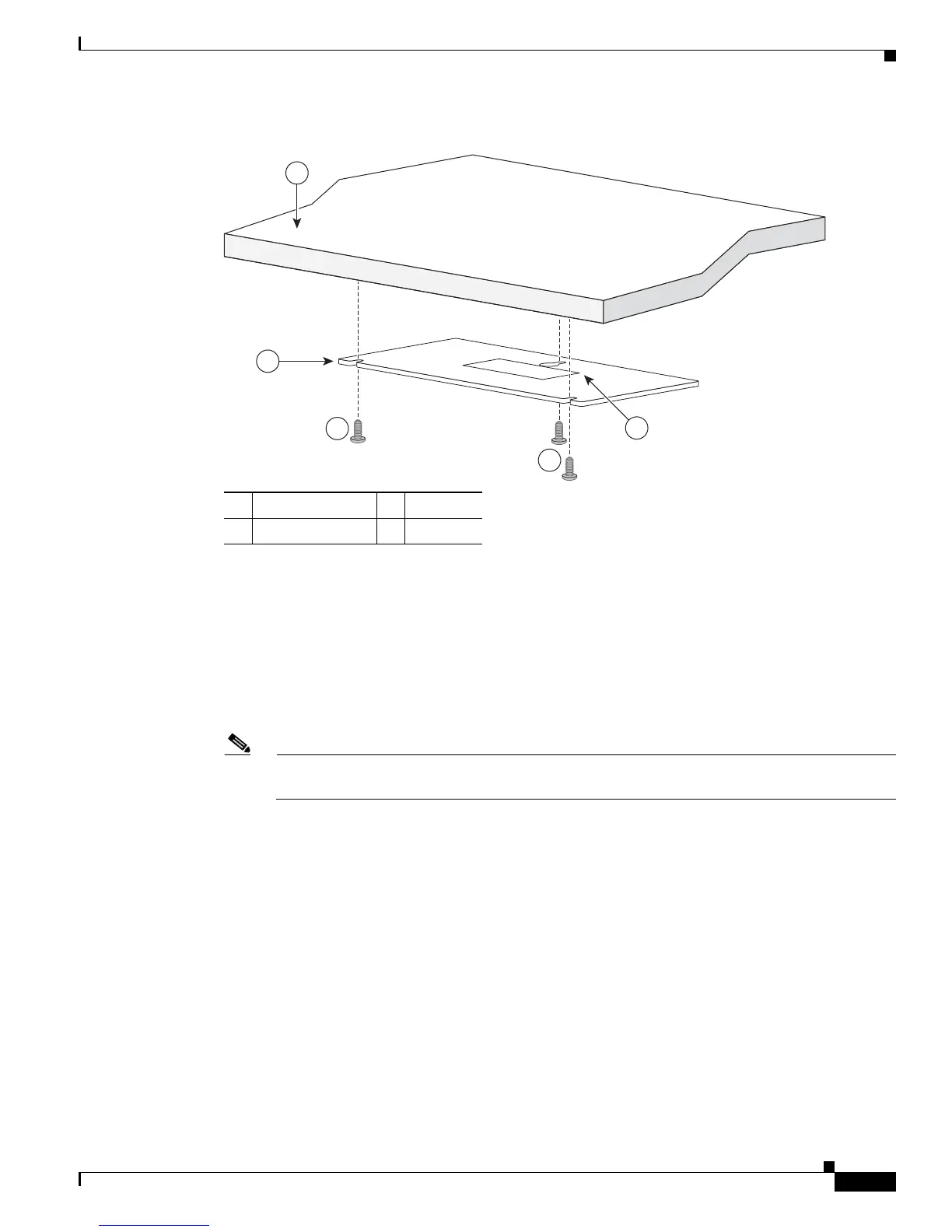3-9
Catalyst 2960 Switch Hardware Installation Guide
OL-7075-09
Chapter 3 Switch Installation (8-Port Switches)
Installing the Switch
Figure 3-3 Installing the Mounting Screws Under a Desk or Shelf
Step 4 Use a 0.144-inch (3.7 mm) or a #27 drill bit to drill a 1/2-inch (12.7 mm) hole in the three screw
template slots.
Step 5 Insert three screws in the slots on the screw template, and tighten until they touch the top of the screw
template.
Step 6 Remove the screw template from underneath the desk or shelf.
Step 7 Place the switch onto the mounting screws, and slide the switch forward until it locks in place, as shown
in Figure 3-4.
Note We strongly recommend that you allow at least 3 inches (7.6 cm) of clearance around the
ventilation openings to prevent airflow restriction and overheating.
1 Desk or shelf 3 Screws
2 Screw template 4 Adhesive
1
4
2
3
3
250146
