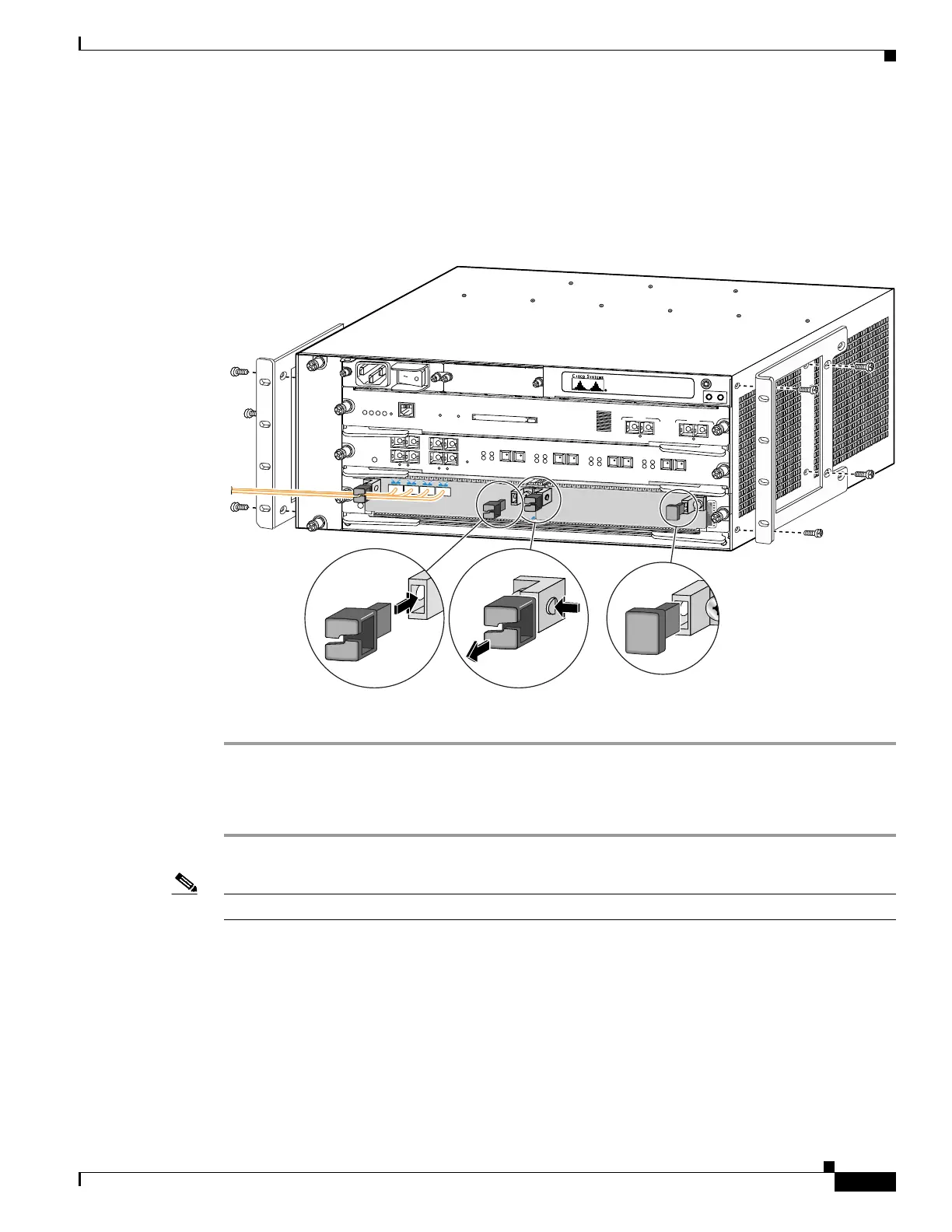6-7
Catalyst 6500 Series Switch SIP, SSC, and SPA Hardware Installation Guide
OL-9041-04
Chapter 6 Installing and Removing a Shared Port Adapter
SPA Cable-Management Brackets
SPA Cable-Management Brackets
SPAs are shipped with an accessory kit that includes cable-management brackets. Figure 6-3 shows
cable-management brackets installed in a SPA, as well as cable routing.
Figure 6-3 SPA Cable-Management Brackets
To install cable-management brackets on a SPA, perform the following steps:
Step 1 Screw the two pull assemblies into both sides of the SPA.
Step 2 Insert the cable-management clip into the slot.
Step 3 To remove the cable-management clip, depress the button on the clip and pull it out.
Note Blank filler plugs are provided if no cable-management clips are installed.
FAN
STATUS
2
3
SUPERVISOR2
WS-X6K-SUP2-2GE
STATUS
SYSTEM
CONSOLE
PWR MGMT
RESET
C
O
N
S
O
L
E
C
O
N
S
O
L
E
P
O
R
T
M
O
D
E
P
C
M
C
IA
E
J
E
C
T
P
O
R
T
1
P
O
R
T
2
S
w
itch
L
o
a
d
1
0
0
%
1
%
L
IN
K
L
IN
K
S
T
A
T
U
S
2
0
3
1
M
O
D
U
L
A
R
S
E
R
V
IC
E
S
C
A
R
D
7600-MSC-600
O
S
M
-4O
C
1
2 P
O
S
-S
I
4 P
O
R
T
O
C
-1
2 P
O
S
S
M
IR
S
T
A
T
U
S
1
1
2
2
3
3
4
4
R
E
S
E
T
L
IN
K
L
IN
K
L
IN
K
L
IN
K
C
A
R
R
IE
R
A
L
A
R
M
C
A
R
R
IE
R
A
L
A
R
M
C
A
R
R
IE
R
A
L
A
R
M
C
A
R
R
IE
R
A
L
A
R
M
A
C
T
IV
E
T
X
R
X
T
X
P
O
R
T
1
R
X
A
C
T
IV
E
T
X
R
X
T
X
P
O
R
T
2
R
X
A
C
T
IV
E
T
X
R
X
T
X
P
O
R
T
3
R
X
A
C
T
IV
E
T
X
R
X
T
X
P
O
R
T
4
R
X
129582
1
S
P
A
-4X
O
C
3
-A
T
M
STATUS
0
C
/A
A
/L
0
C
/A
A
/
L
0
C
/A
A
/
L
0
C
/A
A
/L
STATUS
