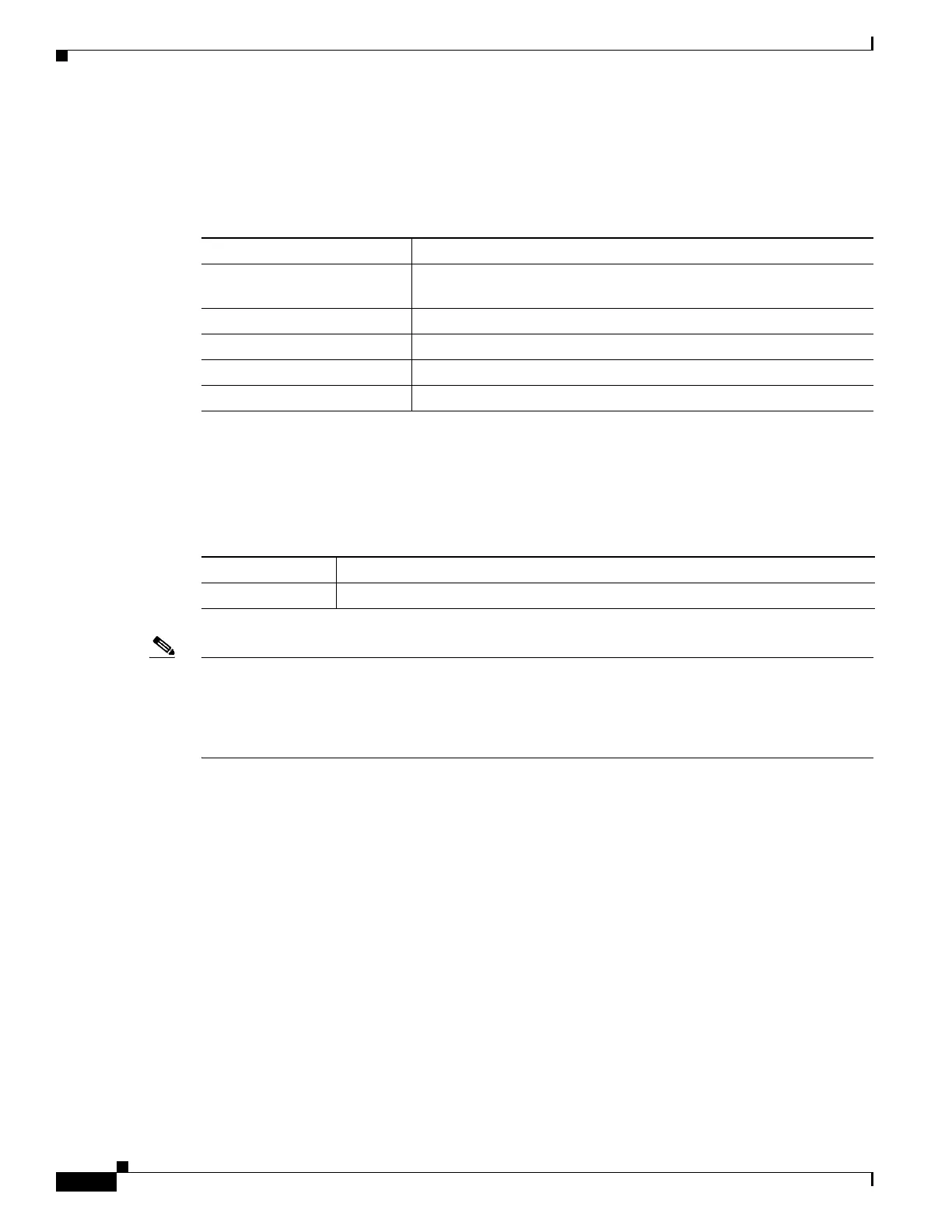2-6
Catalyst 6500 Series Switch SIP, SSC, and SPA Hardware Installation Guide
OL-9041-04
Chapter 2 Catalyst 6500 Series Switch SIPs and SSCs Overview
Cisco 7600 SIP-200 Overview
Cisco 7600 SIP-200 Physical Specifications
Table 2-4 describes the 7600-SIP-200 physical specifications.
Cisco 7600 SIP-200 Memory Options
Table 2-5 lists the memory available for the 7600-SIP-200.
Note The SIP DIMMs must be a matched set. A warning message will appear on the console if the DIMMs
on the SIP are different sizes. If the sizes are not the same, the following message will appear at
bootup/OIR:
C7600_SIP200-3-MEM_MODULE_MISMATCH: Memory modules are not identical
Cisco 7600 SIP-200 Memory Installation and Removal
Figure 2-4 shows the location of the DIMMs on a 7600-SIP-200.
To install a DIMM, slide the DIMM into the slot. The retaining clips will secure the DIMM in place.
To remove a DIMM, separate the two retaining clips and pull the DIMM from the slot.
Ta b l e 2-4 7600-SIP-200 Physical Specifications
Description Specifications
Physical dimensions The SIP occupies one module slot and can be operated in Cisco 7600
series routers.
Shipping weight 8 lb (3.64 kg)
Operating temperature 32 to 104°F (0 to 40°C)
Relative humidity 10 to 90 percent, noncondensing
Storage temperature –4 to 149°F (–20 to 65°C)
Ta b l e 2-5 SIP Memory Options
SIP Memory Options
7600-SIP-200 512 MB and 1 GB (2 x 256-MB or 2 x 512-MB DIMMs)
