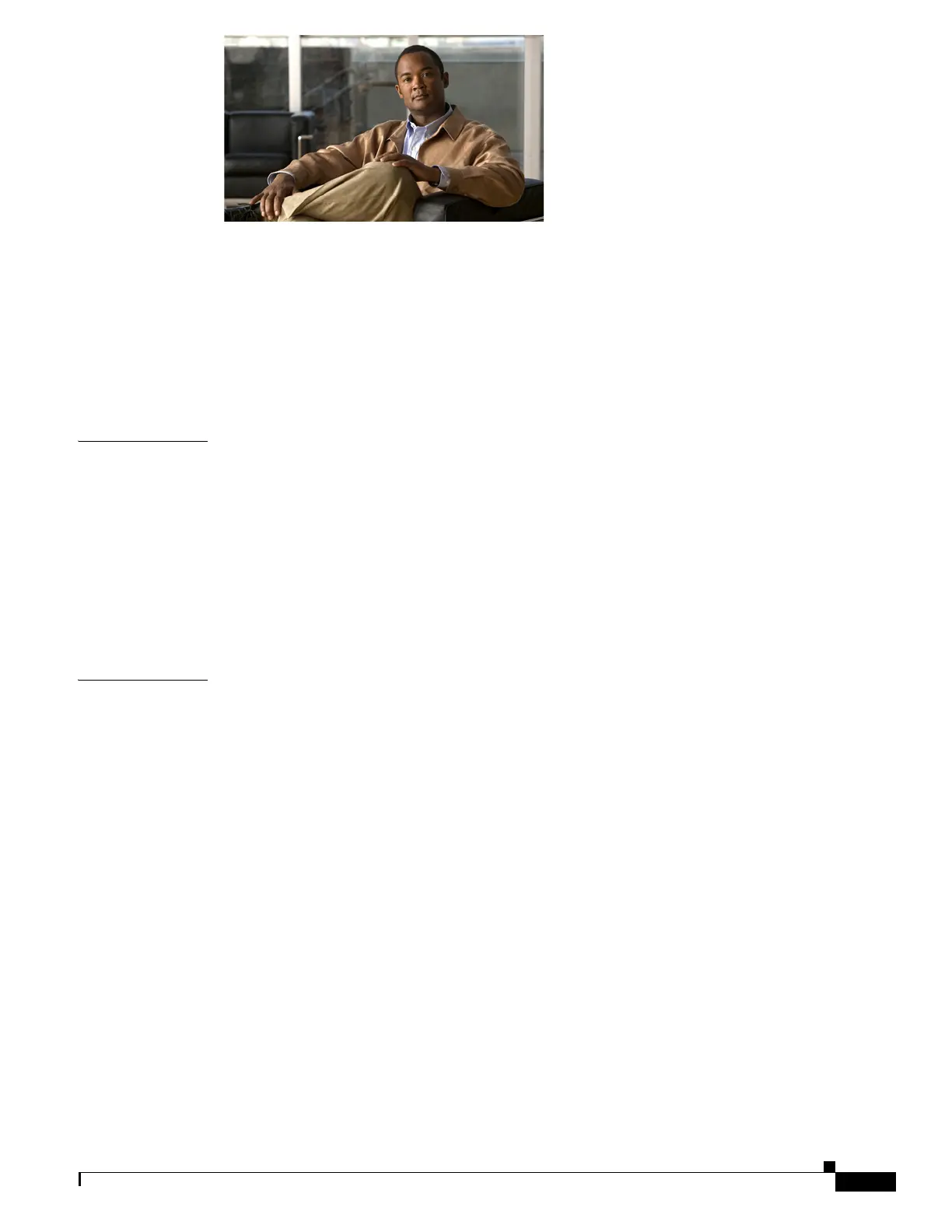iii
Catalyst 6500 Series Switch SIP, SSC, and SPA Hardware Installation Guide
OL-9041-04
CONTENTS
Objectives ix
Document Revision History x
Organization xi
Conventions xi
Related Documentation xvii
Obtaining Documentation and Submitting a Service Request xviii
CHAPTER
1 SIP, SSC, and SPA Product Overview 1-1
Introduction to SIPs and SPAs 1-1
SPA Interface Processors 1-1
SPA Services Cards 1-2
Shared Port Adapters 1-2
SIP, SSC, and SPA Compatibility 1-3
Modular Optics Compatibility 1-5
Power Management 1-8
CHAPTER
2 Catalyst 6500 Series Switch SIPs and SSCs Overview 2-1
SIP and SSC Support 2-1
Checking For Hardware and Software Compatibility 2-2
Identifying Slots and Subslots for SIPs, SSCs, and SPAs 2-2
Specifying the Slot Location for a SIP or SSC 2-2
Specifying the SIP or SSC Subslot Location for a SPA 2-4
Cisco 7600 SIP-200 Overview 2-4
Cisco 7600 SIP-200 Processor 2-5
Cisco 7600 SIP-200 LEDs 2-5
Cisco 7600 SIP-200 Physical Specifications 2-6
Cisco 7600 SIP-200 Memory Options 2-6
Cisco 7600 SIP-200 Memory Installation and Removal 2-6
Cisco 7600 SIP-200 Default DIP Switch Settings 2-7
Cisco 7600 SIP-400 Overview 2-8
Cisco 7600 SIP-400 Processor 2-8
Cisco 7600 SIP-400 LEDs 2-9
Cisco 7600 SIP-400 Physical Specifications 2-9
