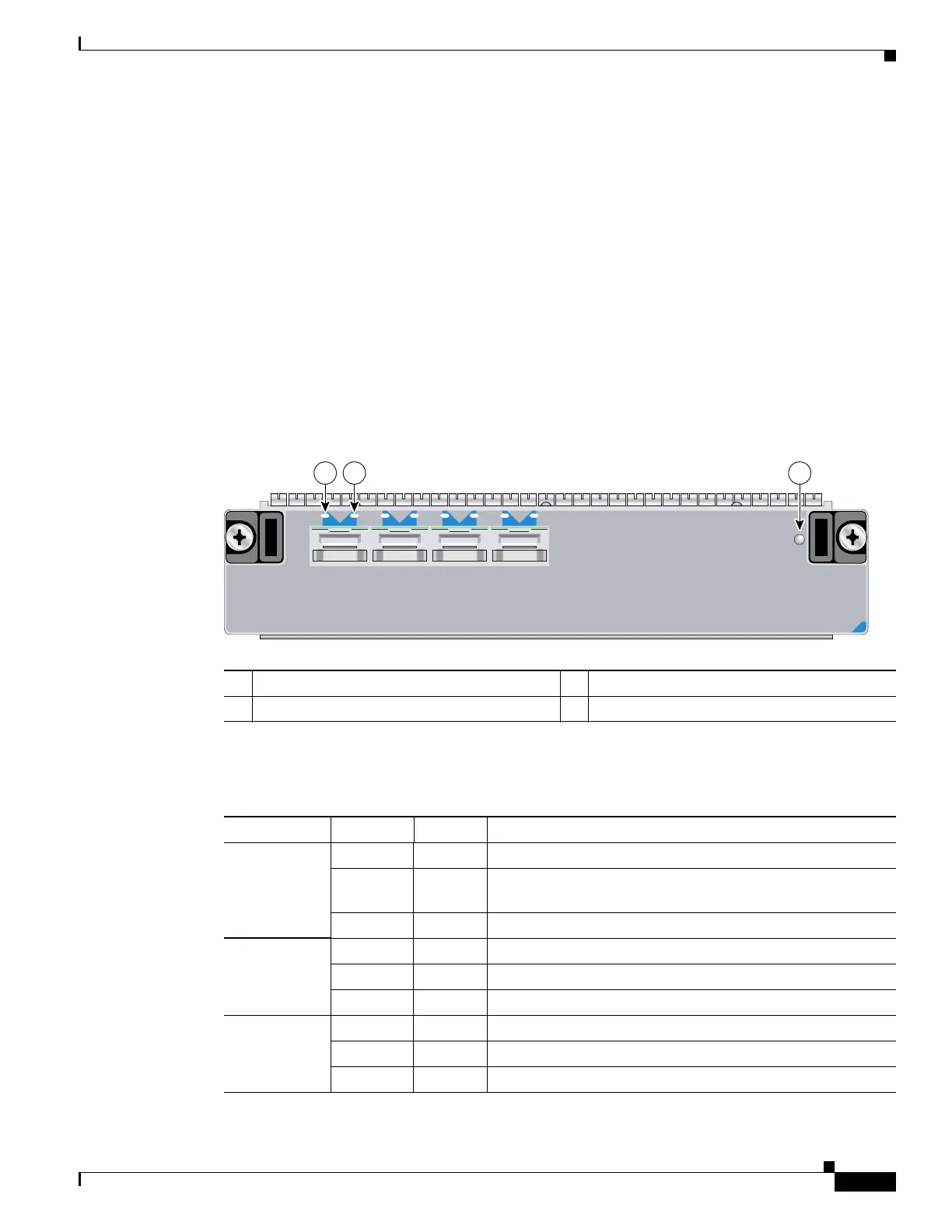3-13
Catalyst 6500 Series Switch SIP, SSC, and SPA Hardware Installation Guide
OL-9041-04
Chapter 3 Catalyst 6500 Series Switch SPA Overview
2-Port and 4-Port OC-3c/STM-1 ATM SPA Overview
2-Port and 4-Port OC-3c/STM-1 ATM SPA Overview
The following sections describe the 2-Port and 4-Port OC-3c/STM-1 ATM SPA:
• 2-Port and 4-Port OC-3c/STM-1 ATM SPA LEDs, page 3-13
• 2-Port and 4-Port OC-3c/STM-1 ATM SPA Interface Specifications, page 3-14
• 2-Port and 4-Port OC-3c/STM-1 ATM SPA Cables and Connectors, page 3-14
2-Port and 4-Port OC-3c/STM-1 ATM SPA LEDs
The 2-Port and 4-Port OC-3c/STM-1 ATM SPA has three types of LEDs. There are two LEDs for each
port on the SPA, and one STATUS LED.
Figure 3-8 shows an example of these LEDs on a 4-Port
OC-3c/STM-1 ATM SPA.
Figure 3-8 4-Port OC-3c/STM-1 ATM SPA Faceplate
Table 3-10 describes the 2-Port and 4-Port OC-3c/STM-1 ATM SPA LEDs.
1 C/A (Carrier/Alarm) LED 3 STATUS LED
2 A/L (Active Loopback) LED
SPA-4XOC3-ATM
STATUS
3
117102
0
C/A
A/L
0
C/A
A/L
0
C/A
A/L
0
C/A
A/L
1 2
Ta b l e 3-10 2-Port and 4-Port OC-3c/STM-1 ATM SPA LEDs
LED Label Color State Meaning
C/A Off Off Port is not enabled by software.
Green On Port is enabled by software, and there is a valid SONET signal
without any alarms.
Amber On Port is enabled by software, and there is at least one alarm.
A/L Off Off Port is not enabled by software.
Green On Port is enabled by software, loopback is off.
Amber On Port is enabled by software, loopback is on.
STATUS Off Off SPA power is off.
Amber On SPA power is on and good, and SPA is being configured.
Green On SPA is ready and operational.
