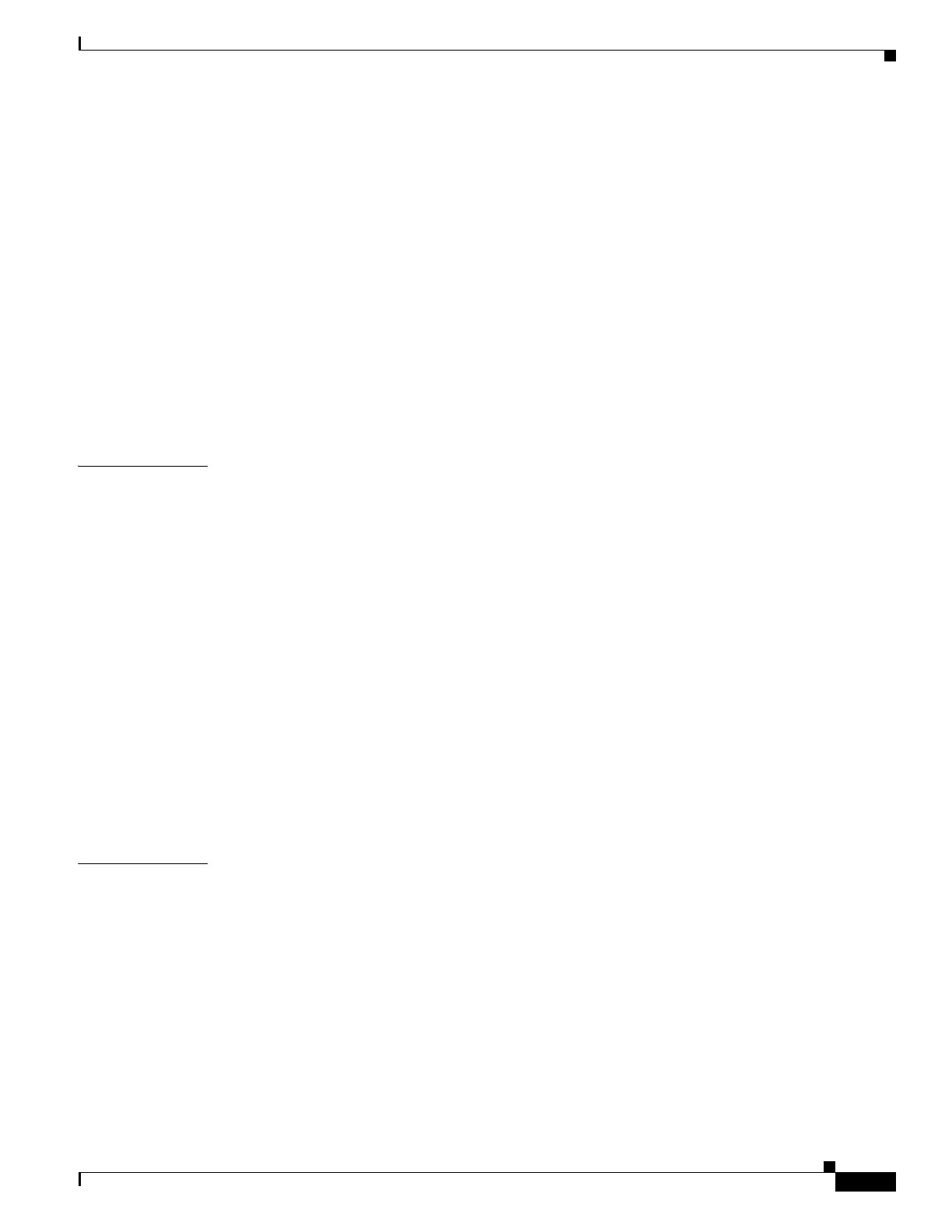Contents
vii
Catalyst 6500 Series Switch SIP, SSC, and SPA Hardware Installation Guide
OL-9041-04
Reactivating a SIP or SSC 5-3
Verifying Deactivation and Activation of a SIP or SSC 5-3
Preparing for Online Removal of a SPA 5-4
Deactivating a SPA 5-4
Reactivating a SPA 5-5
Verifying Deactivation and Activation of a SPA 5-6
Deactivation and Activation Configuration Examples 5-6
Deactivation of a SIP Configuration Example 5-7
Activation of a SIP Configuration Example 5-7
Deactivation of a SPA Configuration Example 5-8
Activation of a SPA Configuration Example 5-8
SIP or SSC Installation and Removal 5-8
CHAPTER
6 Installing and Removing a Shared Port Adapter 6-1
Handling SPAs 6-1
SPA Installation and Removal 6-2
Installing a SPA in a SIP 6-3
Removing a SPA from a SIP 6-3
Online Insertion and Removal 6-3
Optical Device Maintenance 6-3
Cleaning Optical Devices 6-4
Checking the Installation 6-4
Verifying the Installation 6-4
Using show Commands to Verify SIP and SPA Status 6-5
Using show Commands to Display SPA Information 6-6
SPA Blank Filler Plates 6-6
SPA Cable-Management Brackets 6-7
CHAPTER
7 Troubleshooting the Installation 7-1
Troubleshooting 7-1
Using debug Commands 7-2
Interpreting Console Error Messages 7-3
Packing a SPA for Shipment 7-3
Packing a SIP for Shipment 7-4
