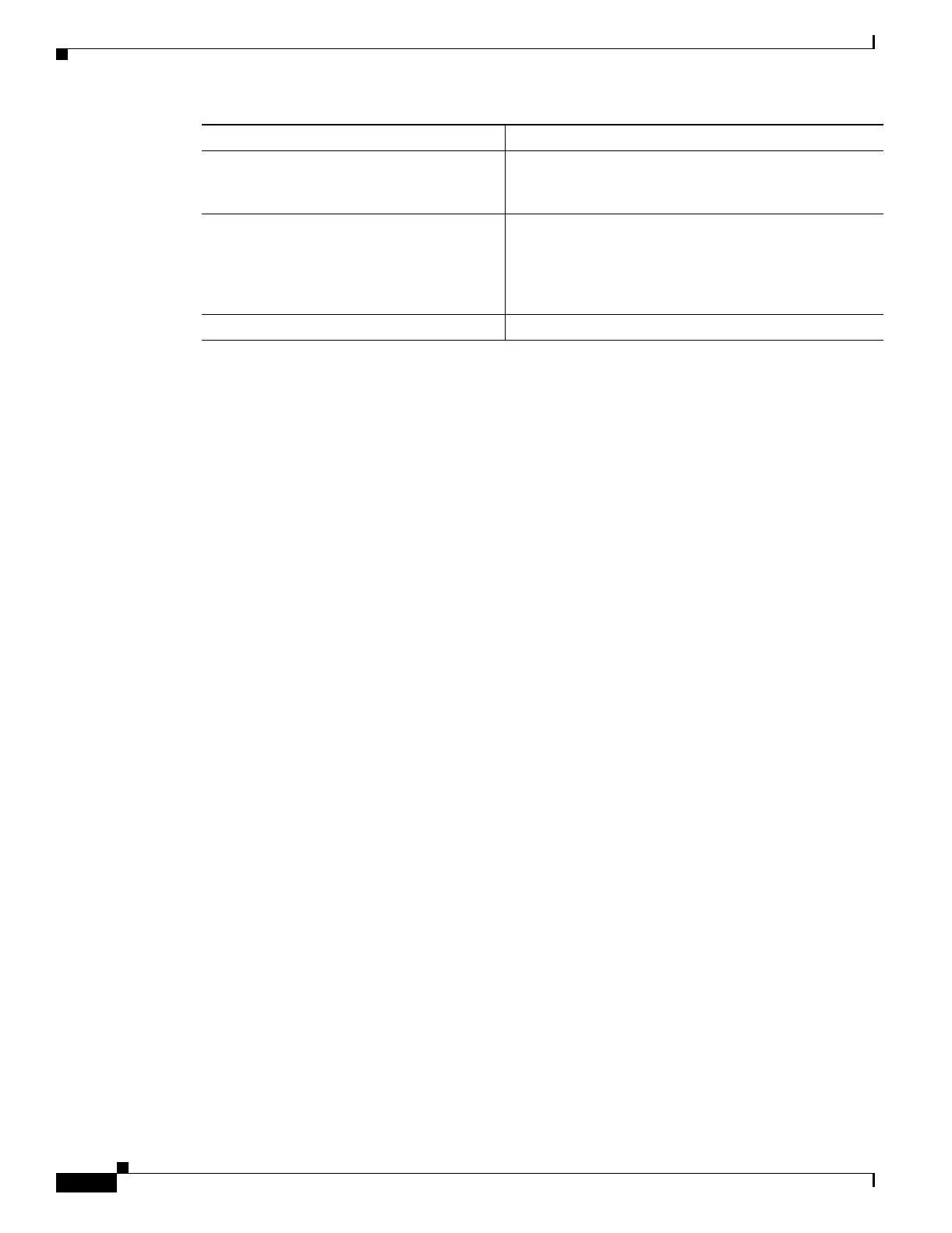8-16
Catalyst 6500 Series Content Switching Module Configuration Note
OL-4612-01
Chapter 8 Configuring Additional Features and Options
Configuring Network Management
This example shows how to run configure XML on the CSM:
Router(config-module-csm)# configure terminal
Router(config-module-csm)# m odule csm 4
Router(config-module-csm)# xml-config
Router(config-slb-xml)# port 23
Router(config-slb-xml)# vlan 200
Router(config-slb-xml)# client-group 60
Router(config-slb-xml)# credentials eric @#$#%%@
Router# show module csm 4 xml stats
When an untolerated XML error occurs, the HTTP response contains a 200 code. The portion of the
original XML document with the error is returned with an error element that contains the error type and
description.
This example shows an error response to a condition where a virtual server name is missing:
<?xml version="1.0"?>
<config>
<csm_module slot="4">
<vserver>
<error code="0x20">Missing attribute name in element
vserver</error>
</vserver>
</csm_module>
</config>
The error codes returned also correspond to the bits of the error tolerance attribute of the configuration
element. The following are the returned XML error codes:
XML_ERR_INTERNAL = 0x0001,
XML_ERR_COMM_FAILURE = 0x0002,
XML_ERR_WELLFORMEDNESS = 0x0004,
XML_ERR_ATTR_UNRECOGNIZED = 0x0008,
XML_ERR_ATTR_INVALID = 0x0010,
XML_ERR_ATTR_MISSING = 0x0020,
XML_ERR_ELEM_UNRECOGNIZED = 0x0040,
XML_ERR_ELEM_INVALID = 0x0080,
XML_ERR_ELEM_MISSING = 0x0100,
XML_ERR_ELEM_CONTEXT = 0x0200,
XML_ERR_IOS_PARSER = 0x0400,
XML_ERR_IOS_MODULE_IN_USE = 0x0800,
XML_ERR_IOS_WRONG_MODULE = 0x1000,
XML_ERR_IOS_CONFIG = 0x2000
The default error_tolerance value is 0x48, which corresponds to ignoring unrecognized attributes and
elements.
Step 5
Router(config-slb-xml)#client-group
[
1-99
| name]
Specifies that only connections sourced from an IP
address matching a client-group are accepted by the
CSM XML configuration interface.
Step 6
Router(config-slb-xml)#credentials
user-name password
Configures one or more username and password
combinations. When one or more credentials commands
are specified, the CSM HTTP server authenticates user
access using the basic authentication scheme described
in RFC 2617.
Step 7
Router# show module csm 4 xml stats
Displays a list of XML statistics.
Command Purpose
