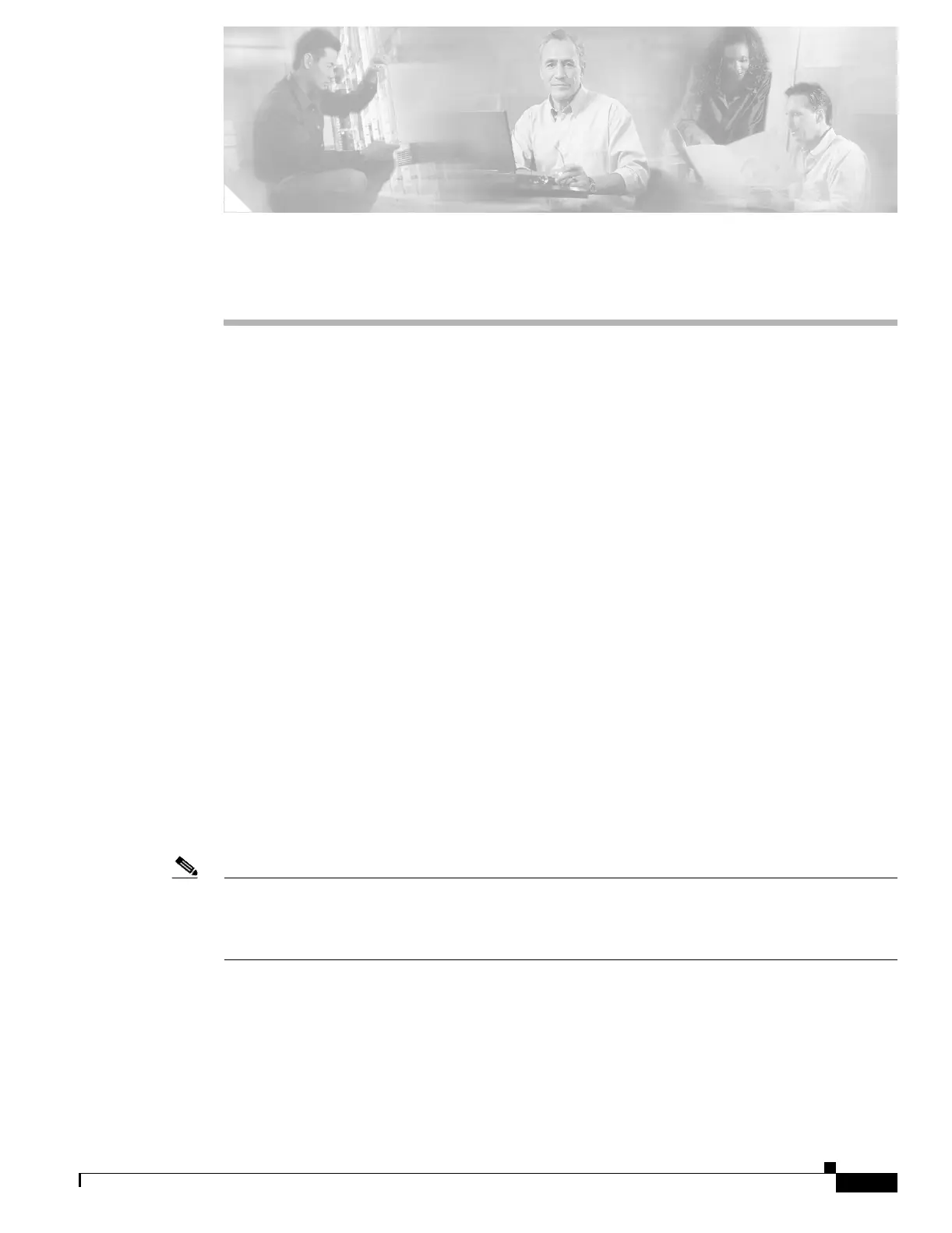CHAPTER
3-1
Catalyst 6500 Series Content Switching Module Configuration Note
OL-4612-01
3
Getting Started
This chapter describes what is required before you begin configuring the CSM and contains these
sections:
• Operating System Support, page 3-1
• Preparing to Configure the CSM, page 3-1
• Saving and Restoring Configurations, page 3-3
• Configuring SLB Modes, page 3-3
• Configuration Overview, page 3-9
• Upgrading to a New Software Release, page 3-11
Operating System Support
The CSM is supported on switches running both the Catalyst operating system on the supervisor engine
and Cisco IOS on the MSFC. The CSM is also supported on switches running Cisco IOS on both the
supervisor engine and the MSFC.
Because the CSM is configured through the MSFC CLI, if you are using a switch running both the
Catalyst operating system and Cisco IOS, you must first session into the MSFC for access to the MSFC
CLI, from where the CSM is configured. When you access the MSFC CLI, the CSM configuration is
identical for the Catalyst operating system and Cisco IOS switch.
All the Layer 2 configurations (such as VLAN and port associations) are performed on the supervisor
engine when using a switch running both the Catalyst operating system and Cisco IOS.
Note When running the CSM on a switch with only the Cisco IOS software, configured VLANs are
automatically added to the trunk or channel that connects the CSM to the switch backplane. In a switch
running both the Catalyst operating system and the Cisco IOS software, you will have to manually add
the CSM VLANs to the trunk or channel.
Preparing to Configure the CSM
Before you configure the CSM, you must take these actions:
• Be sure that the Cisco IOS versions for the switch and the module match. Refer to the Catalyst 6500
Series Switch Content Switching Module Installation Guide.
