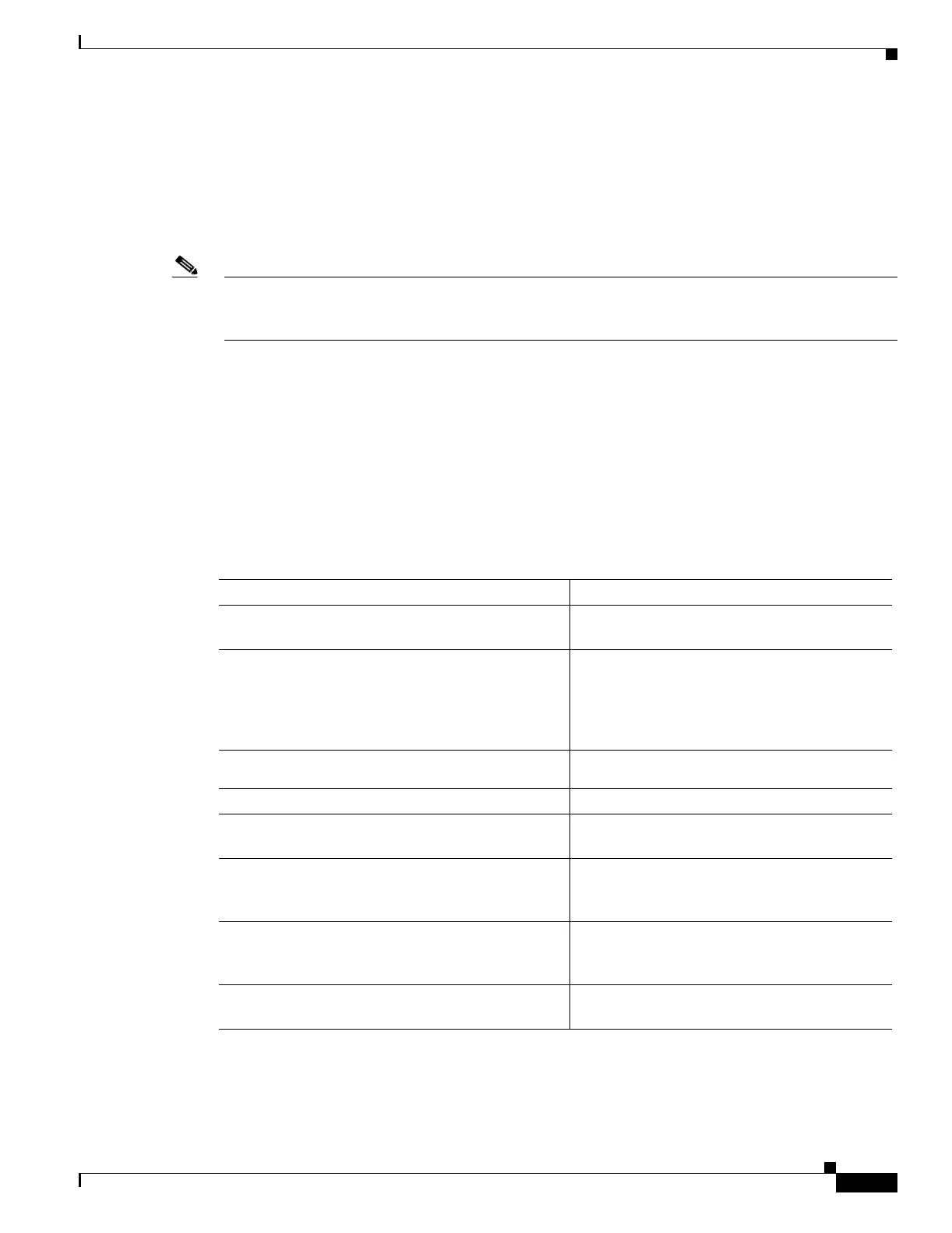6-11
Catalyst 6500 Series Content Switching Module Configuration Note
OL-4612-01
Chapter 6 Configuring Virtual Servers, Maps, and Policies
Configuring Policies
Configuring Policies
Policies are access rules that traffic must match when balancing to a server farm. Policies allow the CSM
to balance Layer 7 traffic. Multiple policies can be assigned to one virtual server, creating multiple
access rules for that virtual server. When configuring policies, you first configure the access rules (maps,
client-groups, and sticky groups) and then you combine these access rules under a particular policy.
Note You must associate a server farm with a policy. A policy that does not have an associated server farm
cannot forward traffic. The server farm associated with a policy receives all the requests that match that
policy.
When the CSM is able to match policies, it selects the policy that appears first in the policy list. Policies
are located in the policy list in the sequence in which they were bound to the virtual server.
A policy can be matched even if all the servers in the associated server farm are down. The default
behavior of the policy in that case is to not accept those connections and send back a reset (RST) to the
clients. To change this behavior, add a backup server farm for that policy.
You can reorder the policies in the list by removing policies and reentering them in the correct order. To
remove and enter policies, enter the no slb-policy policy name command and the slb-policy policy name
command in the virtual server submode.
To configure load-balancing policies, perform this task:
Command Purpose
Step 1
Router(config-module-csm)# policy
policy-name
Creates the policy and enters the policy
submode to configure the policy attributes
1
.
1. Enter the exit command to leave a mode or submode. Enter the end command to return to the menu’s top level.
Step 2
Router(config-slb-policy)# url-map
url-map-name
Associates a URL map to a policy
2
. You must
have previously created and configured the URL
maps and cookie maps with the map command.
See the “Configuring Generic Header Parsing”
section on page 6-12.
2. The no form of this command restores the defaults.
Step 3
Router(config-slb-policy)# cookie-map
cookie-map-name
Associates a cookie map to a policy
2
.
Step 4
Router(config-slb-policy)# header-map
name
Associates an HTTP header map to a policy.
Step 5
Router(config-slb-policy)# sticky-group
group-id
Associates this policy to a specific sticky
group
2
.
Step 6
Router(config-slb-policy)# client-group
value
|
std-access-list-name
Configures a client filter associated with a
policy. Only standard IP access lists are used to
define a client filter.
Step 7
Router(config-slb-policy)# serverfarm
serverfarm-name
Configures the server farm serving a particular
load-balancing policy. Only one server farm can
be configured per policy
2
.
Step 8
Router(config-slb-policy)# set ip dscp
dscp-value
Marks traffic with a DSCP value if packets
matched with the load-balancing policy
2
.
