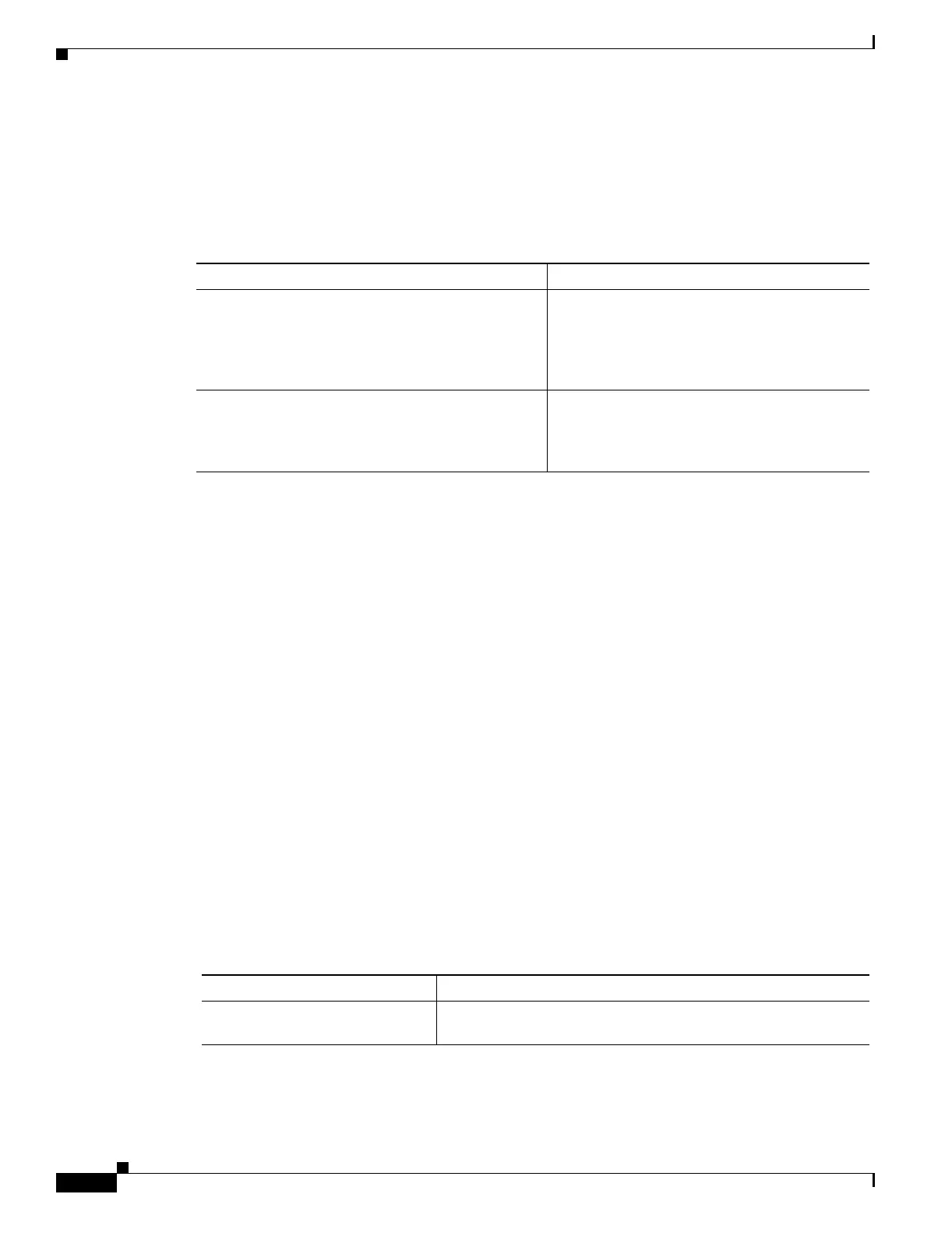5-6
Catalyst 6500 Series Content Switching Module Configuration Note
OL-4612-01
Chapter 5 Configuring Real Servers and Server Farms
Configuring Server-Initiated Connections
Configuring Server-Initiated Connections
The NAT for the server allows you to support connections initiated by real servers and to provide a
default configuration used for servers initiating connections that do not have matching entries in the
server NAT configuration. By default, the CSM allows server-originated connections without NAT.
To configure NAT for the server, perform this task:
Configuring URL Hashing
When you choose a server farm for a connection, you can select a specific real server in that server farm.
You can choose least connections, round robin, or URL hashing to select a real server.
URL hashing is a load-balancing predictor for Layer 7 connections. You can configure URL hashing on
the CSM on a server farm-by-server farm basis. The CSM chooses the real server by using a hash value
based on a URL. This hash value may be computed on the entire URL or on a portion of it. To select only
a portion of the URL for hashing, you can specify the beginning and ending patterns in the URL so that
only the portion of the URL from the specified beginning pattern through the specified ending pattern is
hashed. The CSM supports URL hashing in software release 2.1(1).
Unless you specify a beginning and an ending pattern (see the “Configuring Beginning and Ending
Patterns” section on page 5-7), the entire URL is hashed and used to select a real server.
Configuring a URL Hashing Predictor
You must configure URL hashing for all server farms that will be using the URL hashing predictor,
regardless of whether they are using the entire URL or a beginning and ending pattern.
To configure URL hashing as a load-balancing predictor for a server farm, perform this task:
Command Purpose
Step 1
Router(config)# static [drop | nat
[
ip-address
| virtual]]
Configures the server-originated connections.
Options include dropping the connections,
configuring them with NAT with a given IP
address, or with the virtual IP address that they
are associated with
1,
2
.
Step 2
Router(config-slb-static)# real
ip-address
[
subnet-mask
]
Configures the static NAT submode where the
servers will have this NAT option. You cannot
use the same real server with multiple NAT
configuration options.
1. Enter the exit command to leave a mode or submode. Enter the end command to return to the menu’s top level.
2. The no form of this command restores the defaults.
Command Purpose
Router(config-slb-sfarm)#
predictor hash url
Configures the URL hashing and load-balancing predictor for a
server farm.
