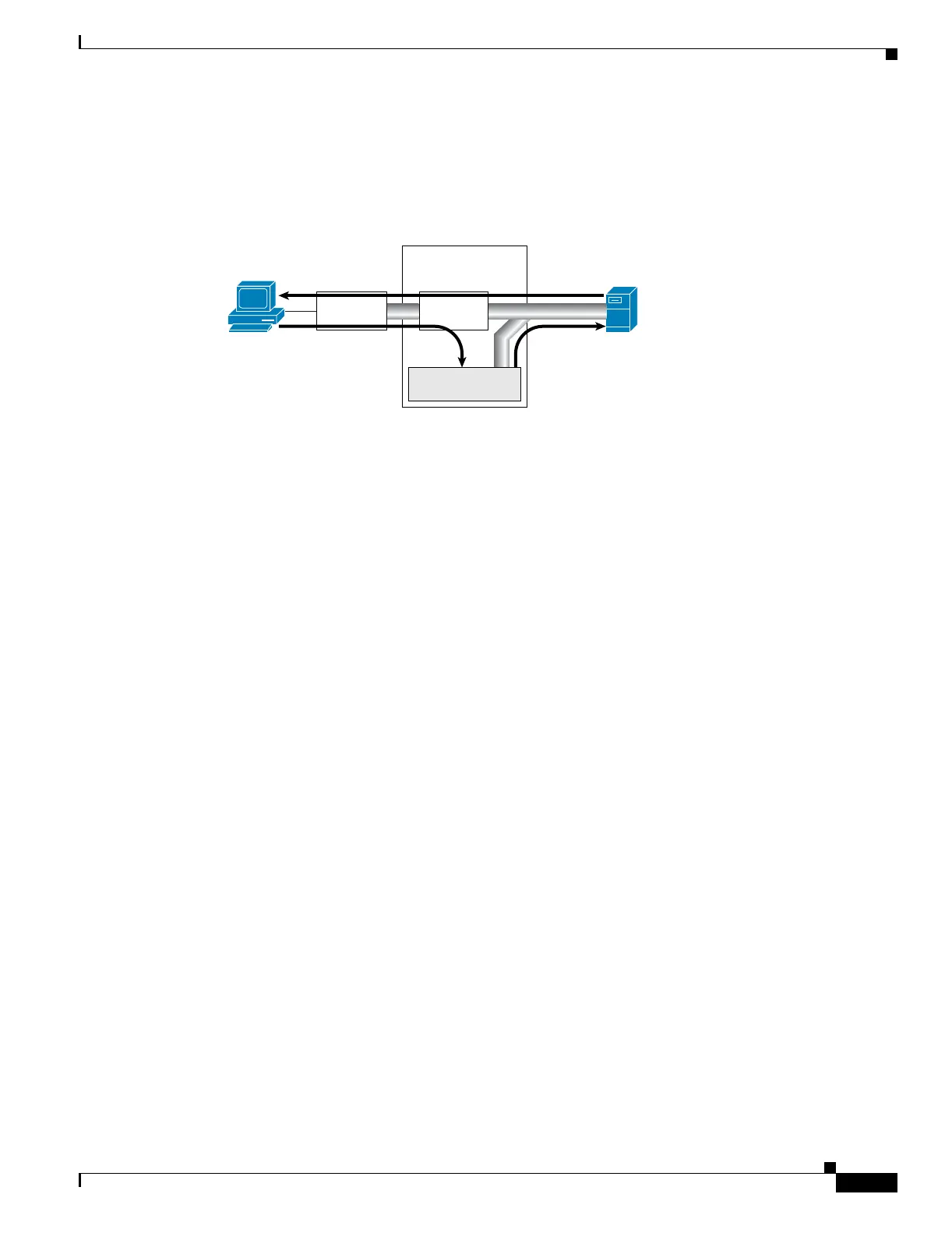2-7
Catalyst 6500 Series Content Switching Module Configuration Note
OL-4612-01
Chapter 2 Networking with the Content Switching Module
Routing with the CSM
Direct Server Return
Figure 2-6 shows the CSM in a direct server return configuration.
Figure 2-6 Direct Server Return
This configuration has these characteristics:
• High throughput or bandwidth is not required in the load balancer.
• The load balancer does not recognize return traffic.
• TCP flows have to be always timed-out.
• TCP termination not possible (only Layer 4 load balancing).
• Inband health monitoring is not possible.
• Servers must be Layer 2-adjacent, with a loopback address.
Routing with the CSM
When forwarding and maintaining load-balancing connections, the CSM must make routing decisions.
However, the CSM does not run any routing protocols and does not have access to the MSFC routing
tables. The CSM builds its own routing table with three types of entries:
• Directly attached IP subnets
These are the configured on the CSM client or the server VLANs.
• Default gateways
Default gateways are configured with the gateway keyword from within a client or server VLAN
configuration submode. See Chapter 4, “Configuring VLANs.” In this release, you may have up to
511 default gateways. However, you cannot have more than seven default gateways for the same
VLAN.
Most configurations have (or can be simplified to have) a single default gateway. This gateway
points to the upstream router (or to an HSRP IP address that represents the upstream router pair),
and eventually to various static routes.
• Static routes
Static routes are configured with the route keyword from within a client or server VLAN
configuration submode of configuration. See Chapter 4, “Configuring VLANs.” Static routes are
very useful when some servers are not Layer 2 adjacent.
CSM
Catalyst
6500
Client
Servers
98159
Upstream
router
MSFC
MAC
rewrite
VIP
