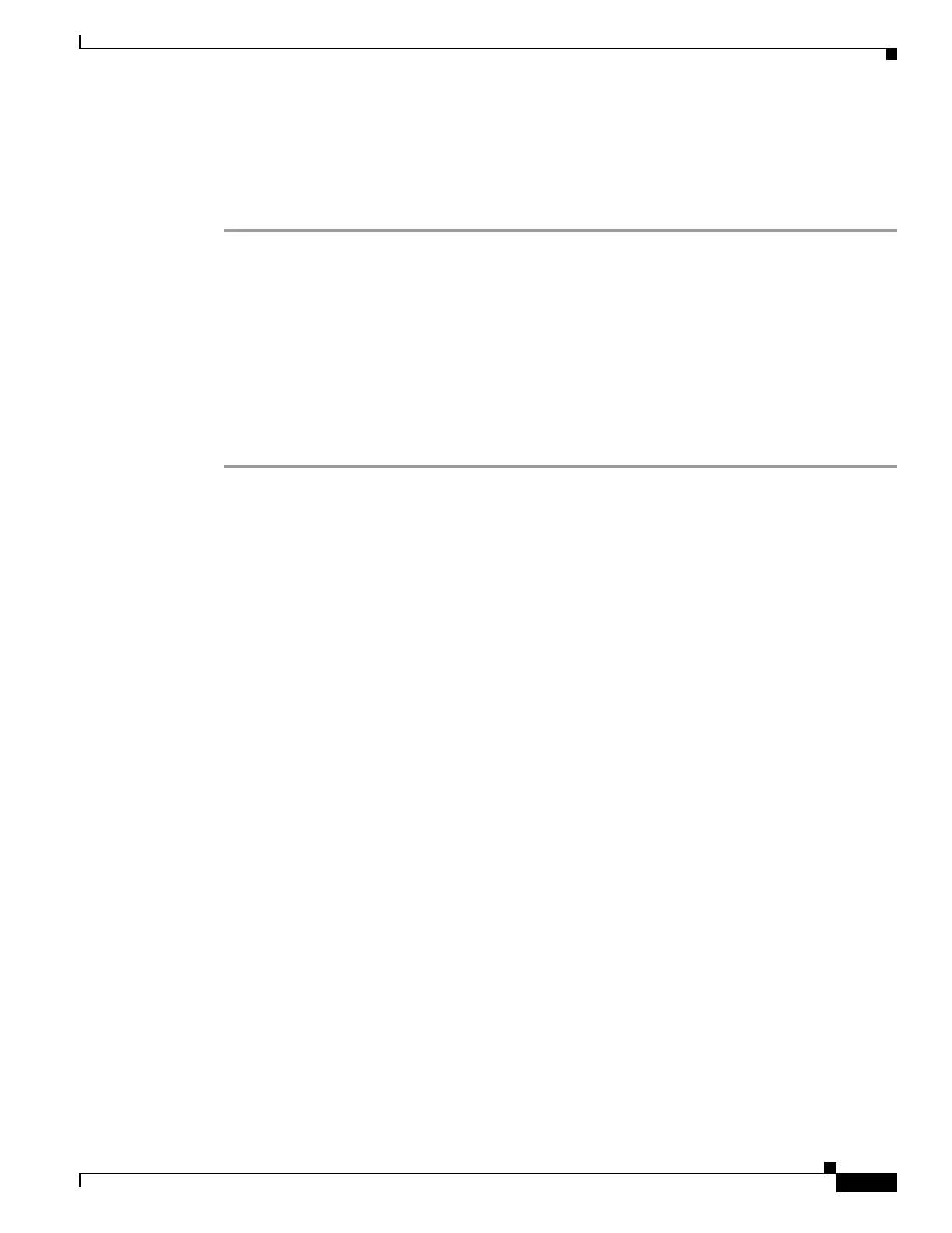7-7
Catalyst 6500 Series Content Switching Module Configuration Note
OL-4612-01
Chapter 7 Configuring Redundant Connections
Configuring HSRP
Step 2 Configure Switch 2—FT2 (HSRP standby) as follows:
Router(config)# interface FastEthernet3/6
Router(config)# ip address 10.100.0.3 255.255.0.0
Router(config)# standby 2 priority 100 preempt
Router(config)# standby 2 ip 10.100.0.1
Creating Fault-Tolerant HSRP Configurations
This section describes how to create a fault-tolerant HSRP secure-mode configuration. To create a
nonsecure-mode configuration, enter the commands described with these exceptions:
• Assign the same IP address to both the server-side and the client-side VLANs.
• Do not use the alias command to assign a default gateway for the server-side VLAN.
To create fault-tolerant HSRP configurations, follow these steps:
Step 1 Configure VLANs on HSRP FT1 as follows:
Router(config)# module csm 5
Router(config-module-csm)# vlan 136 client
Router(config-slb-vlan-client)# ip address 10.6.0.245 255.255.0.0
Router(config-slb-vlan-client)# gateway 10.6.0.1
Router(config-slb-vlan-client)# exit
Router(config-module-csm)# vlan 272 server
Router(config-slb-vlan-server)# ip address 10.5.0.2 255.255.0.0
Router(config-slb-vlan-server)# alias 10.5.0.1 255.255.0.0
Router(config-slb-vlan-server)# exit
Router(config-module-csm)# vlan 71
Router(config-module-csm)# ft group 88 vlan 71
Router(config-slb-ft)# priority 30
Router(config-slb-ft)# preempt
Router(config-slb-ft)# exit
Router(config-module-csm)# interface Vlan136
ip address 10.6.0.2 255.255.0.0
standby 1 priority 100 preempt
standby 1 ip 10.6.0.1
standby 1 track Fa3/6 10
Step 2 Configure VLANs on HSRP FT2 as follows:
Router(config)# module csm 6
Router(config-module-csm)# vlan 136 client
Router(config-slb-vlan-client)# ip address 10.6.0.246 255.255.0.0
Router(config-slb-vlan-client)# gateway 10.6.0.1
Router(config-slb-vlan-client)# exit
Router(config-module-csm)# vlan 272 server
Router(config-slb-vlan-server)# ip address 10.5.0.3 255.255.0.0
Router(config-slb-vlan-server)# alias 10.5.0.1 255.255.0.0
Router(config-slb-vlan-server)# exit
Router(config-module-csm)# vlan 71
