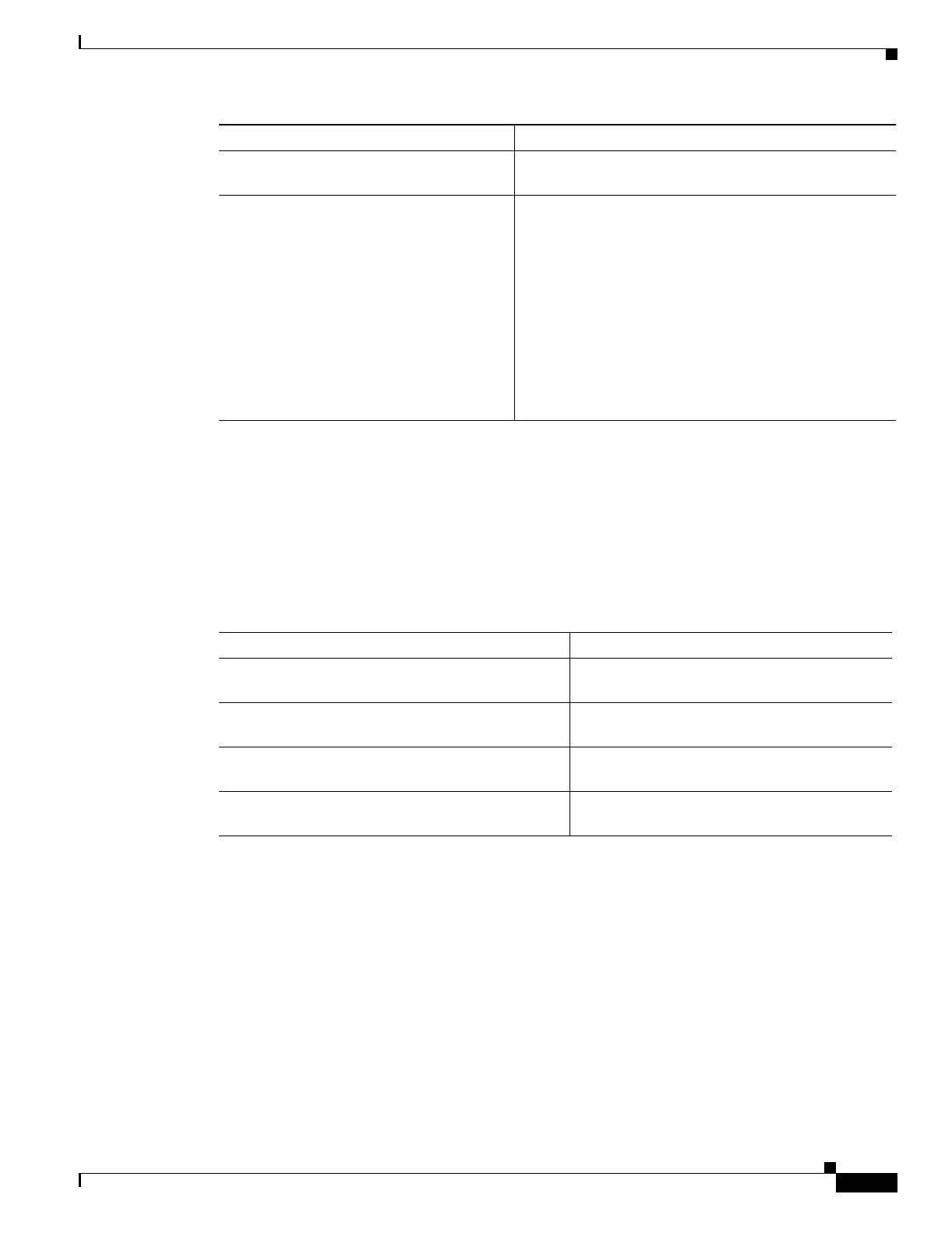9-5
Catalyst 6500 Series Content Switching Module Configuration Note
OL-4612-01
Chapter 9 Configuring Health Monitoring
Configuring Probes for Health Monitoring
Configuring an ICMP Probe
An ICMP probe sends an ICMP echo (for example, ping) to the real server. The probe icmp command
enters the ICMP probe configuration mode. All the common probe commands are supported except the
open command, which is ignored.
To configure an ICMP probe, perform this task:
Configuring a TCP Probe
A TCP probe establishes and removes connections. The probe tcp command enters the TCP probe
configuration mode. All the common probe commands are supported.
To configure a TCP probe, perform this task:
Step 4
Router(config-slb-probe-http)# header
field-name
[
field-value
]
Configures a header field for the HTTP probe. Multiple
header fields may be specified
1
.
Step 5
Router(config-slb-probe-http)# request
[method [get | head]] [url
path
]
Configures the request method used by an HTTP probe
1
:
• get—The HTTP get request method directs the
server to get this page.
• head—The HTTP head request method directs the
server to get only the header for this page.
• url—A character string of up to 1275 characters
specifies the URL path; the default path is “/”.
Note The CSM supports only the get and head request
methods; it does not support the post and other
methods. The default method is get.
1. The no form of this command restores the defaults.
Command Purpose
Command Purpose
Step 1
Router(config-module-csm)# probe
probe-name
icmp
Configures an ICMP probe and enters the ICMP
probe submode
1
.
1. The no form of this command restores the defaults.
Step 2
Router(config-slb-probe-icmp)# interval
Configures the intervals to wait between probes
of a failed server and between probes.
Step 3
Router(config-slb-probe-icmp)# receive
Specifies the time to make a TCP connection to
receive a reply from the server.
Step 4
Router(config-slb-probe-icmp)# retries
Limits the number of retries before considering
the server as failed.
