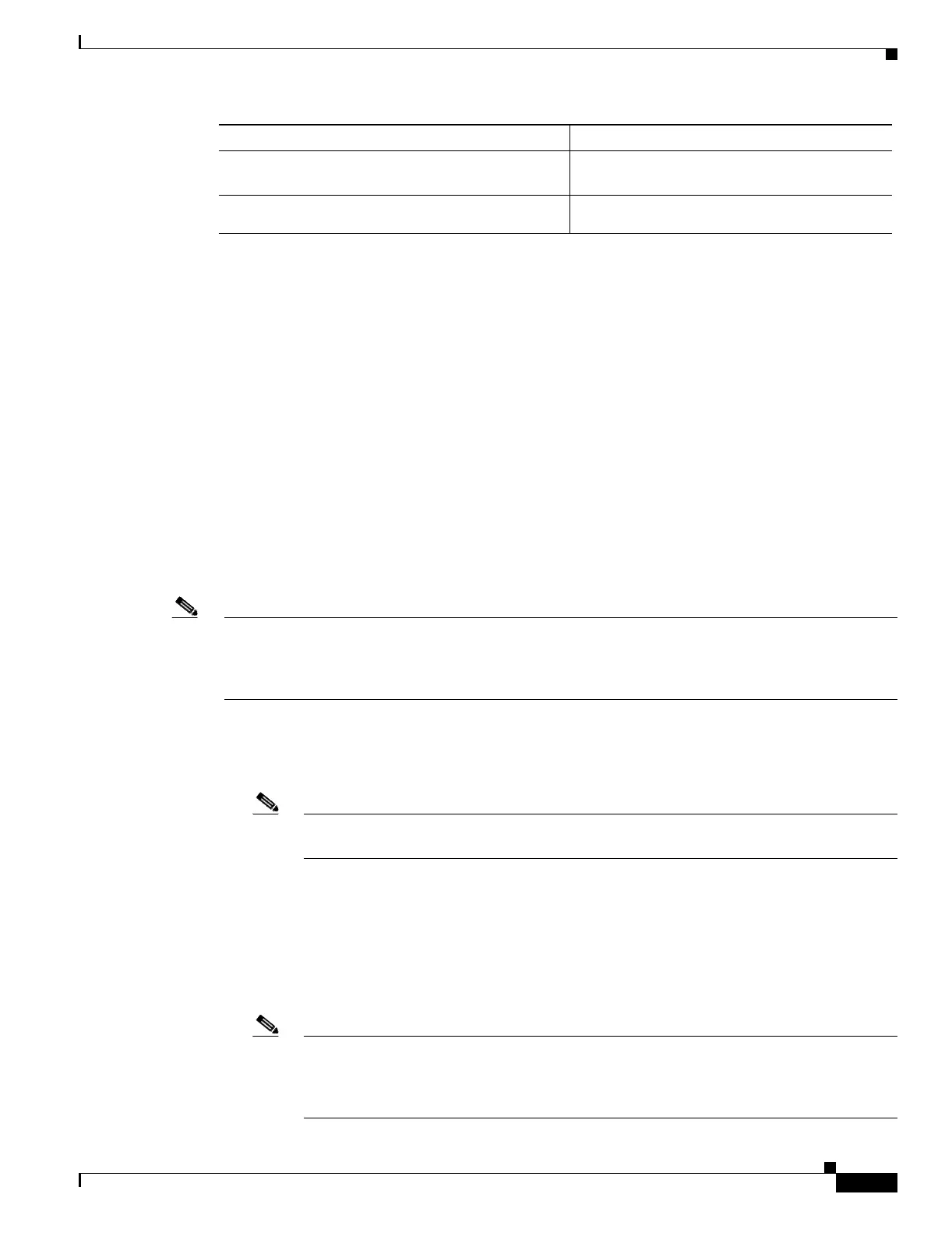7-5
Catalyst 6500 Series Content Switching Module Configuration Note
OL-4612-01
Chapter 7 Configuring Redundant Connections
Configuring HSRP
Configuring HSRP
This section provides an overview of a Hot Standby Router Protocol (HSRP) configuration
(see Figure 7-2) and describes how to configure the CSMs with HSRP and CSM failover on the
Catalyst 6500 series switches.
HSRP Configuration Overview
Figure 7-2 shows that two Catalyst 6500 series switches, Switch 1 and Switch 2, are configured to route
from a client-side network (10.100/16) to an internal CSM client network (10.6/16, VLAN 136) through
an HSRP gateway (10.100.0.1). The configuration shows the following:
• The client-side network is assigned an HSRP group ID of HSRP ID 2.
• The internal CSM client network is assigned an HSRP group ID of HSRP ID 1.
Note HSRP group 1 must have tracking turned on so that it can track the client network ports on HSRP group
2. When HSRP group 1 detects any changes in the active state of those ports, it duplicates those changes
so that both the HSRP active (Switch 1) and HSRP standby (Switch 2) switches share the same
knowledge of the network.
In the example configuration, two CSMs (one in Switch 1 and one in Switch 2) are configured to forward
traffic between a client-side and a server-side VLAN:
• Client VLAN 136
Note The client VLAN is actually an internal CSM VLAN network; the actual client network is
on the other side of the switch.
• Server VLAN 272
The actual servers on the server network (10.5/1) point to the CSM server network through an
aliased gateway (10.5.0.1), allowing the servers to run a secure subnet.
In the example configuration, an EtherChannel is set up with trunking enabled, allowing traffic on
the internal CSM client network to travel between the two Catalyst 6500 series switches. The setup
is shown in Figure 7-2.
Note EtherChannel protects against a severed link to the active switch and a failure in a non-CSM
component of the switch. EtherChannel also provides a path between an active CSM in one
switch and another switch, allowing CSMs and switches to fail over independently,
providing an extra level of fault tolerance.
Step 11
Router(config-module-csm)# ft group
ft-group-number
vlan 9
Creates the CSM active and standby (A/B)
group VLAN 9.
Step 12
Router(config-module-csm)# show module csm
all
Displays the state of the fault tolerant system.
1. Enter the exit command to leave a mode or submode. Enter the end command to return to the menu’s top level.
Command Purpose
