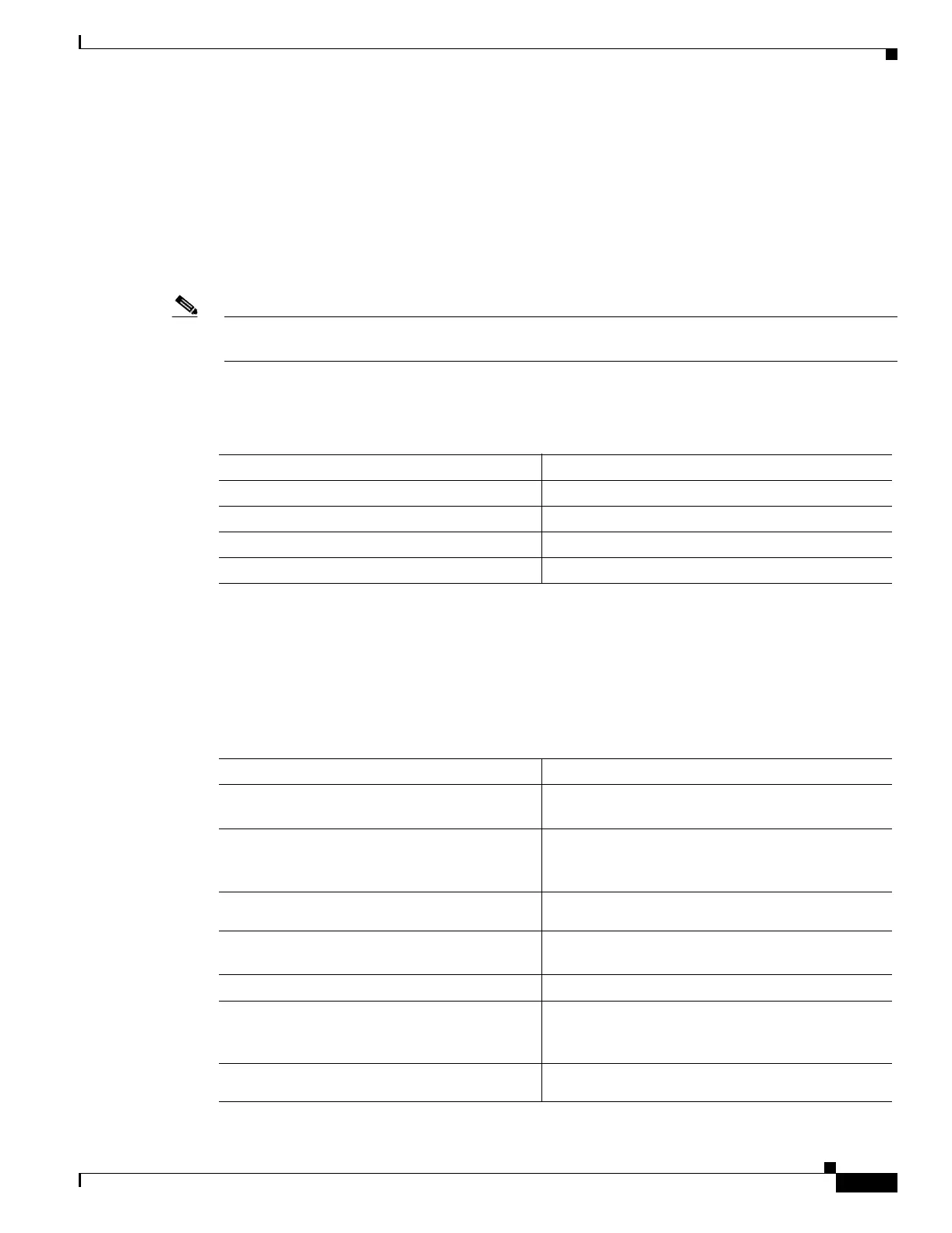11-9
Catalyst 6500 Series Content Switching Module Configuration Note
OL-4612-01
Chapter 11 Configuring Firewall Load Balancing
Configuring Stealth Firewall Load Balancing
Configuring CSM A (Stealth Firewall Example)
To create the regular configuration example, perform these tasks for CSM A:
• Creating VLANs on Switch A, page 11-9
• Configuring VLANs on CSM A, page 11-9
• Configuring Server Farms on CSM A, page 11-10
• Configuring Virtual Servers on CSM A, page 11-11
Note Although the configuration tasks are the same for both for CSM A and CSM B, the steps, commands,
and parameters that you enter are different.
Creating VLANs on Switch A
To create two VLANs on switch A, perform this task:
Configuring VLANs on CSM A
To configure the three VLANs, perform this task:
Command Purpose
Step 1
Switch-A(config)# vlan
Enters the VLAN mode.
1
1. Perform this step on the switch console of the switch that contains CSM A.
Step 2
Switch-A(vlan)# vlan 10
Creates VLAN 10
2
.
2. VLAN 10 connects CSM A to the Internet.
Step 3
Switch-A(vlan)# vlan 101
Creates VLAN 101
3
.
3. VLAN 101 provides a connection through Firewall 1 to CSM B.
Step 4
Switch-A(vlan)# vlan 103
Creates VLAN 103
4
.
4. VLAN 103 provides a connection through Firewall 2 to CSM B
Command Purpose
Step 1
Switch-A(config)# module csm 5
Enters multiple module configuration mode and
specifies that CSM A is installed in slot 5.
Step 2
Switch-A(config-module-csm)# vlan 10
client
Specifies VLAN 10 as the VLAN that is being
configured, identifies it as a client VLAN, and enters
VLAN configuration mode.
Step 3
Switch-A(config-slb-vlan-client)# ip
address 10.0.1.35 255.255.255.0
Specifies an IP address and netmask for VLAN 10.
Step 4
Switch-A(config-slb-vlan-client)# alias
10.0.1.30 255.255.255.0
Specifies an alias IP address and netmask for
VLAN 10
1
.
Step 5
Switch-A(config-slb-vlan-client)# exit
Returns to VLAN configuration mode.
Step 6
Switch-A(config-module-csm)# vlan 101
server
Specifies VLAN 101 as the VLAN that is being
configured, identifies it as a server VLAN, and
enters VLAN configuration mode.
Step 7
Switch-A(config-slb-vlan-server)# ip
address 10.0.101.35 255.255.255.0
Specifies an IP address and netmask for VLAN 101.
