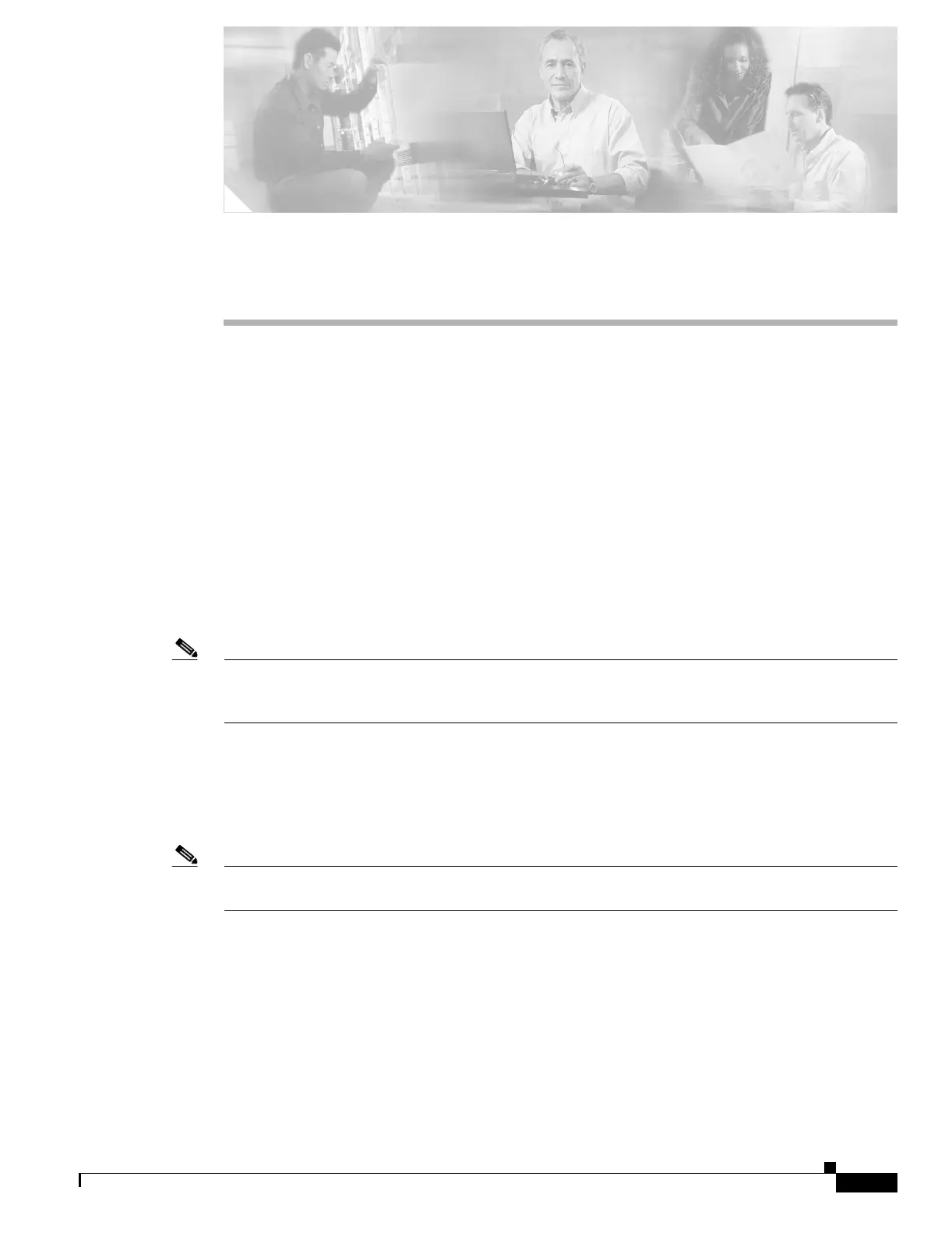CHAPTER
7-1
Catalyst 6500 Series Content Switching Module Configuration Note
OL-4612-01
7
Configuring Redundant Connections
This chapter describes how to configure redundant connections and contains these sections:
• Configuring Fault Tolerance, page 7-1
• Configuring HSRP, page 7-5
• Configuring Connection Redundancy, page 7-8
• Configuring a Hitless Upgrade, page 7-9
Configuring Fault Tolerance
This section describes a fault-tolerant configuration. In this configuration, two separate Catalyst 6500
series chassis each contain a CSM.
Note You can also create a fault-tolerant configuration with two CSMs in a single Catalyst 6500 series
chassis. You also can create a fault-tolerant configuration in either the secure (router) mode or nonsecure
(bridge) mode.
In the secure (router) mode, the client-side and server-side VLANs provide the fault-tolerant (redundant)
connection paths between the CSM and the routers on the client side and the servers on the server side.
In a redundant configuration, two CSMs perform active and standby roles. Each CSM contains the same
IP, virtual server, server pool, and real server information. From the client-side and server-side networks,
each CSM is configured identically. The network sees the fault-tolerant configuration as a single CSM.
Note When you configure multiple fault-tolerant CSM pairs, do not configure multiple CSM pairs to use the
same FT VLAN. Use a different fault-tolerant VLAN for each fault-tolerant CSM pair.
Configuring fault tolerance requires the following:
• Two CSMs that are installed in the Catalyst 6500 series chassis.
• Identically configured CSMs. One CSM is configured as the active; the other is configured as the
standby.
• Each CSM connected to the same client-side and server-side VLANs.
• Communication between the CSMs provided by a shared private VLAN.
• A network that sees the redundant CSMs as a single entity.
