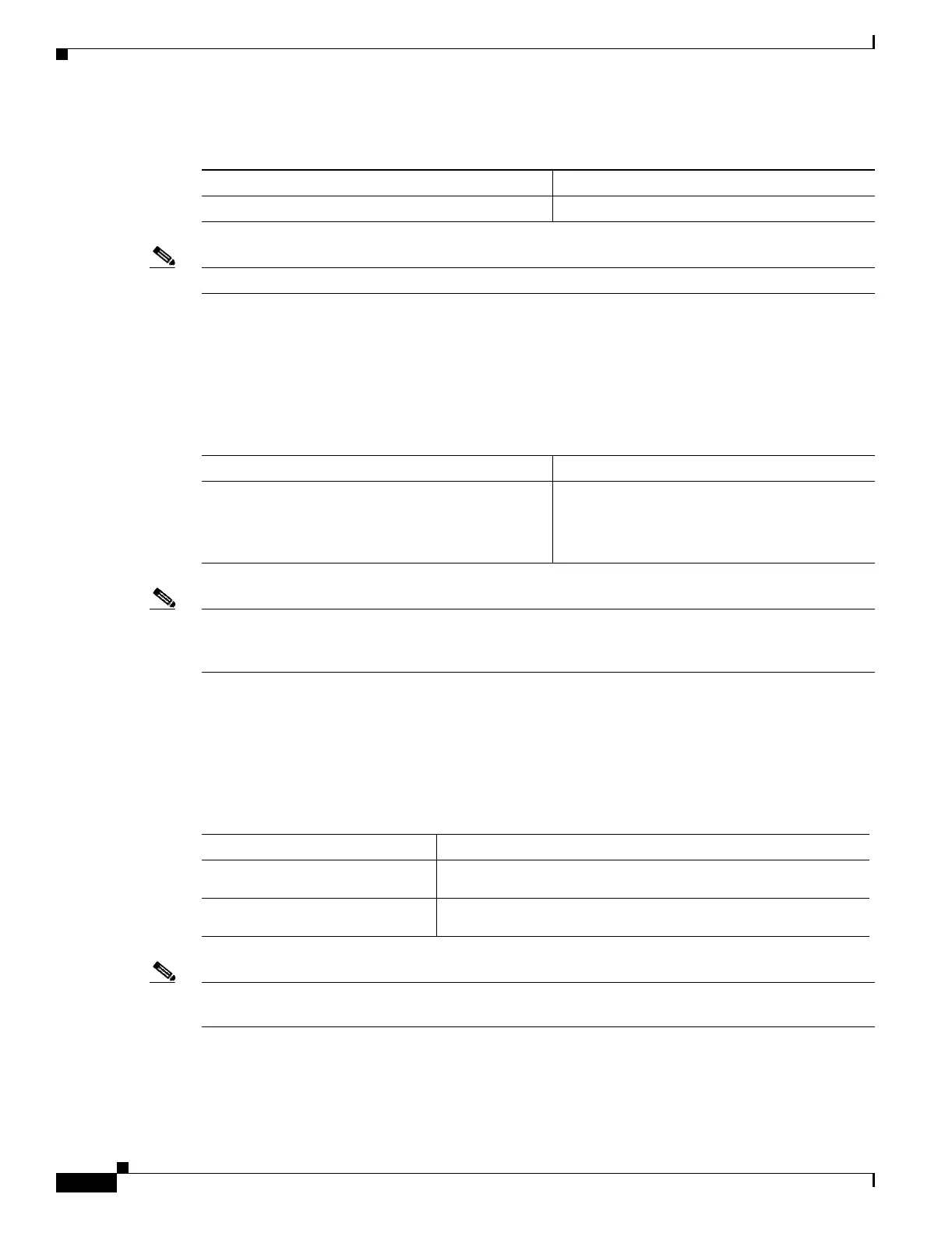6-14
Catalyst 6500 Series Content Switching Module Configuration Note
OL-4612-01
Chapter 6 Configuring Virtual Servers, Maps, and Policies
Configuring Generic Header Parsing
To create a map for the HTTP header, perform this task:
Note Other map types include a URL and a cookie.
Specifying Header Fields and Match Values
You can specify the name of the field and the corresponding value for the CSM to match when receiving
an HTTP request by using the match command.
To specify head fields and match values, perform this task:
Note The CSM allows you to specify one or more fields in the HTTP header to be the criteria for policy
matching. When multiple fields are configured in a single HTTP header group, all of the expressions in
this group must match in order to satisfy this criteria.
Assigning an HTTP Header Map to a Policy
In policy submode, you specify the header map to include in that policy. The header map contains the
HTTP header criteria to be included in a policy.
To assign an HTTP header map to a policy, perform this task:
Note By default, a policy rule can be satisfied with any HTTP header information. The HTTP URL and HTTP
cookie are specific types of header information and are handled separately by the CSM.
Command Purpose
Router(config-module-csm)# map
name
header
Creates and names a HTTP header map group.
Command Purpose
Router(config-slb-map-header)# match protocol
http header
field
header-value
expression
Specifies the name of the field and value. The
field can be any HTTP header except cookie.
You can configure cookie map if you want to
configure cookie header.
Command Purpose
Step 1
Router(config-module-csm)#
policy policy-
name
Creates a policy.
Step 2
Router(config-slb-policy)#
header-map
name
Assigns an HTTP header map to a policy.
