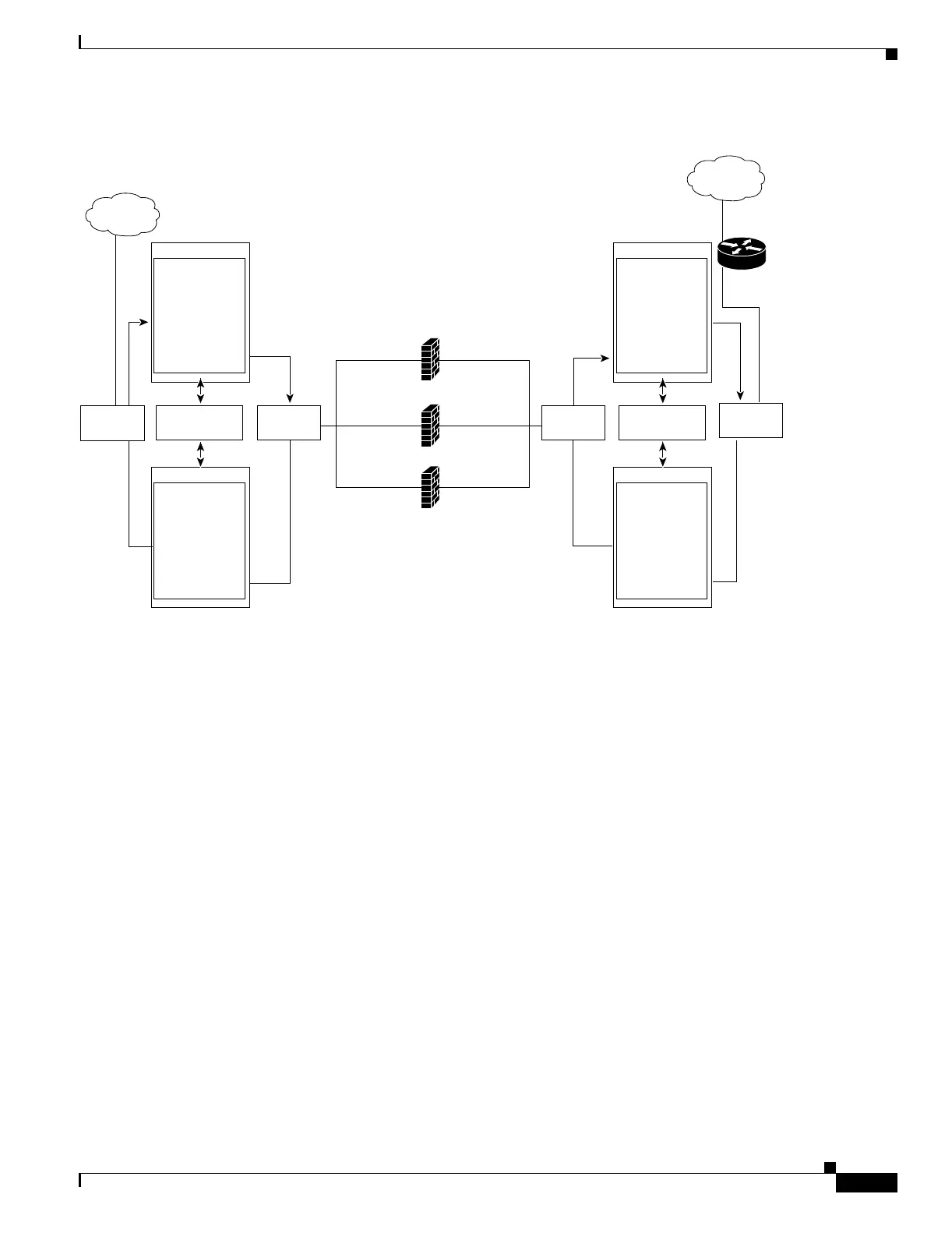11-7
Catalyst 6500 Series Content Switching Module Configuration Note
OL-4612-01
Chapter 11 Configuring Firewall Load Balancing
Configuring Stealth Firewall Load Balancing
Figure 11-5 Fault-Tolerant, Regular Firewall Configuration–(Dual CSMs)
Configuring Stealth Firewall Load Balancing
This section describes how to configure firewall load balancing for stealth firewalls and covers the
following information:
• Stealth Firewall Configuration, page 11-7
• Stealth Firewall Configuration Example, page 11-8
Stealth Firewall Configuration
In a stealth firewall configuration, firewalls connect to two different VLANs and are configured with IP
addresses on the VLANs to which they connect. (See Figure 11-6.)
Catalyst 6500
CSM-A
primary
IP address
25.0.11.21
IP address
25.0.11.21
Catalyst 6000
CSM-A
secondary
IP address
25.0.11.22
IP address
25.0.11.22
IP address
25.0.12.21
Catalyst 6500
CSM-B
IP address
20.0.12.21
Internet
Intranet
VLAN 12
25.0.12.20
63908
IP address
25.0.12.1
IP address
25.0.13.1
VLAN 111
25.0.11.20
VLAN 9
CSM to CSM
IP address
25.0.11.50
IP address
25.0.11.51
IP address
25.0.11.52
IP address
25.0.12.50
IP address
25.0.12.51
IP address
25.0.12.52
Regular Firewalls
VLAN 112
25.0.12.20
VLAN 11
25.0.11.20
Catalyst 6000
CSM-A
secondary
IP address
25.0.12.22
IP address
25.0.12.22
VLAN 9
CSM to CSM
Router
