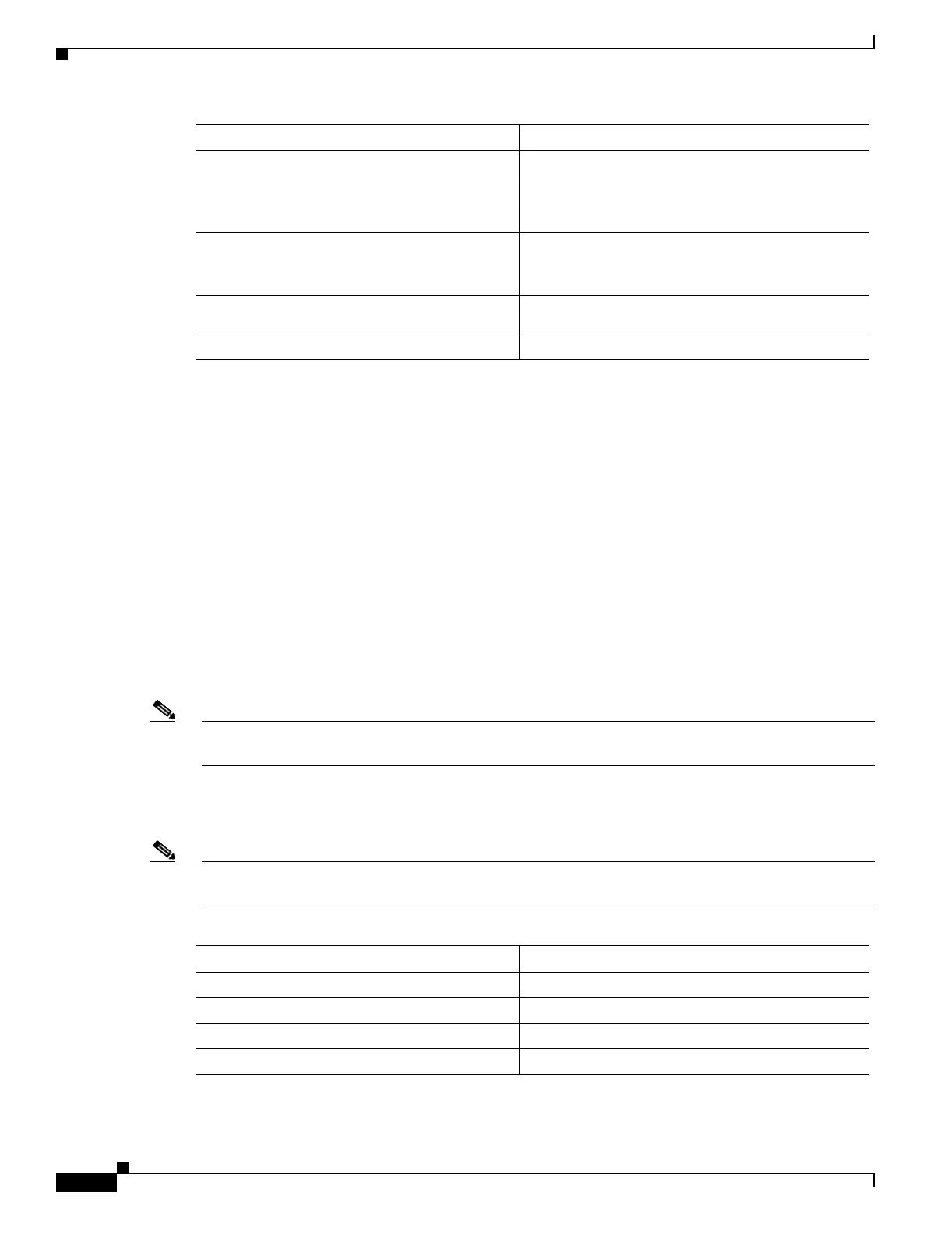11-12
Catalyst 6500 Series Content Switching Module Configuration Note
OL-4612-01
Chapter 11 Configuring Firewall Load Balancing
Configuring Stealth Firewall Load Balancing
Configuring CSM B (Stealth Firewall Example)
To create the regular configuration example, perform the following configuration tasks for CSM B:
• Creating VLANs on Switch B, page 11-12
• Configuring VLANs on CSM B, page 11-13
• Configuring Server Farms on CSM B, page 11-13
• Configuring Virtual Servers on CSM B, page 11-15
Note Although the configuration tasks are the same for both CSM A and CSM B, the steps, commands, and
parameters that you enter are different.
Creating VLANs on Switch B
To create three VLANs on Switch B, perform this task:
Note This example assumes that the CSMs are in separate Catalyst 6500 series switches. If they are in the
same chassis, you can create all of the VLANs on the same Catalyst 6500 series switch console.
Step 15
Switch-A(config-slb-vserver)# virtual
10.1.0.0 255.255.255.0 any
Specifies the IP address, netmask, and protocol (any)
for this virtual server. Clients reach the server farm
represented by this virtual server through this
address.
Step 16
Switch-A(config-slb-vserver))# vlan 10
Specifies that the virtual server will only accept
traffic arriving on VLAN 10, which is traffic arriving
from the Internet.
Step 17
Switch-A(config-slb-vserver)# serverfarm
TO-INSIDE-SF
Specifies the server farm for this virtual server
7
.
Step 18
Switch-A(config-slb-vserver)# inservice
Enables the virtual server.
1. FORWARD-V101 allows Internet traffic to reach the insecure side of the firewalls (through VLAN 101).
2. Client matching is only limited by VLAN restrictions. (See Step 4.)
3. This server farm is actually a forwarding predictor rather than an actual server farm containing real servers.
4. FORWARD-V103 allows Internet traffic to reach the insecure side of the firewalls (through VLAN 103).
5. Clients will always match–only being limited by VLAN restrictions. (See Step 10.)
6. OUTSIDE-VS allows traffic from the Internet to reach CSM A (through VLAN 10).
7. The server farm contains the alias IP addresses of CSM B that lie along the path of Firewall 1 and Firewall 2.
Command Purpose
Command Purpose
Step 1
Switch-B(config)# vlan
Enters the VLAN mode
1
.
1. Do this step on the switch console of the switch that contains CSM B.
Step 2
Switch-B(vlan)# vlan 102
Creates VLAN 102
2
.
2. VLAN 102 provides a connection through Firewall 1 to CSM A.
Step 3
Switch-B(vlan)# vlan 104
Creates VLAN 104
3
.
Step 4
Switch-B(vlan)# vlan 200
Creates VLAN 200
4
.
