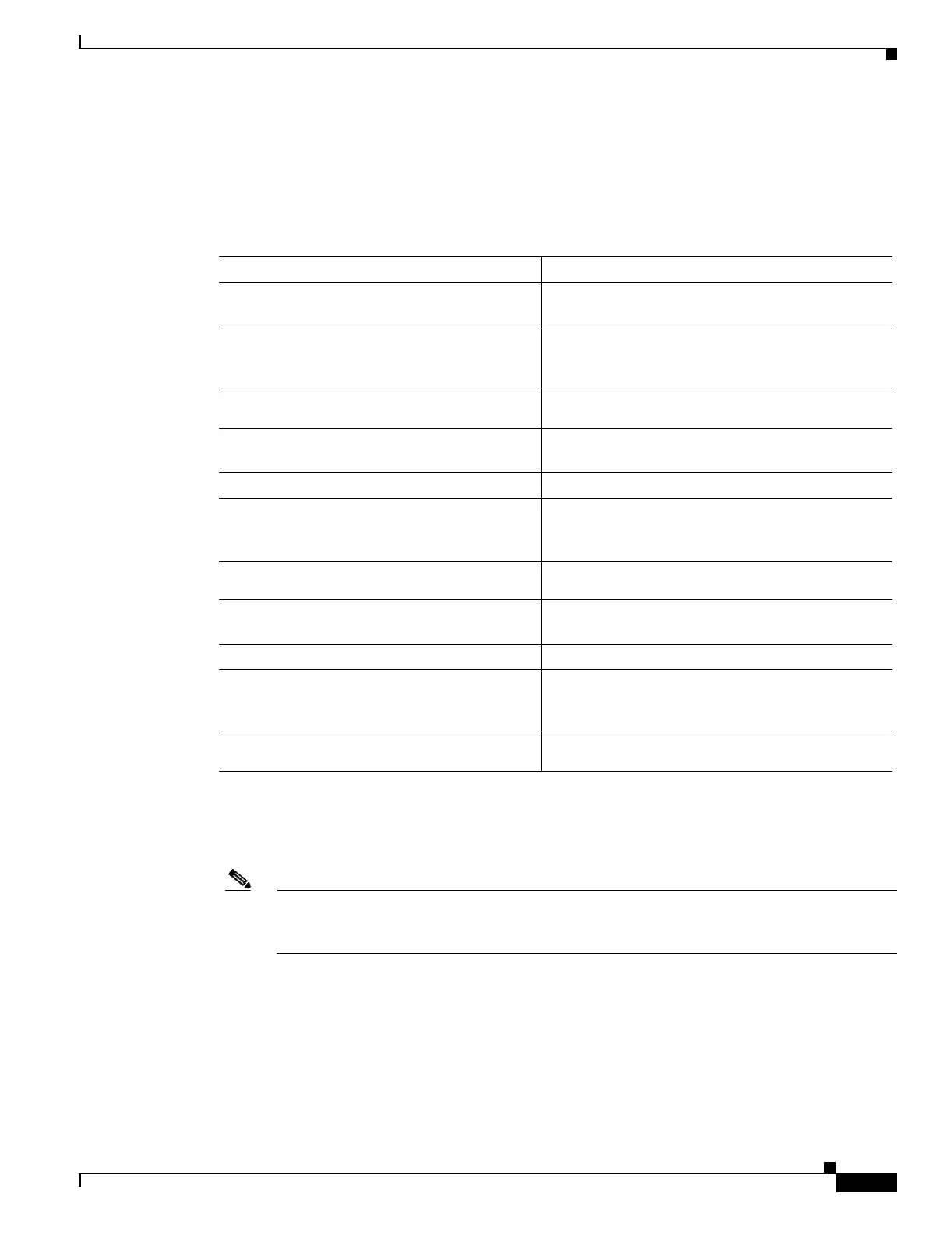11-13
Catalyst 6500 Series Content Switching Module Configuration Note
OL-4612-01
Chapter 11 Configuring Firewall Load Balancing
Configuring Stealth Firewall Load Balancing
Configuring VLANs on CSM B
To configure the three VLANs, perform this task:
Configuring Server Farms on CSM B
To configure three server farms on CSM B, perform this task:
Note SERVERS-SF specifies that client NAT will be performed using a pool of client NAT addresses
that are created earlier in the example using the natpool command. You must create the NAT
pool before referencing the command.
3. VLAN 104 provides a connection through Firewall 2 to CSM A.
4. VLAN 200 provides the connection to the internal network.
Command Purpose
Step 1
Switch-B(config)# module csm 6
Enters multiple module configuration mode and
specifies that CSM B is installed in slot 6.
Step 2
Switch-B(config-module-csm)# vlan 102
server
Specifies VLAN 102 as the VLAN that is being
configured, identifies it as a server VLAN, and
enters VLAN configuration mode.
Step 3
Switch-B(config-slb-vlan-server)# ip
address 10.0.101.36 255.255.255.0
Specifies an IP address and netmask for VLAN 102.
Step 4
Switch-B(config-slb-vlan-server)# alias
10.0.101.200 255.255.255.0
Specifies an alias IP address and netmask for VLAN
102
1
.
1. This step provides a target for CSM A to use in making a load-balancing decision.
Step 5
Switch-B(config-slb-vlan-server)# exit
Returns to multiple module configuration mode.
Step 6
Switch-B(config-module-csm)# vlan 104
server
Specifies VLAN 104 as the VLAN that is being
configured, identifies it as a server VLAN, and
enters VLAN configuration mode.
Step 7
Switch-B(config-slb-vlan-server)# ip
address 10.0.102.36 255.255.255.0
Specifies an IP address and netmask for VLAN 104.
Step 8
Switch-B(config-slb-vlan)# alias
10.0.102.200 255.255.255.0
Specifies an alias IP address and netmask for VLAN
104
1
.
Step 9
Switch-B(config-slb-vlan-server)# exit
Returns to multiple module configuration mode.
Step 10
Switch-B(config-module-csm)# vlan 20
server
Specifies VLAN 20 as the VLAN that is being
configured, identifies it as a server VLAN, and
enters VLAN configuration mode.
Step 11
Switch-B(config-slb-vlan-server)# ip
address 10.1.0.36 255.255.255.0
Specifies an IP address and netmask for VLAN 20.
