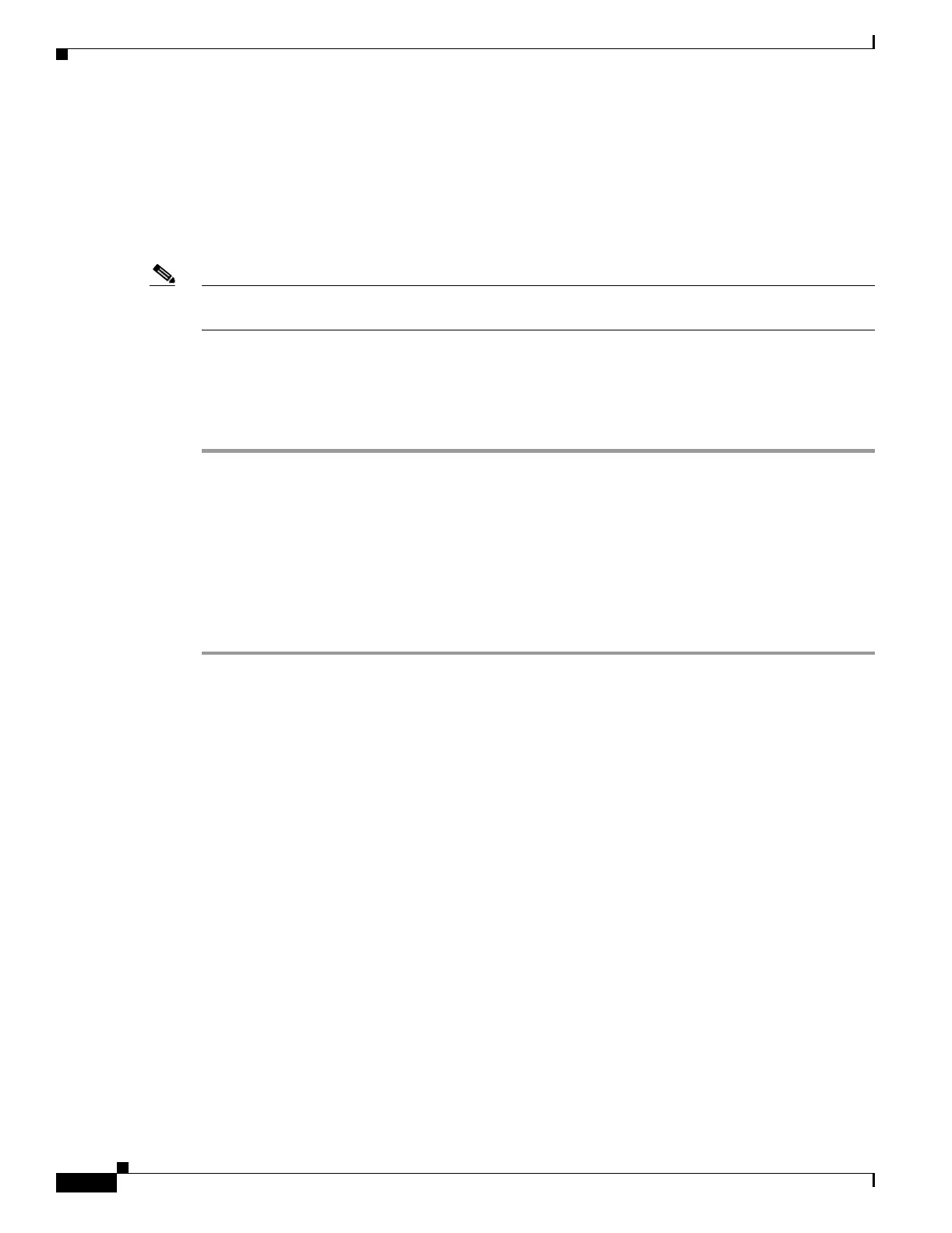8-4
Catalyst 6500 Series Content Switching Module Configuration Note
OL-4612-01
Chapter 8 Configuring Additional Features and Options
Environmental Variables
Understanding Propagation of VIP Availability Information
With RHI, the CSM sends advertise messages to the MSFC containing the available VIP addresses. The
MSFC adds an entry in its routing table for each VIP address it receives from the CSM. The routing
protocol running on the MSFC sends routing table updates to other routers. When a VIP address becomes
unavailable, its route is no longer advertised, the entry times out, and the routing protocol propagates the
change.
Note For RHI to work on the CSM, the MSFC in the chassis in which the CSM resides must run Cisco IOS
Release 12.1.7(E) or later and must be configured as the client-side router.
Configuring RHI for Virtual Servers
To configure RHI for the virtual servers, follow these steps:
Step 1 Verify that you have configured VLANs. (See the Chapter 4, “Configuring VLANs”.)
Step 2 Associate the probe with a server farm. (See the “Configuring Probes for Health Monitoring” section
on page 9-1.)
Step 3 Configure the CSM to probe real servers. (See the “Configuring Probes for Health Monitoring” section
on page 9-1.)
Step 4 Enter the advertise active SLB virtual server command to enable RHI for each virtual server:
Router(config-module-csm)# vserver
virtual_server_name
Router(config-slb-vserver)# advertise active
This example shows how to enable RHI for the virtual server named vserver1:
Router(config-module-csm)# vserver vserver1
Router(config-slb-vserver)# advertise active
Environmental Variables
This example shows how to enable the environmental variables configuration:
Router(config-module-csm)# variable
name
string
You can get the current set of variables by running the show module csm slot variable [detail]
command. For example:
Router# show mod csm 5 variable
variable value
----------------------------------------------------------------
ARP_INTERVAL 300
ARP_LEARNED_INTERVAL 14400
ARP_GRATUITOUS_INTERVAL 15
ARP_RATE 10
ARP_RETRIES 3
ARP_LEARN_MODE 1
