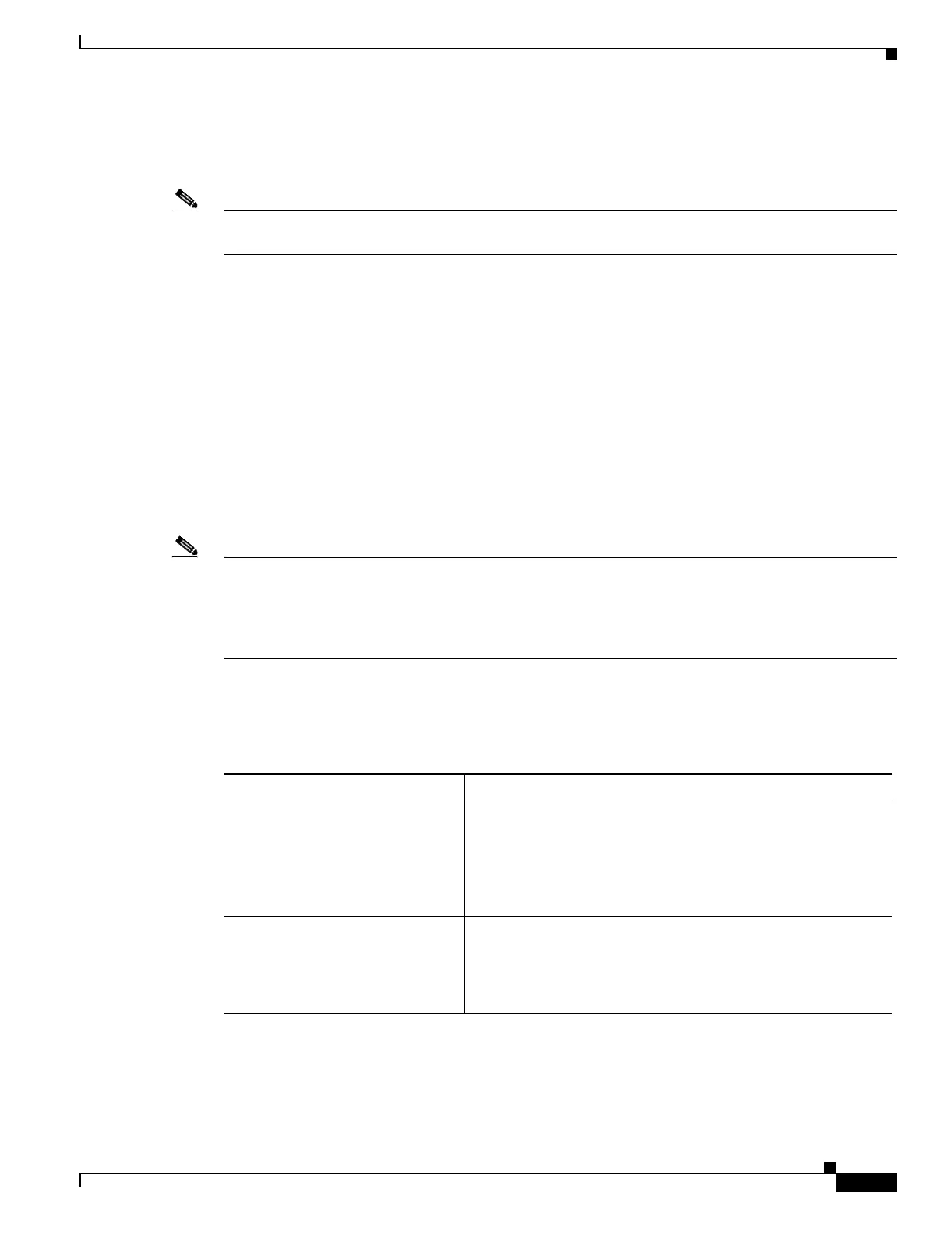9-3
Catalyst 6500 Series Content Switching Module Configuration Note
OL-4612-01
Chapter 9 Configuring Health Monitoring
Configuring Probes for Health Monitoring
Note When you specify a probe name and type, it is initially configured with the default values. Enter the
probe configuration commands to change the default configuration.
This example shows how to configure a probe:
Router(config-module-csm)# probe probe1 tcp
Router(config-slb-probe-tcp)# interval 120
Router(config-slb-probe-tcp)# retries 3
Router(config-slb-probe-tcp)# failed 300
Router(config-slb-probe-tcp)# open 10
Router(config-slb-probe-tcp)# serverfarm sf4
Router(config-slb-sfarm)# real 10.1.0.105
Router(config-slb-real)# inservice
Router(config-slb-real)# probe probe1
Router(config-slb-sfarm)# vserver vs4
Router(config-slb-vserver)# virtual 10.1.0.84 tcp 80
Router(config-slb-vserver)# serverfarm sf4
Router(config-slb-vserver)# inservice
Router(config-slb-vserver)# end
Note There are two different timeout values: open and receive. The open timeout specifies how many seconds
to wait for the connection to open (that is, how many seconds to wait for SYN ACK after sending SYN).
The receive timeout specifies how many seconds to wait for data to be received (that is, how many
seconds to wait for an HTTP reply after sending a GET/HHEAD request). Because TCP probes close as
soon as they open without sending any data, the receive timeout is not used.
Probe Configuration Commands
These commands are common to all probe types:
2. Inband health monitoring provides a more scalable solution if you are receiving performance alerts.
3. The port command does not exist for the ICMP or PING health probe.
Command Purpose
Router(config-slb-probe)#
interval
seconds
Sets the interval between probes in seconds (from the end of the
previous probe to the beginning of the next probe) when the
server is healthy
1
2
.
Range = 2–65535 seconds
Default = 120 seconds
Router(config-slb-probe)#
retries
retry-count
Sets the number of failed probes that are allowed before marking
the server as failed
1
.
Range = 0–65535
Default = 3
