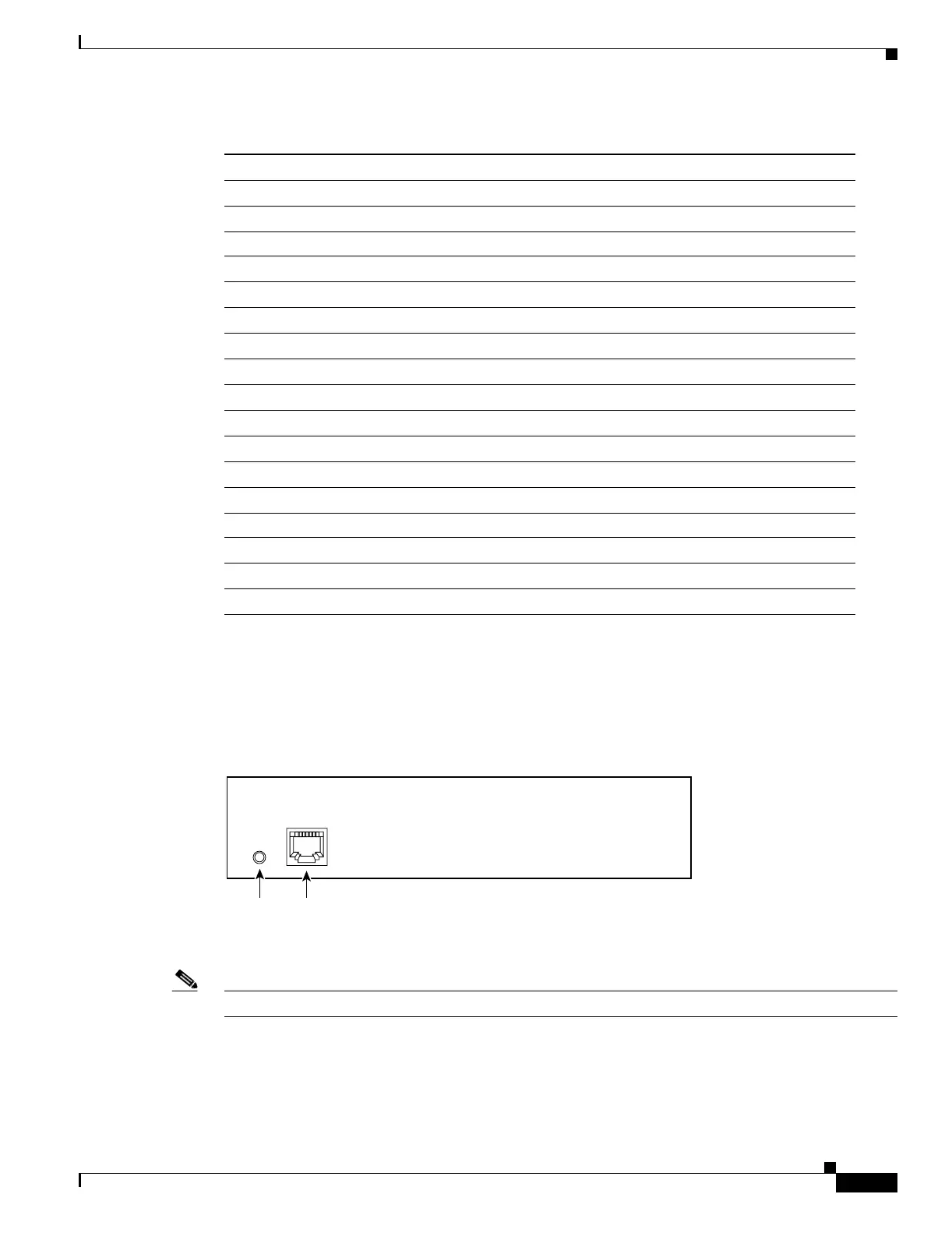1-5
Catalyst 6500 Series Content Switching Module Configuration Note
OL-4612-01
Chapter 1 Product Overview
Front Panel Description
Front Panel Description
Figure 1-1 shows the CSM front panel.
Figure 1-1 Content Switching Module Front Panel
Note The RJ-45 connector is covered by a removable plate.
Sticky state
Full stateful failover (connection redundancy)
Health Checking
HTTP
ICMP
Telnet
TCP
FTP
SMTP
DNS
Return error-code checking
Inband health checking
User-defined TCL scripts
Management
SNMP traps
Full SNMP and MIB support
XML interface for remote CSM configuration
Table 1-2 CSM Feature Set Description (continued)
Features
CSG
RJ-45 (Test)
connector
Status
LED
47525
