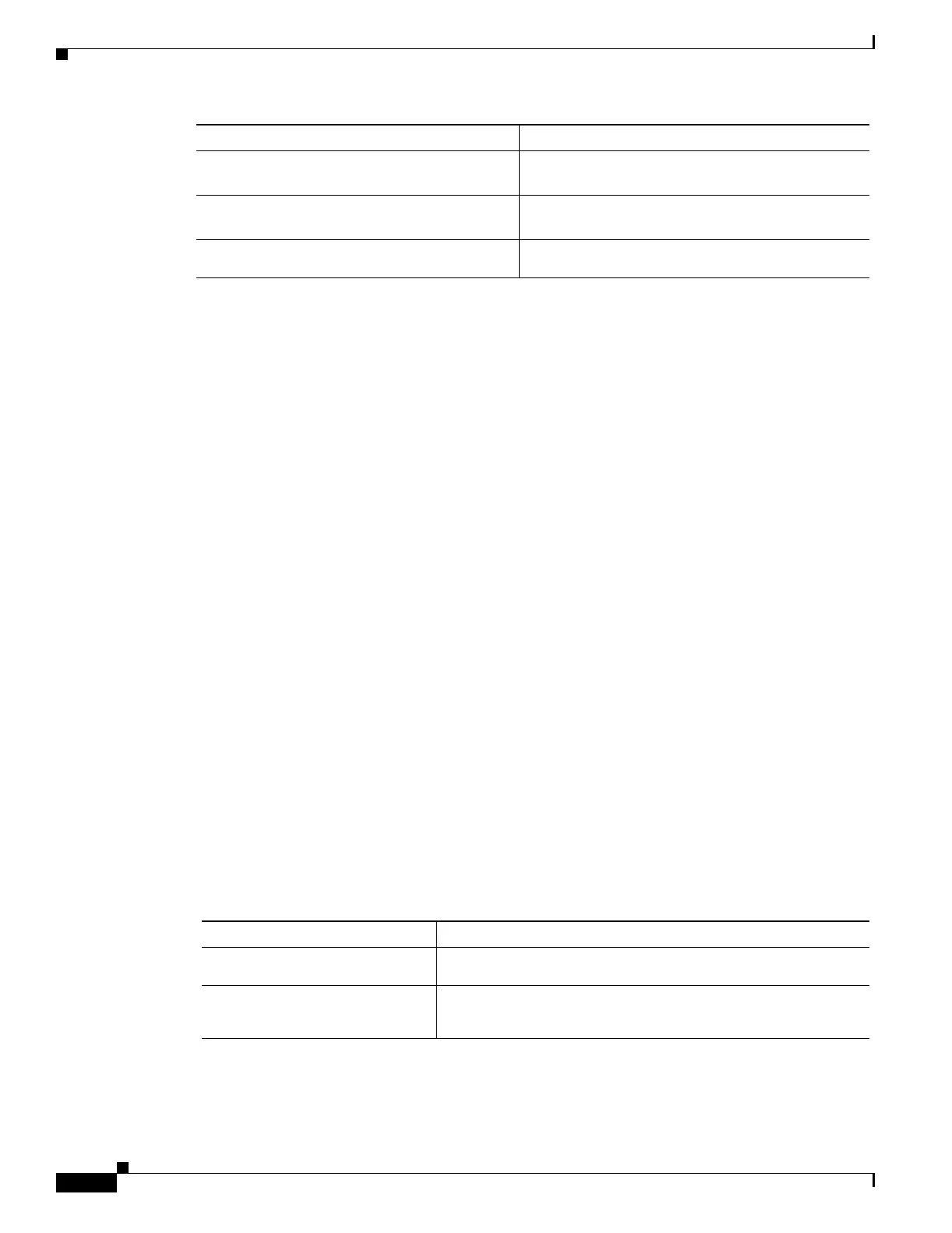6-8
Catalyst 6500 Series Content Switching Module Configuration Note
OL-4612-01
Chapter 6 Configuring Virtual Servers, Maps, and Policies
Configuring Maps
This example shows how to configure redirect virtual servers to specify virtual servers to real servers in
a server farm:
Router (config)# serverfarm FARM1
Router (config-slb-sfarm)# redirect-vserver REDIR_1
Router (config-slb-redirect-)# webhost relocation 127.1.2.30 301
Router (config-slb-redirect-)# virtual 172.1.2.30 tcp www
Router (config-slb-redirect-)# inservice
Router (config-slb-redirect-)# exit
Router (config-slb-sfarm)# redirect-vserver REDIR_2
Router (config-slb-redirect-)# webhost relocation 127.1.2.31 301
Router (config-slb-redirect-)# virtual 172.1.2.31 tcp www
Router (config-slb-redirect-)# inservice
Router (config-slb-redirect-)# exit
Router (config-slb-sfarm)# real 10.8.0.8
Router (config-slb-real)# redirect-vserver REDIR_1
Router (config-slb-real)# inservice
Router (config-slb-sfarm)# real 10.8.0.9
Router (config-slb-real)# redirect-vserver REDIR_2
Router (config-slb-real)# inservice
Router (config-slb-real)# end
Router# show module csm serverfarm detail
Configuring Maps
You configure maps to define multiple URLs, cookies, HTTP headers, and return codes into groups that
can be associated with a policy when you configure the policy. (See the “Configuring Policies” section
on page 6-11.) Regular expressions for URLs (for example, url1 and url2) are based on UNIX filename
specifications. See Table 6-1 for more information.
To add a URL map, perform this task:
Step 7
Router(config-redirect-v)# inservice
Enables the redirect virtual server and begins
advertisements
2
.
Step 8
Router(config-redirect-v)# ssl
port
(Optional) Enables SSL forwarding by the virtual
server.
Step 9
Router# show module csm vserver redirect
[detail]
Shows all redirect servers configured.
1. Enter the exit command to leave a mode or submode. Enter the end command to return to the menu’s-top level.
2. The no form of this command restores the defaults.
Command Purpose
Command Purpose
Step 1
Router(config-module-csm)#
map
url-map-name
url
Creates a group to hold multiple URL match criteria.
1,
2
1. Enter the exit command to leave a mode or submode. Enter the end command to return to the menu’s top level.
2. The no form of this command restores the defaults.
Step 2
Router(config-slb-map-url)#
match protocol http url
url-path
Specifies a string expression to match against the requested
URL
2
.
