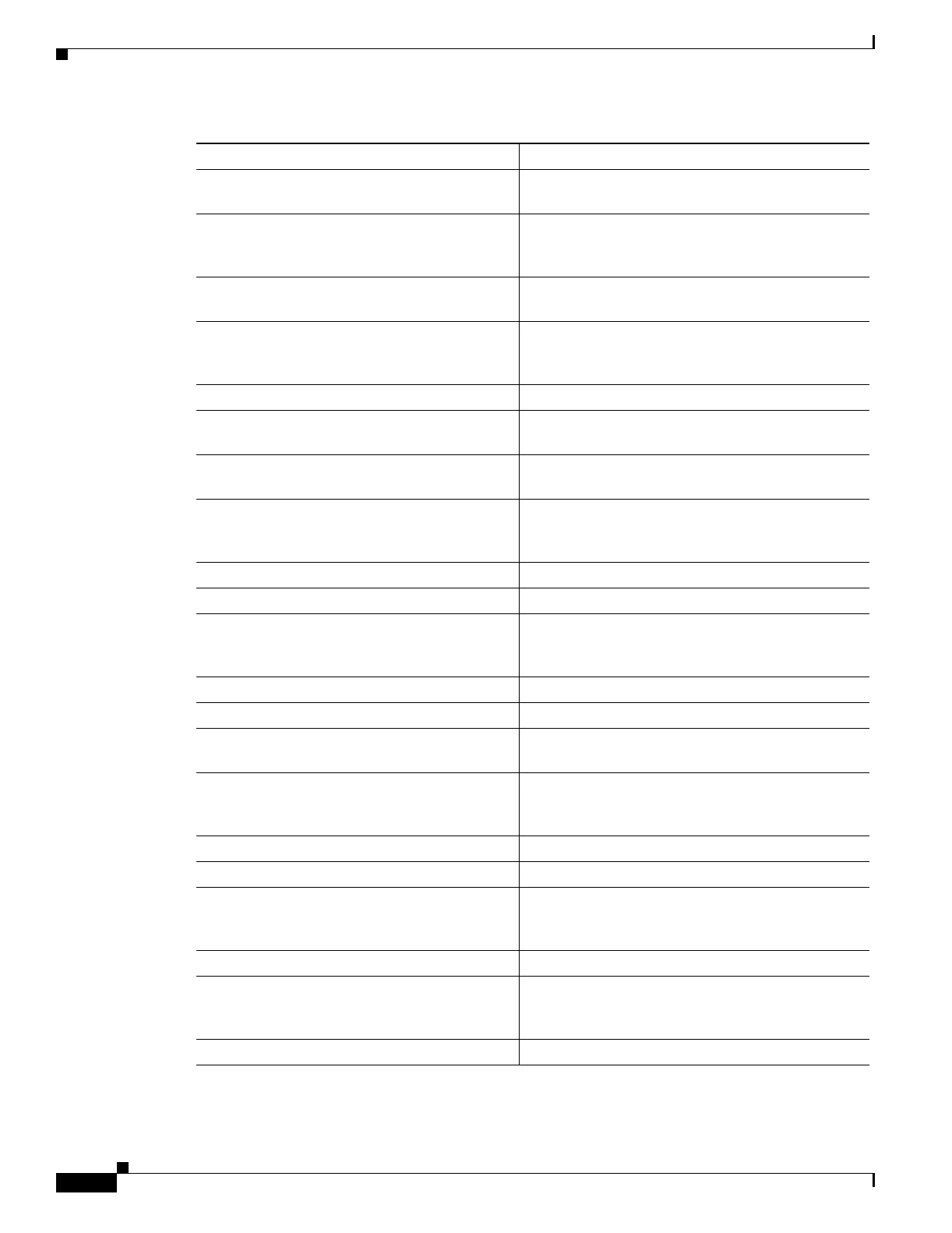11-14
Catalyst 6500 Series Content Switching Module Configuration Note
OL-4612-01
Chapter 11 Configuring Firewall Load Balancing
Configuring Stealth Firewall Load Balancing
Command Purpose
Step 1
Switch-B(config)# module csm 6
Enters multiple module configuration mode and
specifies that CSM B is installed in slot 6.
Step 2
Switch-B(config-module-csm)# serverfarm
FORWARD-SF
Creates and names the FORWARD-SF
1
server farm
(actually a forwarding policy) and enters server farm
configuration mode.
1. FORWARD-SF is actually a route forwarding policy, not an actual server farm, that allows traffic to reach the intranet
(through VLAN 20). It does not contain any real servers.
Step 3
Switch-B(config-slb-sfarm)# no nat server
Disables the NAT of server IP addresses and port
numbers
2
.
Step 4
Switch-B(config-slb-sfarm)# predictor
forward
Forwards traffic in accordance with its internal
routing tables rather than a load-balancing
algorithm.
Step 5
Switch-B(config-slb-sfarm)# exit
Returns to multiple module configuration mode.
Step 6
Switch-B(config-module-csm)# serverfarm
TO-OUTSIDE-SF
Creates and names the GENERIC-SF server farm
and enters server farm configuration mode
3
.
Step 7
Switch-B(config-slb-sfarm)# no nat server
Disables NAT of server IP addresses and port
numbers
4
.
Step 8
Switch-B(config-slb-sfarm)# real
10.0.101.100
Identifies the alias IP address of CSM A that is
locked on the path to Firewall 1 as a real server and
enters real server configuration submode.
Step 9
Switch-B(config-slb-real)# inservice
Enables the real server (actually an alias IP address).
Step 10
Switch-B(config-slb-real)# exit
Returns to server farm configuration mode.
Step 11
Switch-B(config-slb-sfarm)# real
10.0.102.100
Identifies the alias IP address of CSM B that is
located on the path to Firewall 2 as a real server and
enters real server configuration submode.
Step 12
Switch-B(config-slb-real)# inservice
Enables the real server (actually an alias IP address).
Step 13
Switch-B(config-slb-real)# exit
Returns to server farm configuration mode.
Step 14
Switch-B(config-module-csm)# serverfarm
SERVERS-SF
Creates and names the SERVERS-SF
5
server farm
and enters serverfarm configuration mode.
Step 15
Switch-B(config-slb-sfarm)# real
10.1.0.101
Identifies a server in the intranet as a real server,
assigns it an IP address, and enters real server
configuration submode.
Step 16
Switch-B(config-slb-real)# inservice
Enables the real server.
Step 17
Switch-B(config-slb-real)# exit
Returns to server farm configuration mode.
Step 18
Switch-B(config-slb-sfarm)# real
10.1.0.102
Identifies a server in the intranet as a real server,
assigns it an IP address, and enters real server
configuration submode.
Step 19
Switch-B(config-slb-real)# inservice
Enables the real server.
Step 20
Switch-B(config-slb-sfarm)# real
10.1.0.103
Identifies a server in the intranet as a real server,
assigns it an IP address, and enters real server
configuration submode.
Step 21
Switch-B(config-slb-real)# inservice
Enables the real server.
