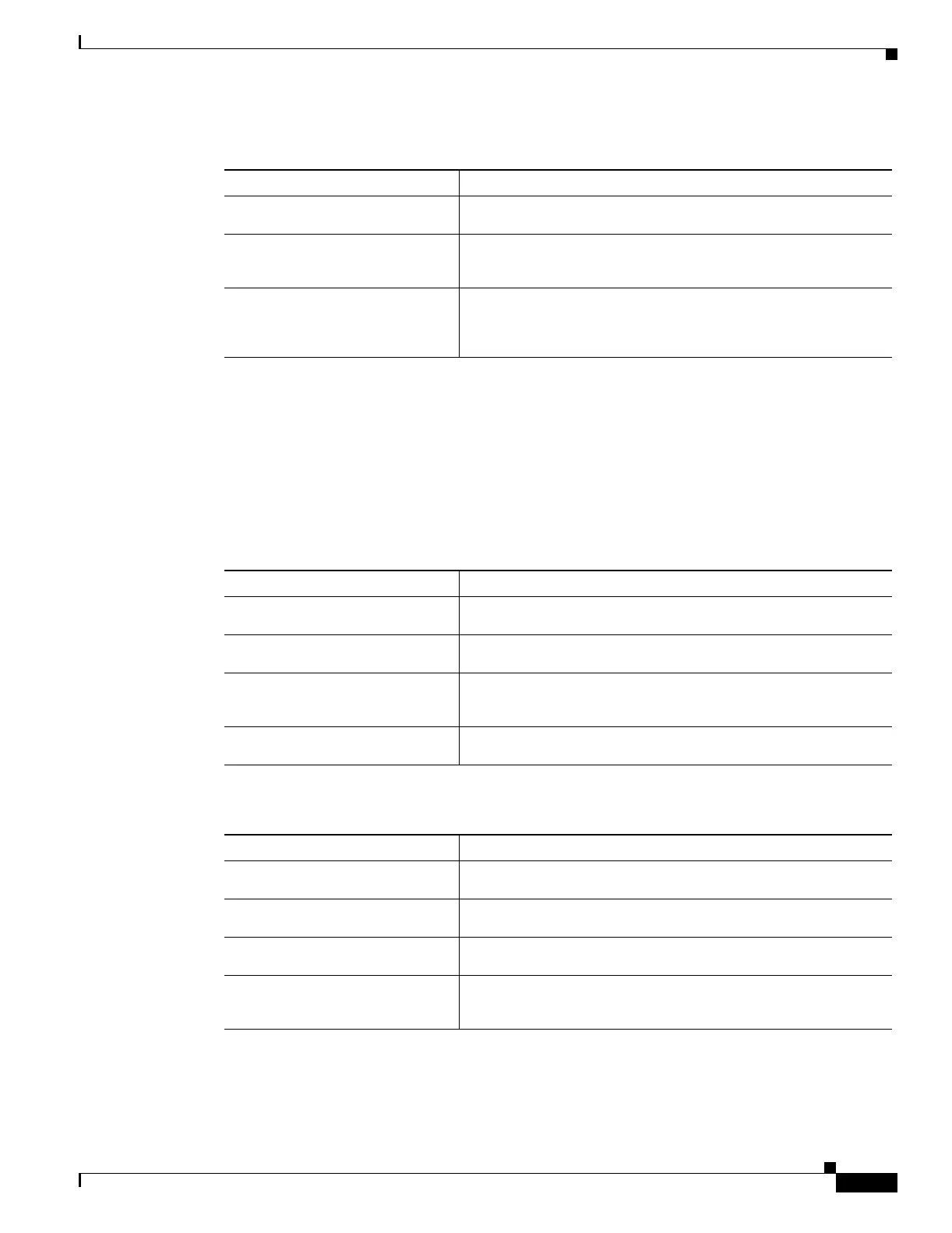10-11
Catalyst 6500 Series Content Switching Module Configuration Note
OL-4612-01
Chapter 10 Configuring CSM Scripts
Configuring Scripts for Health Monitoring Probes
To load the script file to the switch, perform this task:
There are two ways to execute a script on the CSM:
• Creating a script probe
• Performing a standalone script task
As part of a script probe, the script is executed periodically, and the exit code returned by the executing
script indicates the relative health and availability of specific real servers. Script probes operate similar
to other health probes available in the current implementation of CSM software.
To run the script as a health probe, perform this task:
To run a script as a standalone task, perform this task:
Command Purpose
Step 1
Router(config-module-csm)#
module csm
slot
Specifies the module and slot number.
Step 2
Router(config-module-csm)#
script file
script file to
load
Loads the script file to the CSM.
Step 3
Router(config-module-csm)#
show module csm
slot
script
[file] [name
script-name
]
[code]]
Displays all loaded scripts.
Command Purpose
Step 1
Router(config-module-csm)#
module csm
slot
Specifies the module and slot number.
Step 2
Router(config-module-csm)#
probe
probe-name
script
Creates a script probe, and enters the probe script submode.
Step 3
Router(config-probe-script)#
script
script-name
[arg1
[arg5]
Sets up to five arguments used by the script when the script
executes.
Step 4
Router(config-module-csm)#
show module csm
slot
probe
Displays all configured probes.
Command Purpose
Step 1
Router(config-module-csm)#
module csm
slot
Specifies the module and slot number.
Step 2
Router(config-module-csm)#
probe
probe-name
script
Creates a script probe, and enters the probe script submode.
Step 3
Router(config-module-csm)#
script task
id script name
Runs the script as a stand alone task one time.
Step 4
Router(config-module-csm)#
show module csm
slot
script
task
Displays all started script tasks.
