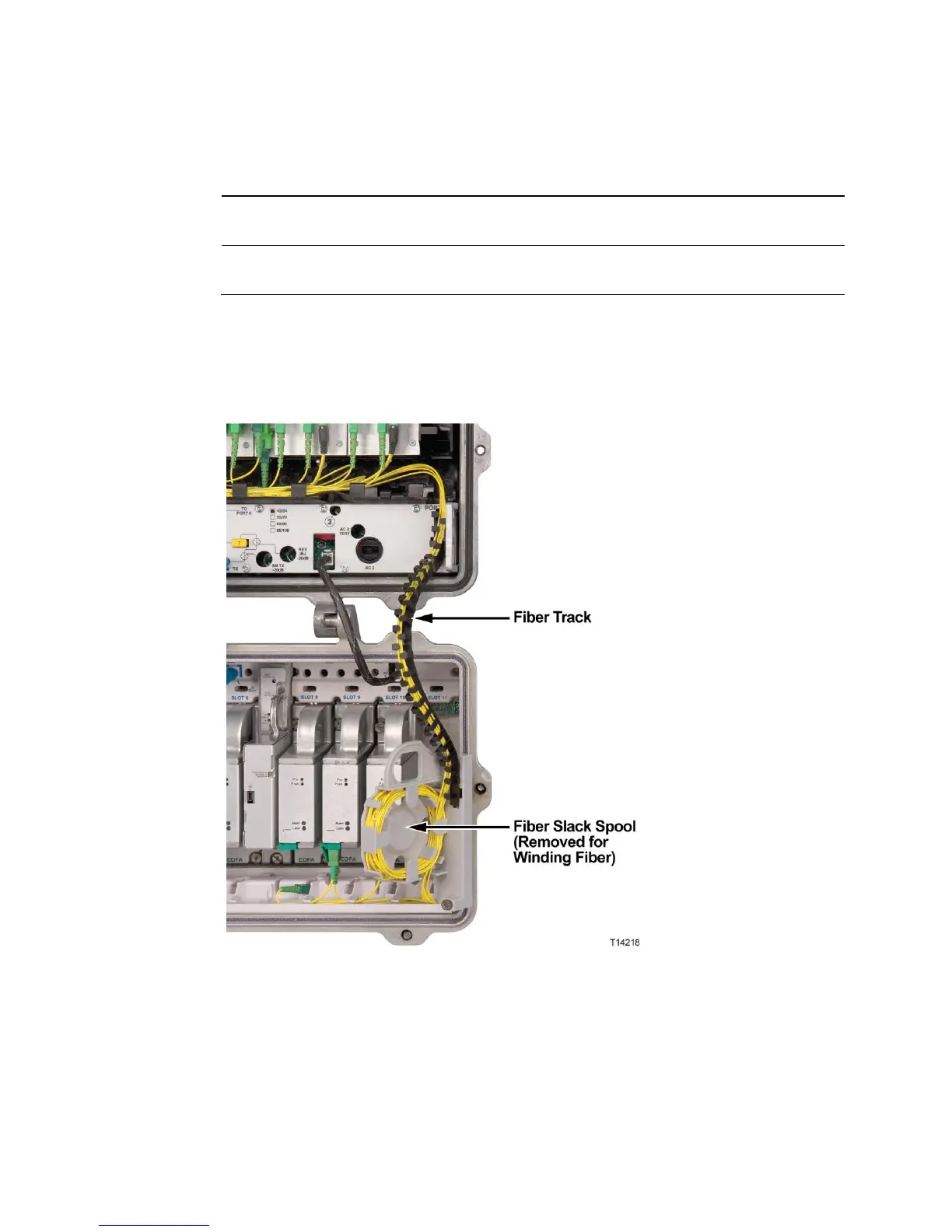2 Determine which active modules must be connected to which passive modules
for your specific network architecture.
3 Remove the two screws from the fiber slack spool assembly and partially remove
the fiber slack spool from the housing as shown in the following illustration.
4 Route one end of a fiber to its intended active module through the fiber routing
track in the housing lid. Repeat this step for each active module.
5 Carefully wind the individual fiber cables around the fiber slack spool. Be sure
to leave enough cable length so that each connector can reach its intended
passive module.