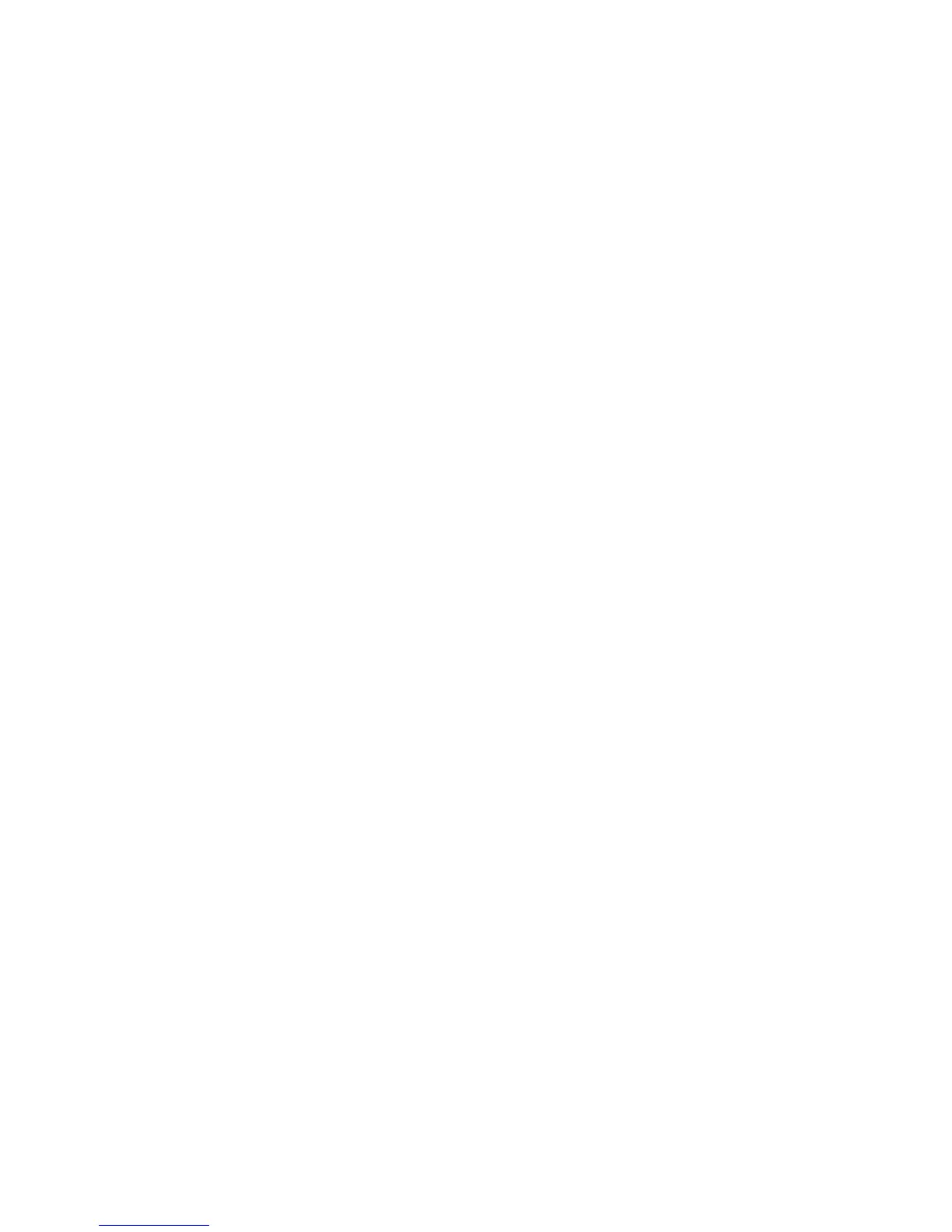At a set gain condition, the EDFA maintains the gain as long as the output power is
below the power limit. For example, for GS-EDFA-NCST-17L-SA EDFA, if the set
gain is 7 dB, when input power is in the range from -5 dBm to 10 dBm, the output
power will be in the range from 2 dBm to 17 dBm. However, if the input is larger
than 10 dBm, the output power cannot go beyond 17 dBm to maintain the 7 dB gain;
instead, it will be operated at 17 dBm output. If the input goes below the specified
range, the EDFA still tries to maintain the set gain. However, if the composite input
power goes too low, the monitoring accuracy will degrade, which could result in
poor output power stability.
The following tables list the input and output power ranges in a few of the most
common systems: an 8 wavelength system, a 16 wavelength system, a 24 wavelength
system, a 32 wavelength system, and a 40 wavelength system. Systems with other
wavelength counts can also be calculated.