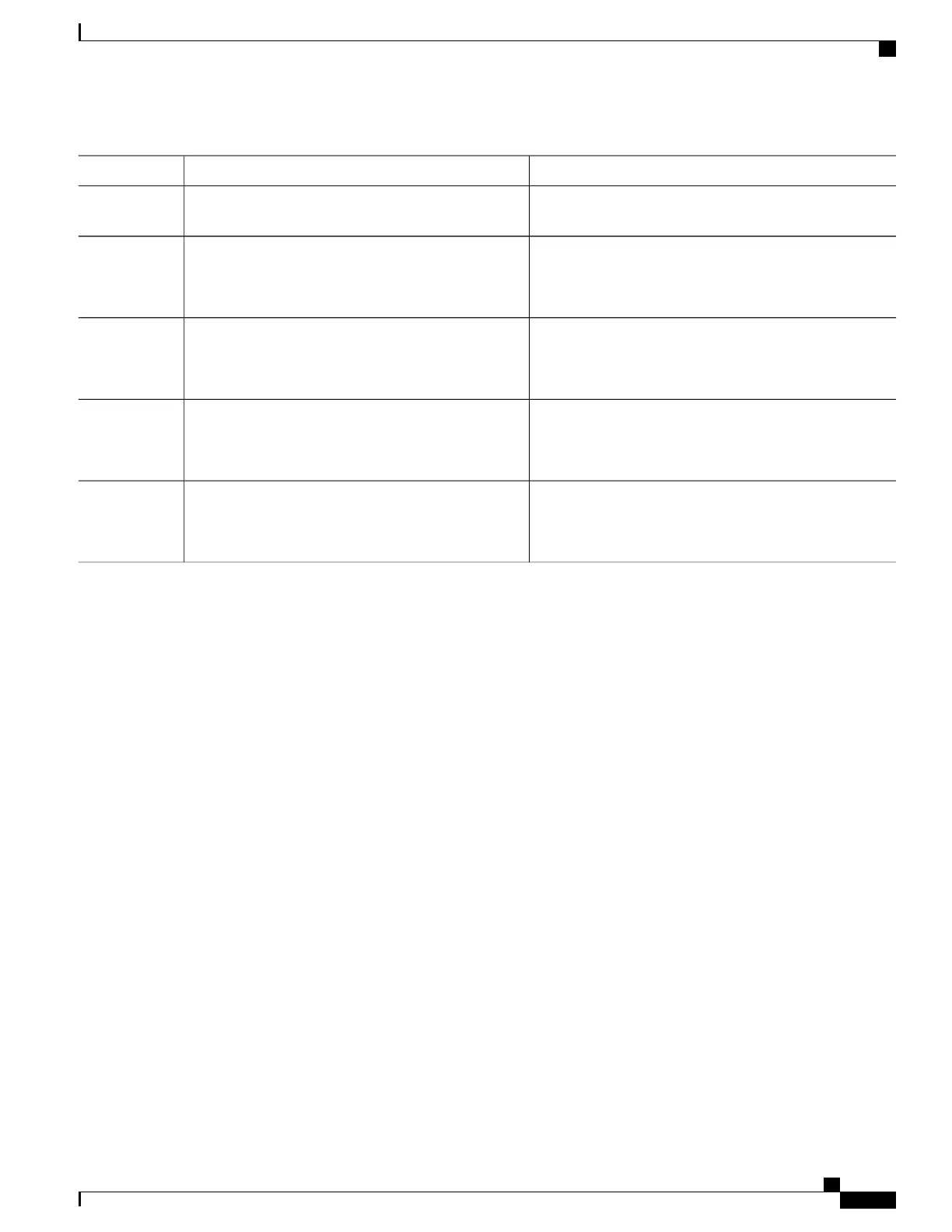PurposeCommand or Action
Selects an interface that will be connected to the core NPV
switch.
switch(config)# interface fc slot/port
Step 2
Configures the specified Fibre Channel or virtual Fibre
Channel interface.
interface vfc vfc-id
Example:
switch(config)# interface vfc 15
Step 3
Enables (default) the trunk mode for the specified interface.switchport trunk mode on
Example:
switch(config-if)# switchport trunk mode on
Step 4
Disables the trunk mode for the specified interface.switchport trunk mode off
Step 5
Example:
switch(config-if)# switchport trunk mode off
Trunk mode cannot be turned off for virtual Fibre
Channel interfaces.
Note
Configures the trunk mode to auto mode, which provides
automatic sensing for the interface.
switchport trunk mode auto
Example:
switch(config-if)# switchport trunk mode auto
Step 6
EXAMPLES
This example shows how to configure a vFC interface in trunk mode:
switch# configure terminal
switch#(config)# vfc 200
switch(config-if)# switchport trunk mode on
This example shows the output for the vFC interface 200 in trunk mode:
switch(config-if)# show interface vfc200
vfc200 is trunking (Not all VSANs UP on the trunk)
Bound interface is Ethernet1/3
Hardware is Virtual Fibre Channel
Port WWN is 20:c7:00:0d:ec:f2:08:ff
Peer port WWN is 00:00:00:00:00:00:00:00
Admin port mode is E, trunk mode is on
snmp link state traps are enabled
Port mode is TE
Port vsan is 1
Trunk vsans (admin allowed and active) (1-6,10,22)
Trunk vsans (up) ()
Trunk vsans (isolated) ()
Trunk vsans (initializing) (1-6,10,22)
5 minute input rate 0 bits/sec, 0 bytes/sec, 0 frames/sec
5 minute output rate 0 bits/sec, 0 bytes/sec, 0 frames/sec
0 frames input, 0 bytes
0 discards, 0 errors
0 frames output, 0 bytes
0 discards, 0 errors
last clearing of "show interface" counters never
Interface last changed at Mon Jan 18 10:01:27 2010
Cisco Nexus 5000 Series NX-OS SAN Switching Configuration Guide, Release 5.2(1)N1(1)
OL-27583-01 89
Configuring VSAN Trunking
Configuring VSAN Trunking
