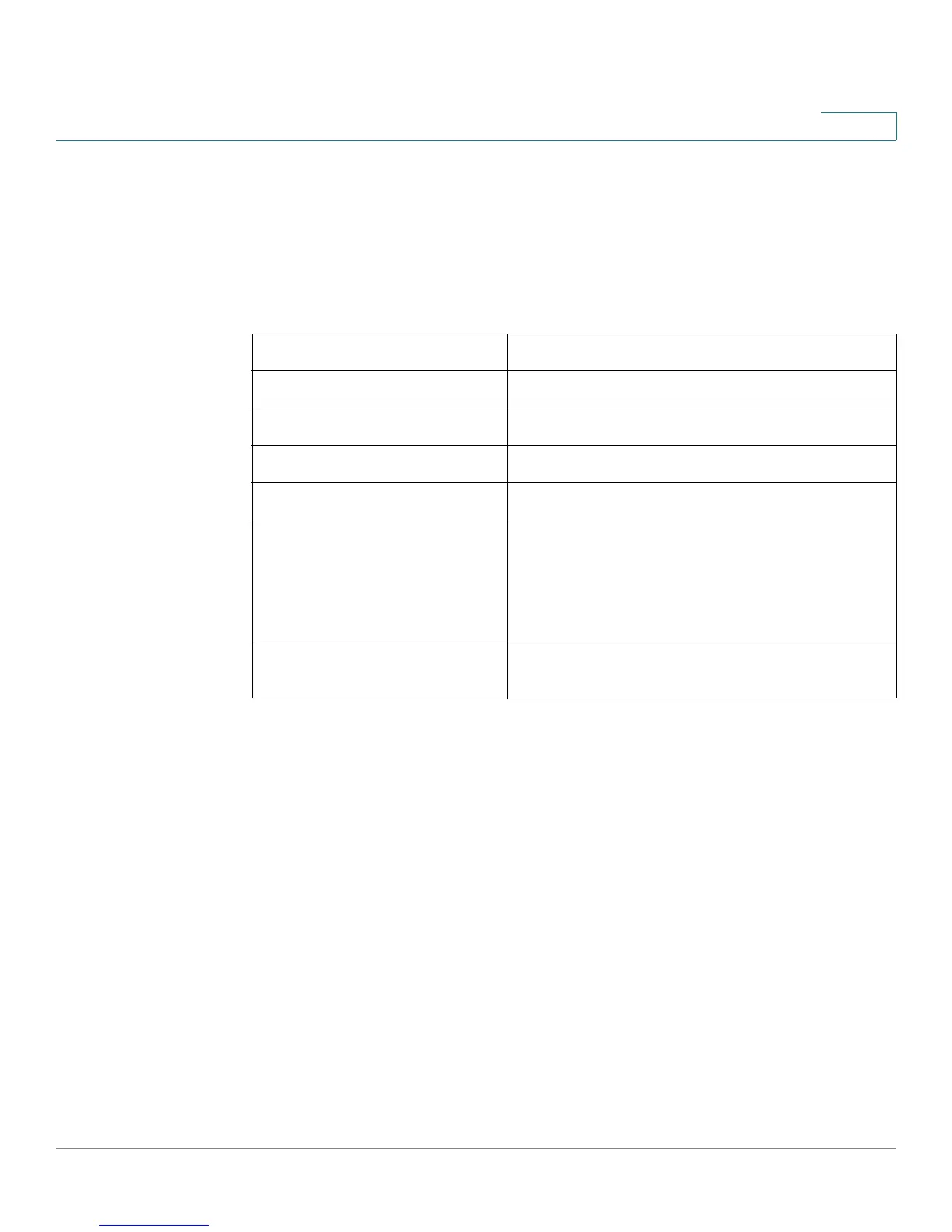Configuring VPN and Security
Configuring Advanced VPN Parameters
Cisco RV180/RV180W Administration Guide 121
5
Here the active IPsec SAs (security associations) are listed along with the traffic
details and tunnel state. The traffic is a cumulative measure of transmitted/
received packets since the tunnel was established.
The Active IPsec SAs table displays a list of active IPsec SAs. Table fields are as
follows:
Configuring VPN Users
Use the VPN > IPsec > VPN Users page to configure PPTP Server settings (if
applicable) and to add VPN clients for PPTP, XAUTH, and Cisco QuickVPN.
NOTE You can also created comma-separated value (CSV) files containing user
information and import them to easily add multiple users.
See Importing CSV Files, page 153.
Field Description
Policy Name IKE or VPN policy associated with this SA.
Endpoint IP address of the remote VPN gateway or client.
Packets Number of IP packets transmitted over this SA.
Kbytes Kilobytes of data transmitted over this SA.
State
Status of the SA for IKE policies: Not Connected or
IPsec SA Established.
If a VPN policy state is “not
connected”, it can be enabled from the List of
VPN Policies in the VPN > IPsec > Advanced
VPN Setup page.
Action Choose Connect to establish a connection, or Drop
to terminate an established connection.
