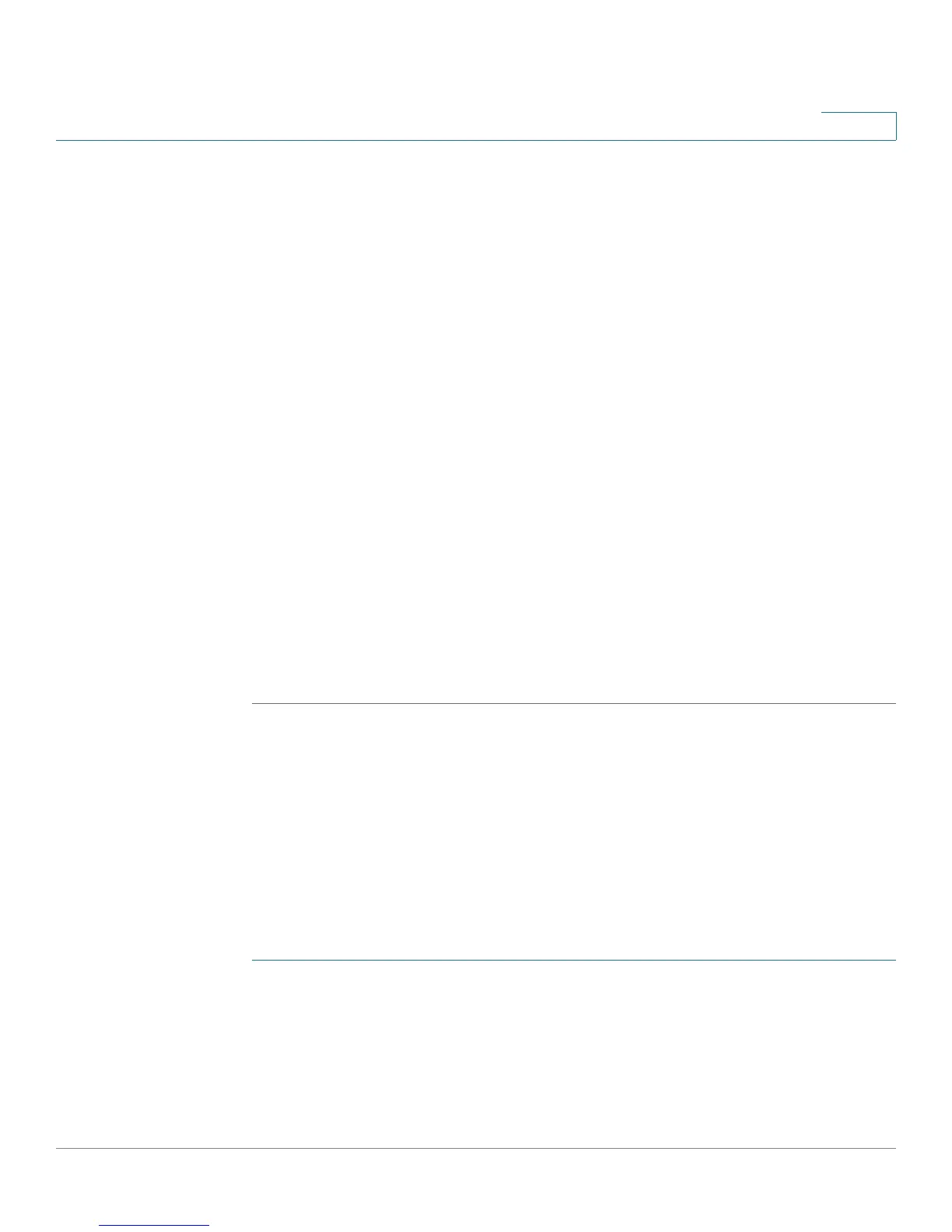Configuring VPN and Security
Configuring Advanced VPN Parameters
Cisco RV180/RV180W Administration Guide 123
5
- Username—Enter the username for user authentication. For QuickVPN, it
must include at least 6 characters.
- Password—Enter the password for user authentication. For QuickVPN, it
must include at least 6 characters.
- Allow User to Change Password—Check the box if you want the user
to be able to change the password. Otherwise, uncheck the box.
- Protocol—Choose the type of user:
QuickVPN—The user uses the Cisco QuickVPN client and is
authenticated by the VPN server.
PPTP—The user is authenticated by a PPTP server.
XAUTH—The user is authenticated by an external authorization server,
such as a RADIUS server.
• To edit a client, check the box and then click Edit. To select all entries, check
the box in the heading row. Then edit the information, as described above.
• To delete a client, check the box and then click Delete. To select all entries,
check the box in the heading row.
STEP 4 Click Save to save your settings, or click Cancel to reload the page with the
current settings.
.
Configuring VPN Passthrough
VPN passthrough allows VPN traffic that originates from VPN clients to pass
through the router. For example, if you are not using a VPN that is configured on the
Cisco RV180/RV180W, but are using a laptop to access a VPN at another site,
configuring VPN passthrough allows that connection.
To open this page: In the navigation tree, choose VPN > IPsec > VPN
Passthrough.
STEP 1 Choose the type of traffic to allow to pass through the router:
• IPsec—Check Enable to allow IP security tunnels to pass through the router.
• PPTP—Check Enable to allow Point-to-Point Tunneling Protocol tunnels to
pass through the router.