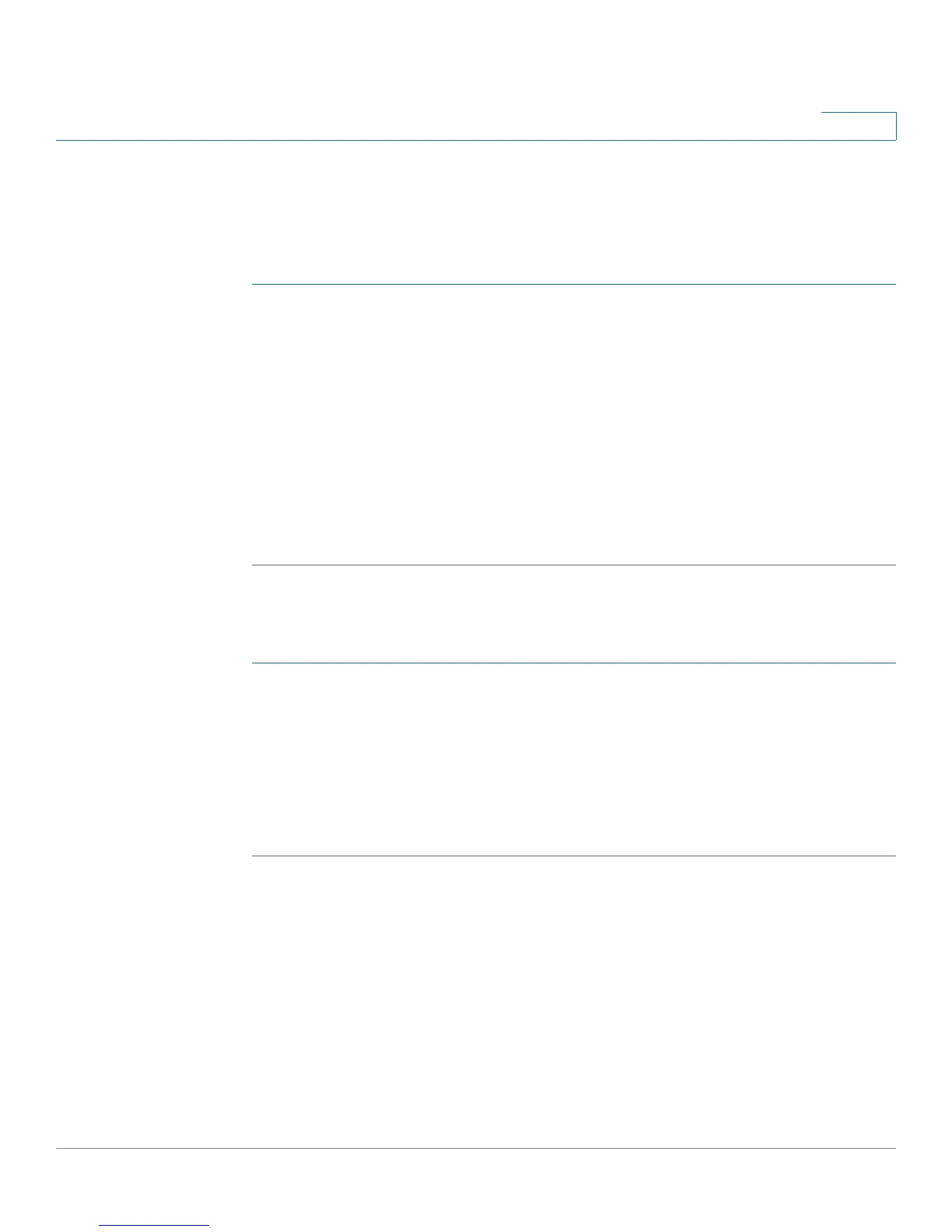Using Cisco QuickVPN for Windows 7, 2000, XP, or Vista
Installing the Cisco QuickVPN Software
Cisco RV180/RV180W Administration Guide 175
A
Installing the Cisco QuickVPN Software
Installing from the CD-ROM
STEP 1 Insert the Cisco RV180/RV180W CD-ROM into your CD-ROM drive. After the
Setup Wizard begins, click the Install QuickVPN link. The License Agreement
window appears.
STEP 2 Click Yes to accept the agreement. The InstallShield Wizard copies the
appropriate files to the computer.
STEP 3 Click Browse and choose where to copy the files to
(for example, C:\Cisco Small Business\QuickVPN Client).
STEP 4 Click Next.
STEP 5 Click Finish to complete the installation.
Downloading and Installing from the Internet
STEP 1 Open a web browser and enter the following URL:
http://tools.cisco.com/support/downloads
STEP 2 Enter RV180/RV180W in the search box and find the QuickVPN software.
STEP 3 Save the zip file to your PC, and extract the .exe file.
STEP 4 Double-click the .exe file, and follow the on-screen instructions.
