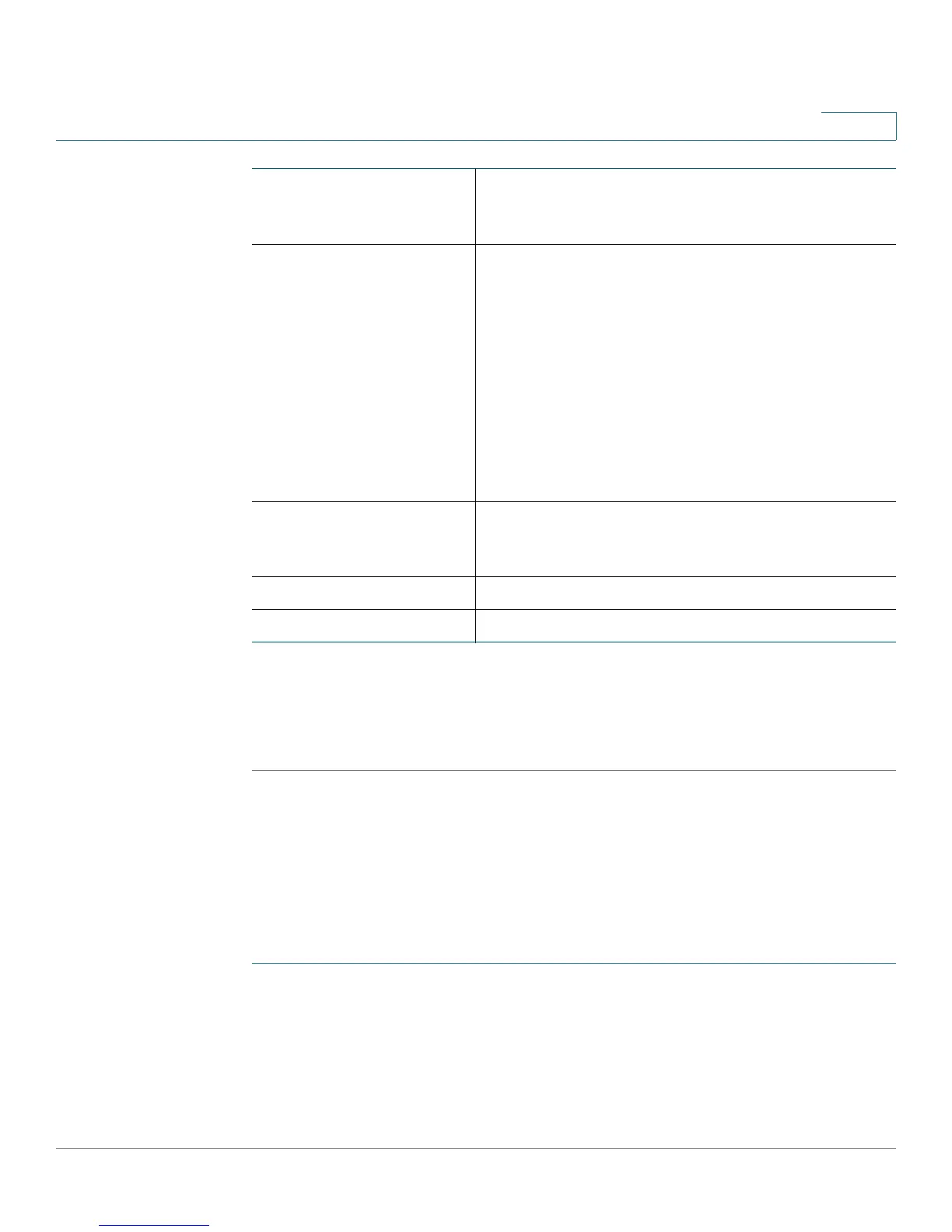Configuring Networking
Configuring the WAN (Internet) Settings
Cisco RV180/RV180W Administration Guide 28
2
STEP 4 Enter MTU information. (See Configuring MTU Settings, page 28.)
STEP 5 Enter MAC Address information. (See Configuring the MAC Address, page 29.)
STEP 6 Click Save.
Configuring MTU Settings
The Maximum Transmission Unit (MTU) is the size of the largest packet that can be
sent over the network. The default MTU value for Ethernet networks is usually
1500 bytes and for PPPoE connections, it is 1492 bytes.
To configure the MTU settings:
STEP 1 Choose Networking > Choose Networking > WAN (Internet) > IPv4 WAN
(Internet).
STEP 2 Choose the MTU type:
• Default—Unless a change is required by your ISP, we recommend that you
choose Default in the MTU Type field. The default MTU size is 1500 bytes.
Secret (Optional) Enter your secret phrase. This phrase is
known to you and your ISP for use in authenticating
your logon.
Connection Type Choose the connection type:
• Keep connected—The Internet connection is
always on.
• Idle Time—The Internet connection is on only
when traffic is present. If the connection is
idle—that is, no traffic is occurring within the
specified time frame—the connection is
closed. You might want to choose this option
if your ISP charges based on connection
time.
Idle Time If you choose Idle Time as the connection type,
enter the number of minutes after which the
connection terminates. The valid range is 5–999.
My IP Address Enter the IP address assigned to you by your ISP.
Server IP Address Enter the IP address of the L2TP server.
