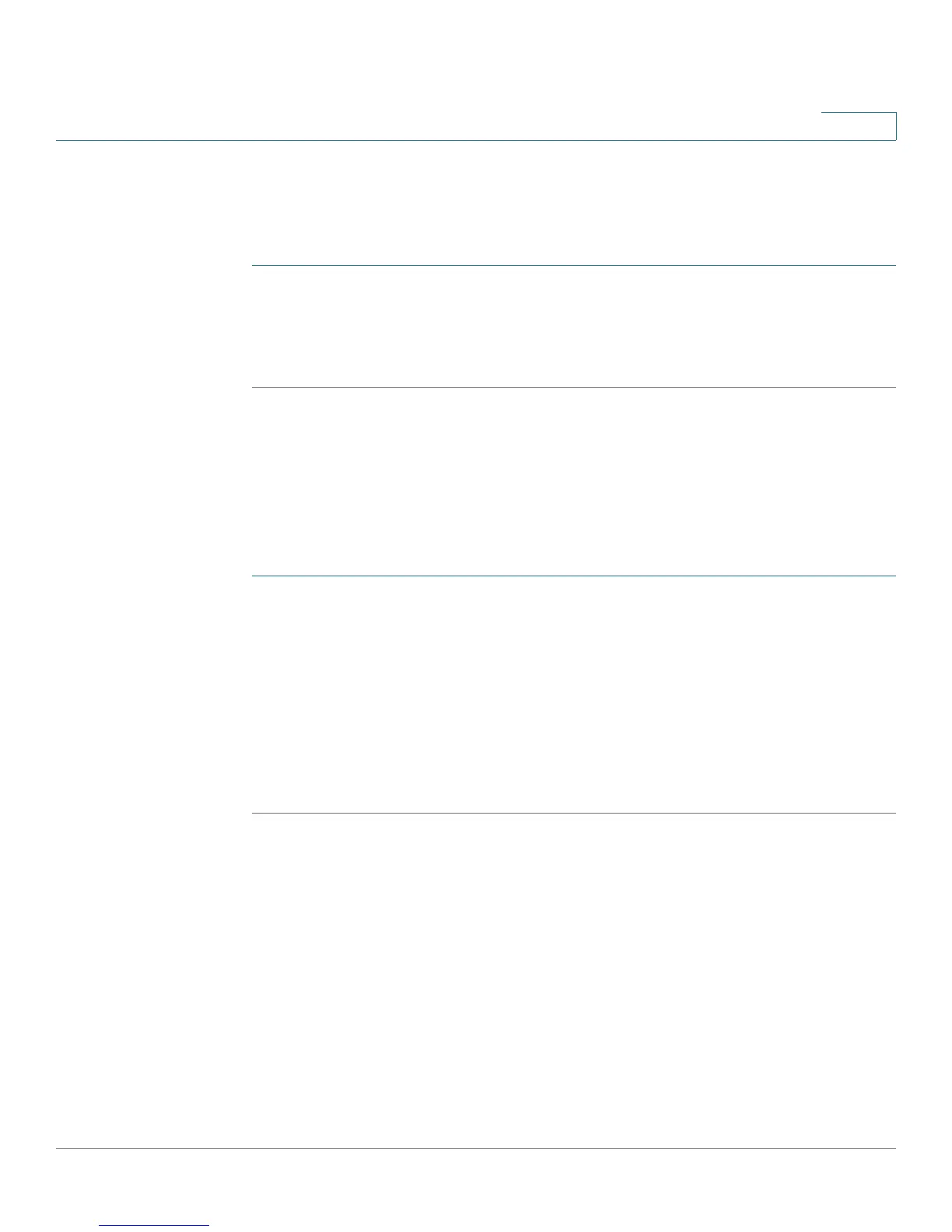Administering Your Cisco RV180/RV180W
Configuring Language
Cisco RV180/RV180W Administration Guide 137
7
Configuring Language
To configure the language for the Cisco RV180/RV180W graphical user interface:
STEP 1 Choose Administration > Language Selection.
STEP 2 Choose the language you want to use from the drop-down list.
STEP 3 Click Save.
Configuring Password Rules
The Cisco RV180/RV180W can enforce rules for passwords selected by
administrators and users. To configure password rules:
STEP 1 Choose Administration > Password Rules.
STEP 2 Check the Enable box.
STEP 3 In the Individual Rule Settings field, in the Minimal Password Length field, enter the
minimum password length.
NOTE: Passwords cannot be the same as the username, which is “cisco” by
default.
STEP 4 Click Save.
Using the Management Interface
The Cisco RV180/RV180W provides a management interface to configure
accounts for user and administrative access to the system.
