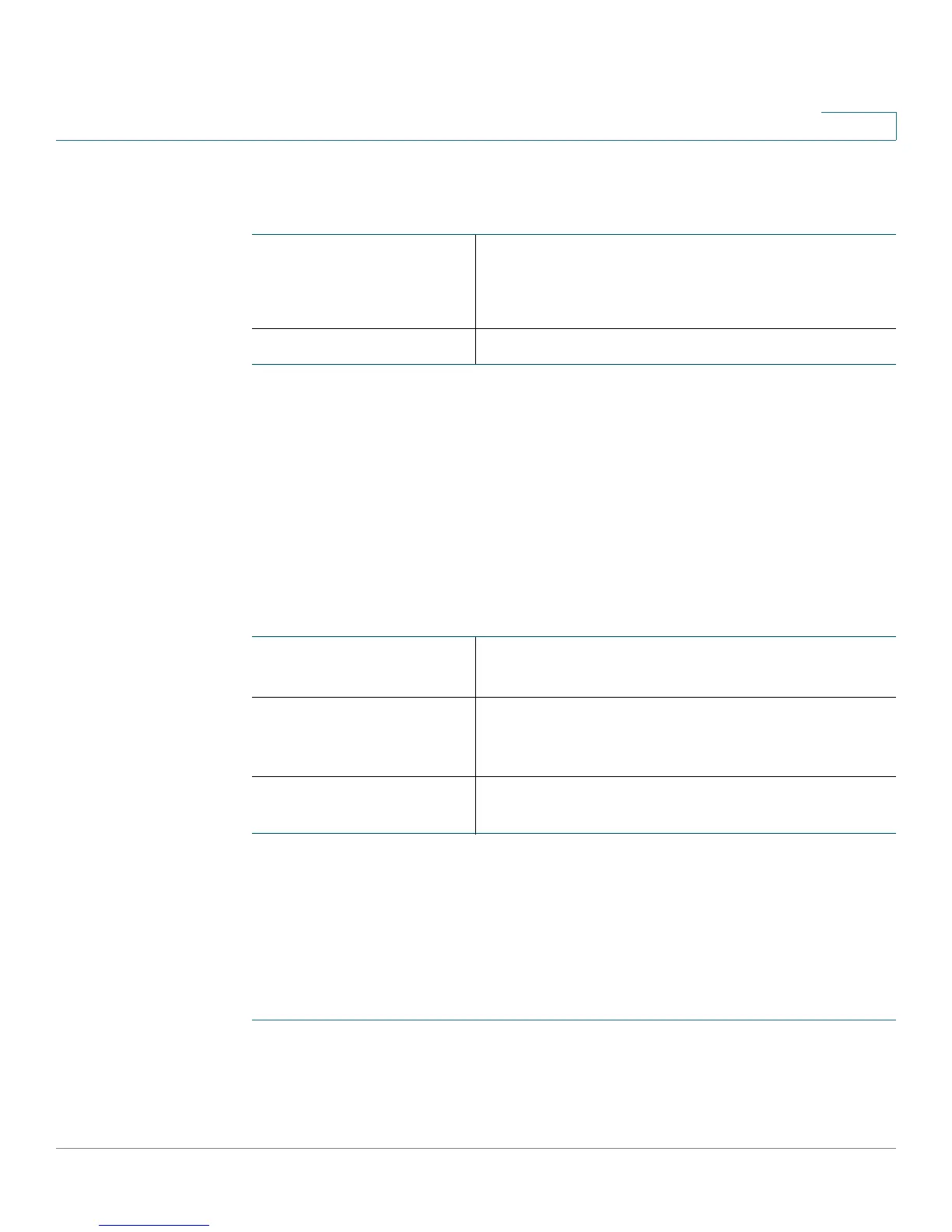Viewing the Cisco RV180/RV180W Status
Viewing the System Summary
Cisco RV180/RV180W Administration Guide 162
8
WAN (Internet) Information
To v i e w t h e WA N s e t t i n g s , c l i c k details. For more information see Viewing Port
Statistics, page 171.
Wireless Networks
Lists the status of the four wireless network SSIDs.
To view the router’s wireless settings, click details. For more information see
Viewing the Wireless Statistics (Cisco RV180W), page 166.
VPN
Viewing the System Summary
The System Summary page displays a summary of the router’s settings.
To view a summary of system settings:
STEP 1 Choose Status > System Summary.
STEP 2 Click Refresh to obtain the latest information.
IP Address The IP address of the router’s WAN interface.
To change the IP address, see Configuring the
WAN (Internet) Settings, page 24.
State The state of the Internet connection.
Site-to-Site Tunnels
Displays the connected IPSec VPN tunnels. Click to
view the IPsec Connection Status page.
PPTP Users The number of Point-to-Point Tunneling Protocol
(PPTP) users. Click to view the VPN Client
Connection Status page.
QuickVPN Users The number of QuickVPN users. Click to view the
VPN Client Connection Status page.
