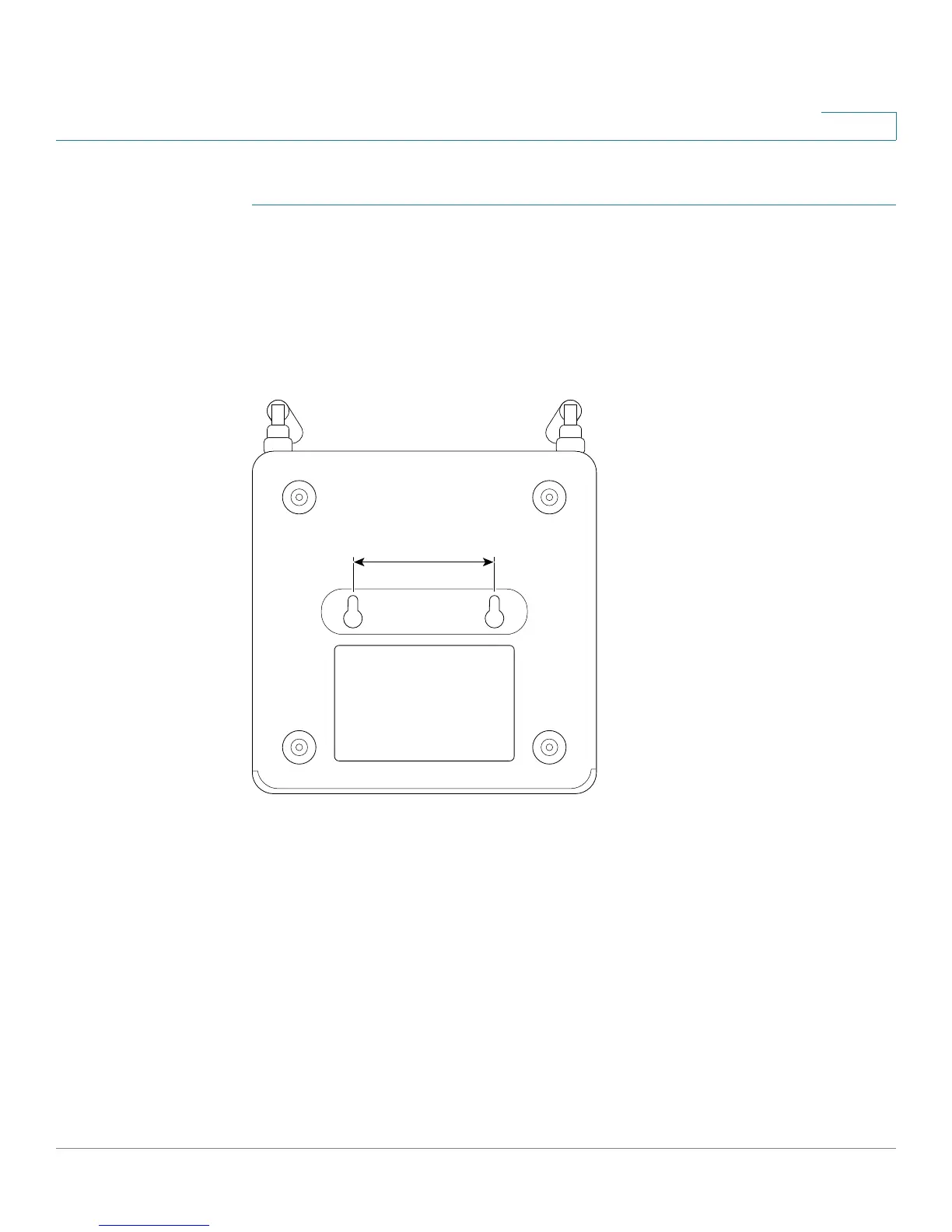Introduction
Mounting the Cisco RV180/RV180W
Cisco RV180/RV180W Administration Guide 9
1
To mount the firewall to the wall:
STEP 1 Determine where you want to mount the firewall. Verify that the surface is smooth,
flat, dry, and sturdy.
STEP 2 Drill two pilot holes into the surface 2-7/16 inches (61 mm) apart, and with a
minimum of 5.12 inches (130 mm) of clearance.
STEP 3 Insert a screw into each hole, leaving a gap between the surface and the base of
the screw head of at least 0.1 inches (3 mm).
