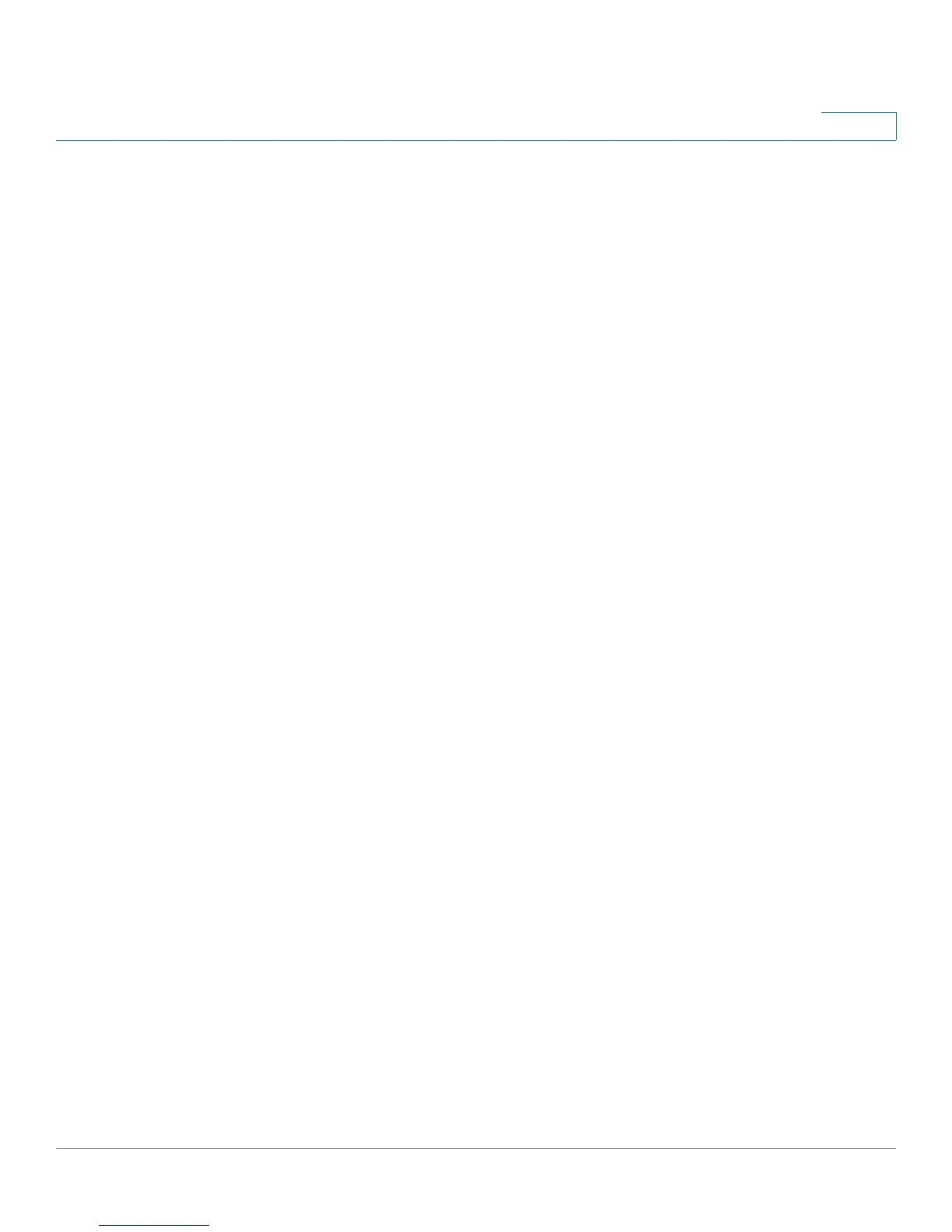Introduction
Configuration Next Steps
Cisco RV180/RV180W Administration Guide 21
1
• (Cisco RV180W) Configure your wireless network, especially wireless
security. See Chapter 3, “Configuring the Wireless Network (Cisco
RV180W).”
• Configure your Virtual Private Network (VPN) using QuickVPN. The
QuickVPN software is found on the documentation and software CD that
shipped with your router. See Appendix A, “Using Cisco QuickVPN for
Windows 7, 2000, XP, or Vista.”
