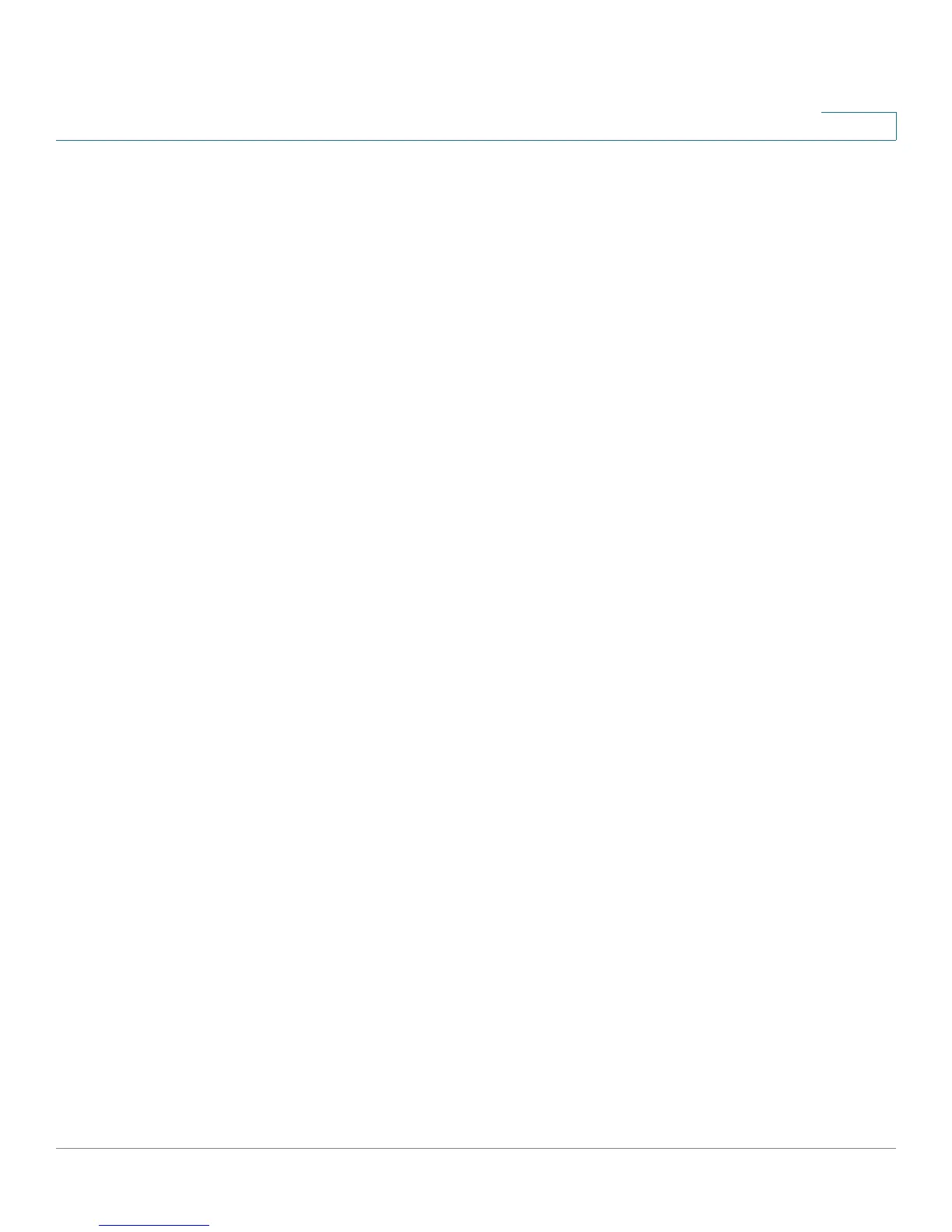Configuring Networking
Configuring Routing
Cisco RV180/RV180W Administration Guide 43
2
• Type—Type of routing used (RIP or static).
• Flags—For debugging purpose only; possible flags include:
- UP—Route is up.
- Host—Target is a host.
- Gateway—Use gateway.
- R—Reinstate route for dynamic routing.
- D—Dynamically installed by daemon or redirect.
- M—Modified from routing daemon or redirect.
- A—Installed by
addrconf
.
- C—Cache entry.
- !—Reject route.
IPv6 Routing Table
• Destination—Destination host/network IP address for which this route is
added.
• Next Hop—IP address of an adjacent or intermediate host or router through
which traffic must flow before reaching its ultimate destination.
• Flags—For debugging purpose only; possible flags include:
- UP—Route is up.
- Host—Target is a host.
- Gateway—Use gateway.
- R—Reinstate route for dynamic routing.
- D—Dynamically installed by daemon or redirect.
- M—Modified from routing daemon or redirect.
- A—Installed by
addrconf
.
- C—Cache entry.
- !—Reject route.
• Metric—The distance to the target (usually counted in hops).
