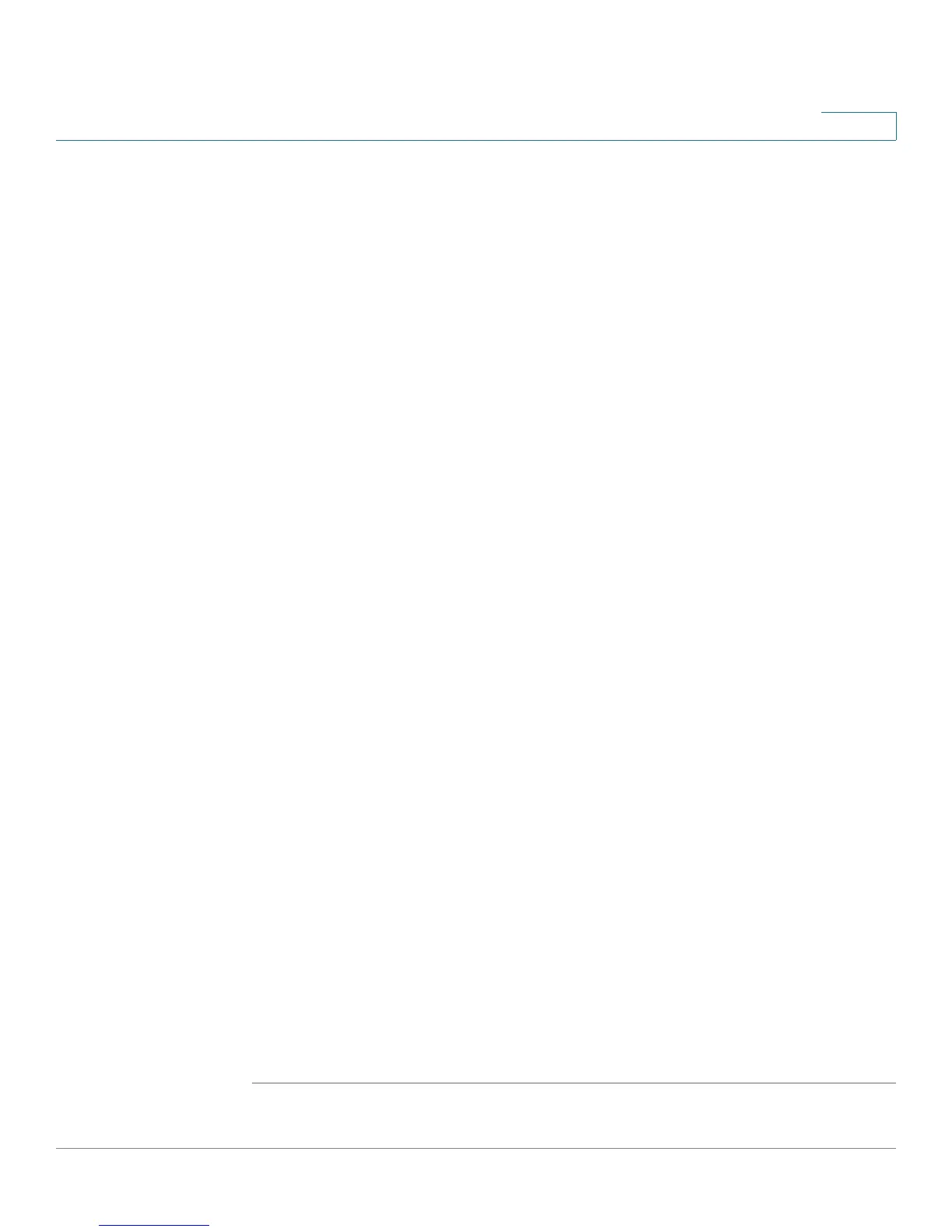Configuring Networking
Configuring Dynamic DNS (DDNS)
Cisco RV180/RV180W Administration Guide 48
2
STEP 3 If you selected DynDNS.com:
a. Specify the complete Host Name and Domain Name for the DDNS service.
b. Enter the DynDNS account username.
c. Enter the password for the DynDNS account.
d. Enter the password again to confirm.
e. Check the Use Wildcards box to enable the wildcards feature, which allows all
subdomains of your DynDNS Host Name to share the same public IP as the
Host Name. This option can be enabled here if not done on the DynDNS Web
site.
f. In the Update Period field, enter the number of hours before the Cisco RV180/
RV180W updates the host information on DynDNS.com.
STEP 4 If you selected TZO.com:
a. Specify the complete Host Name and Domain Name for the DDNS service.
b. Enter the user e-mail address for the TZO account.
c. Enter the user key for the TZO account.
d. In the Update Period field, enter the number of hours before the Cisco RV180/
RV180W updates the host information on TZO.com.
STEP 5 If you selected 3322.org:
a. Specify the complete Host Name and Domain Name for the DDNS service.
b. Enter the account username.
c. Enter the password for the account.
d. Enter the password again to confirm.
e. Check the Use Wildcards box to enable the wildcards feature, which allows all
subdomains of your 3322.org Host Name to share the same public IP as the
Host Name. This option can be enabled here if not done on the 3322.org Web
site.
f. In the Update Period field, enter the number of hours before the Cisco RV180/
RV180W updates the host information on 3322.org.
STEP 6 Click Save.
